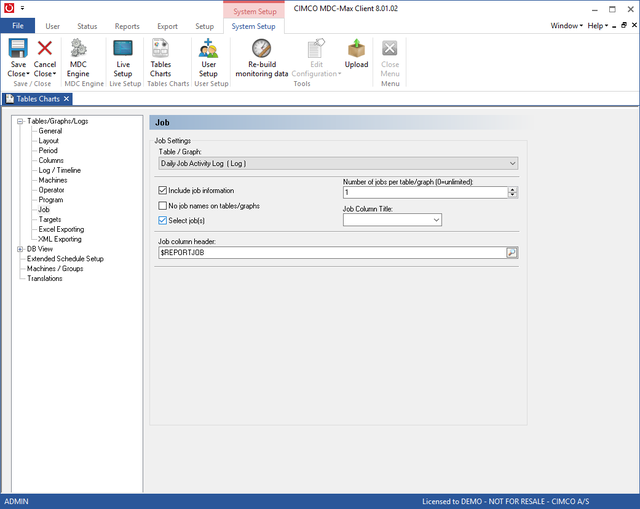 |
To save having to look through lots of pages of log files for a single job, it is possible to configure the system to select which jobs are to be displayed. The 'Select Jobs' option on the 'Job' setting page lets the operator decide which jobs to produce a log table for.
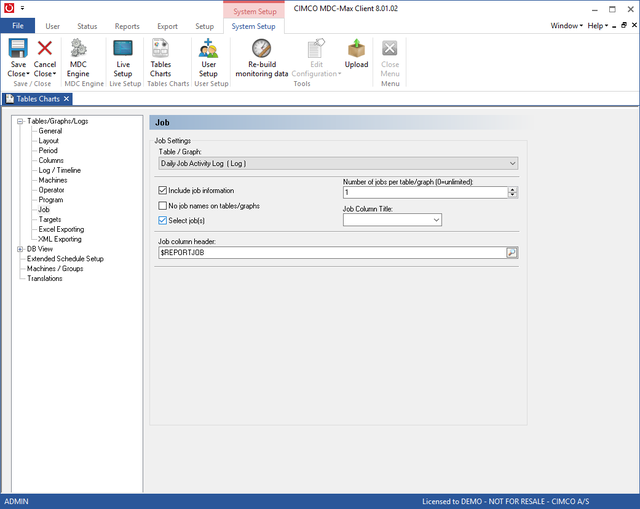 |
If this option is ticked MDC max will display a 'Select Job(s)' screen to allow the operator to decide which job to produce a log for.
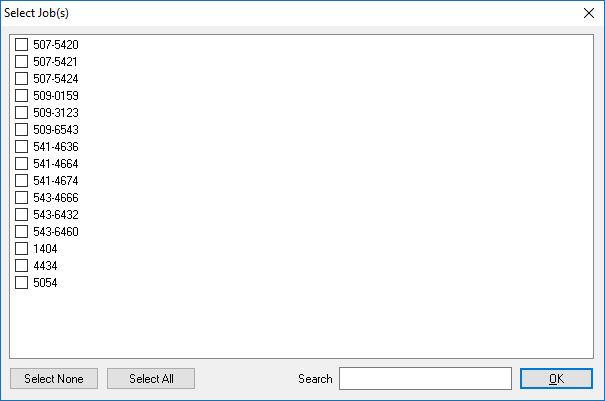 |
The system will then just produce a log for the selected job.
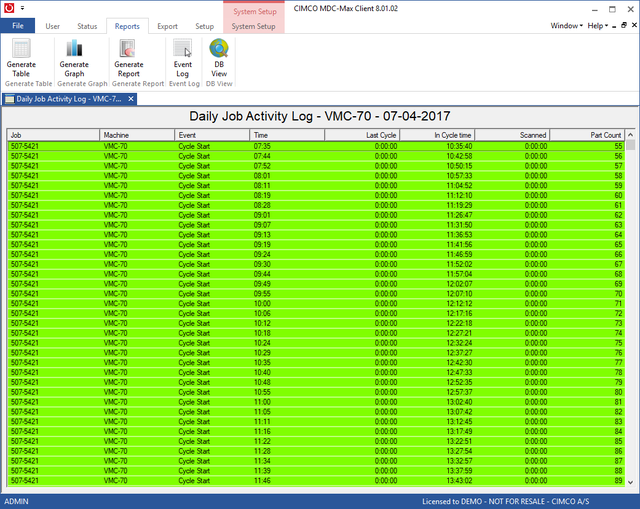 |