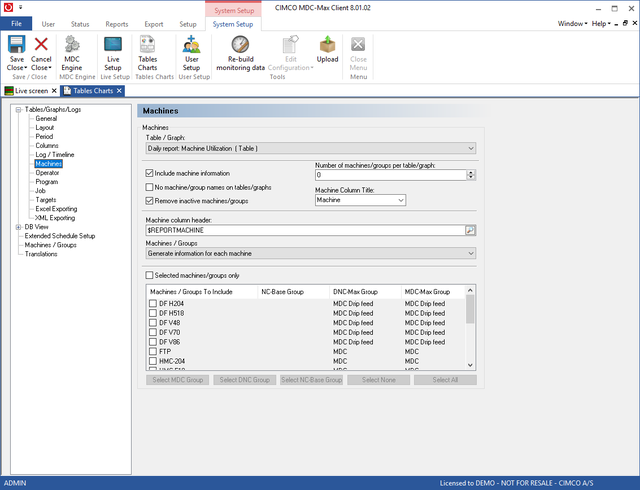 |
Finally click the Machines menu on the left to edit machine info. This page determines how the data is displayed by machine and what machines to include.
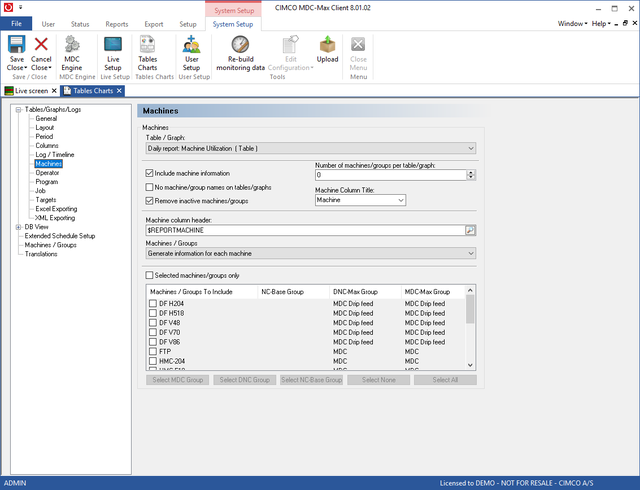 |
Tick the "Include machine information" field and this will break the table into individual machine totals.
The "Number of machines/groups per table/graph" field determines how many machines will be displayed on each page. If you have a large number of machines, set this to 8 and you will only get 8 machines per table.
Ticking "Remove inactive machines/groups" stops the table displaying empty columns for inactive machines where there is always zero utilization. The 'Machine column header' determines what is displayed at the top of each column.
Set the "Machine/groups" field as follows :
If the 'Selected machines/groups' field is ticked you can select the machines to be displayed from the list below. This is useful if you want to report on an individual cell.
Here is the chart generated by the settings in our screen shots:
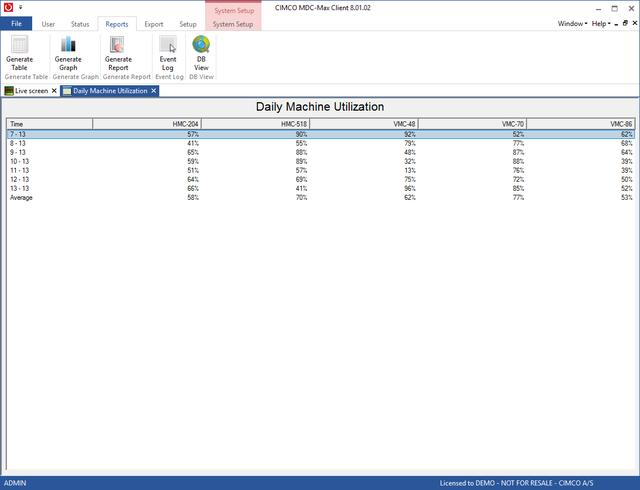 |