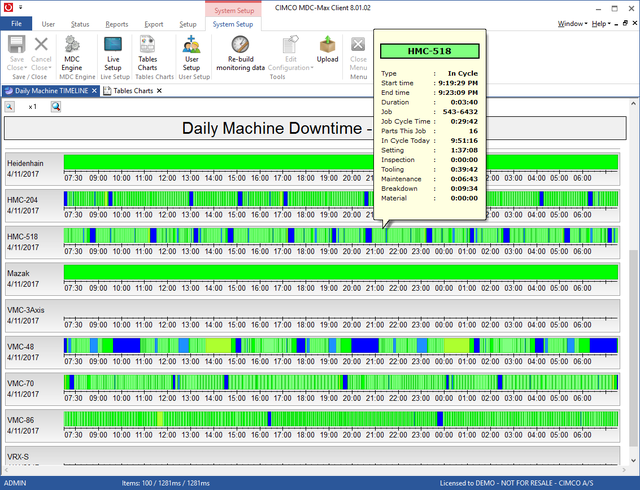 |
By letting the mouse hover over an event block the popup window for that event will be displayed as per below.
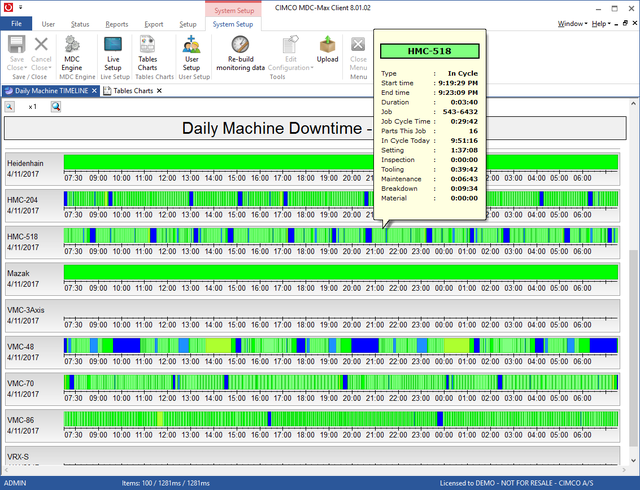 |
Here we can easily see the machine name, the type of event (i.e. in cycle) the start and end time of the event and its duration, along with the Job name, the time in cycle on that job, the number of parts produced, the time the machine has been in cycle during the current day and the timings for all the other stoppage reasons.