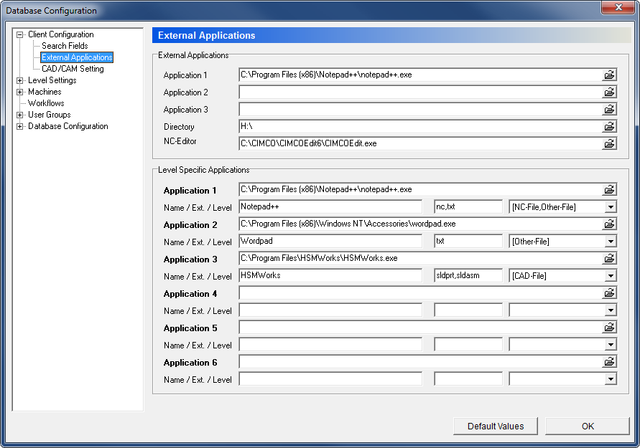 |
|
The External Applications dialog. |
Use this dialog to determine which external applications should be executable from within CIMCO PDM (the corresponding icon will appear in the ribbon for a quick launch), and which external applications you want to be able to open your files when right-clicking levels in the Explorer view (the "Open with..." function).
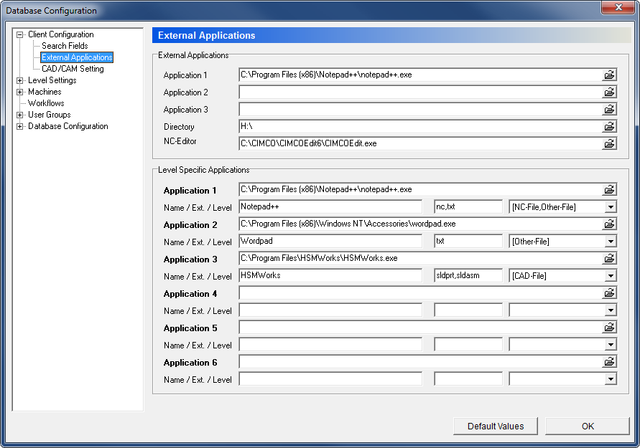 |
|
The External Applications dialog. |
CIMCO PDM enables easy start of up to 3 external applications from inside CIMCO PDM's toolbar.
Use this field to enter the path or browse for the executable file of the preferred application. An icon of the application will be placed in the toolbar section next time you run CIMCO PDM.
Use this field to enter the path of an external data carrier device (i.e. USB drive). An icon will be shown in the toolbar.
Use this field to enter the application that will be associated with the NC-Files for the compare function in the import queue and backups.
Use this field to enter the path or browse for the executable file of the preferred application.
In the first field, type the name for the application. This name will be shown in the menu "Open with...".
In the second field, type which file extensions are allowed to be opened using the specified application (nc, txt, jpg, ...).
From the check list in the third field, select at which levels the application can be executed.