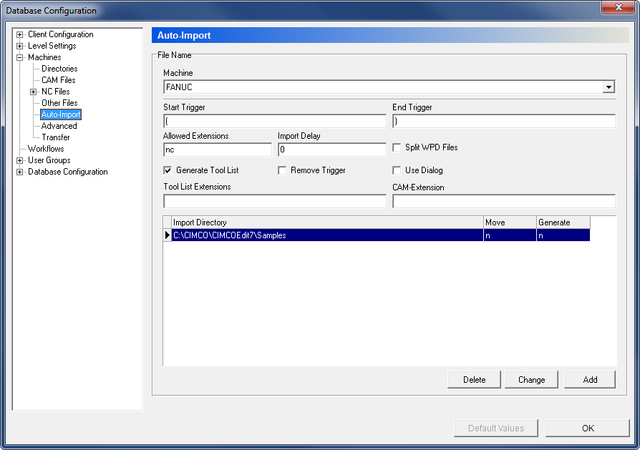 |
|
The Auto Import dialog. |
Use this dialog to configure the settings for auto-import of NC files.
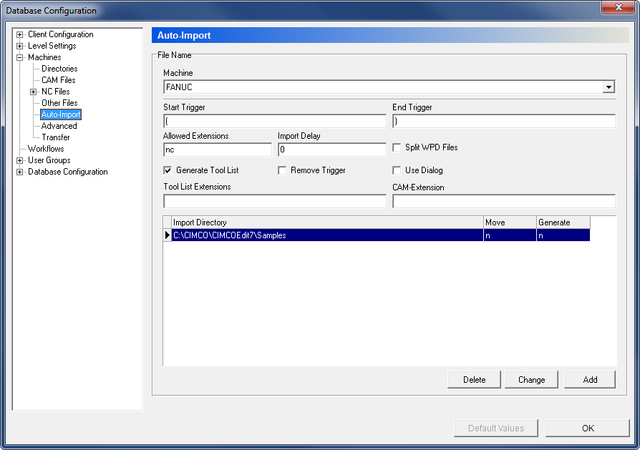 |
|
The Auto Import dialog. |
This field shows a drop-down list of the machine groups stored in the database. Select a machine group from the list to specify its auto-import settings.
Use this field to specify a start trigger to identify CAM Files.
Example: "(CAMFILE="
Use this field to specify the CAM file's end trigger.
Example: ")"
Use this field to specify the extensions allowed for the files to be imported.
Example: nc,mpf,h
Use this field to specify the time in milliseconds to wait before importing data.
Check this option to generate a tool list on the basis of the imported file.
Check this field to remove the trigger line after the import operation before storing file.
Check this option to split WPD files before storing them.
Check this option to use dialog when auto importing files.
Use this field to specify the extensions allowed for tool lists.
Use this field to specify the extensions allowed for CAM files.
This field shows a list of all import directories defined for the chosen machine group.
Move file to the import directory - as opposed to copy (n = no, y = yes).
Generate a new filename on auto-import (n = no, y = yes).
Click this button to add an import directory. The following dialog will open:
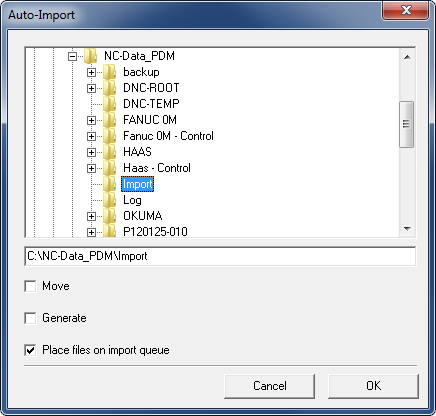 |
|
Add a new import directory. |
Browse for the desired directory, check the auto-import options to use, and click OK to close the window.
Click this button to change the highlighted import directory.
Click this button to delete the highlighted import directory.