Use this dialog to define messages that should be shown when the operator tries to send a program with the selected status from the NC-Base Client.
Um den Dialog Status Text zu öffnen, wählen Sie den Reiter Datenbank und klicken Sie das Symbol ![]() Datenbank konfigurieren. Klicken Sie dann im linken Fenster des Dialoges 'CIMCO NC Base-Einstellungen' auf 'Server-Einstellungen / Protokollierung / Status Text'. Es erscheint folgender Dialog:
Datenbank konfigurieren. Klicken Sie dann im linken Fenster des Dialoges 'CIMCO NC Base-Einstellungen' auf 'Server-Einstellungen / Protokollierung / Status Text'. Es erscheint folgender Dialog:
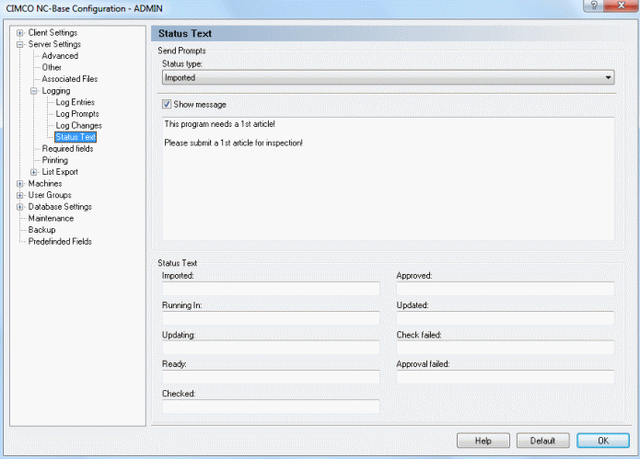 |
|
Status Text configuration dialog. |
Select the prompts status from the drop-down list.
Check this field to specify a message that should be shown when the operator tries to send a program with the selected status from the NC-Base Client.
Use the text field below this check box to specify the message to show.
Use this field to specify the name used for the status Imported.
Use this field to specify the name used for the status Running In.
Use this field to specify the name used for the status Updating.
Use this field to specify the name used for the status Ready.
Use this field to specify the name used for the status Checked.
Use this field to specify the name used for the status Approved.
Use this field to specify the name used for the status Updated.
Use this field to specify the name used for the status Check failed.
Use this field to specify the name used for the status Approval failed.