This section describes how to define a Base Directory, declare Custom Fields, and affix prefix/suffix to the Memo, Tool, and Setup files.
To open the Database Settings dialog, select ![]() Setup in the Administration menu, or click the Setup dialog launch icon
Setup in the Administration menu, or click the Setup dialog launch icon ![]() in the Database menu. Then in the left window of the CIMCO NC-Base Configuration, click on Database Settings. The following dialog appears:
in the Database menu. Then in the left window of the CIMCO NC-Base Configuration, click on Database Settings. The following dialog appears:
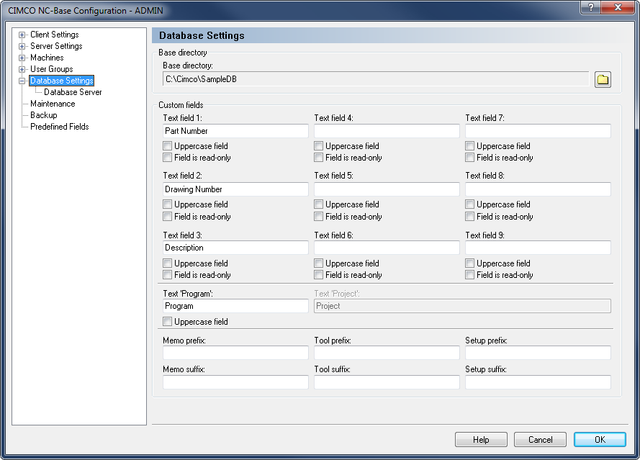 |
|
Database Settings dialog. |
In this field, the program base directory is defined. Click on the folder icon ![]() to the right to select a base directory.
to the right to select a base directory.
Enter into these fields the title of the corresponding custom search field. If you do not want to use this custom search field, leave it empty.
Check this field to make it uppercase.
Check this field to make the input field read-only.
|
When a field is read-only, it can only be modified by importing, receiving, or scanning the program. |
Use this field to specify the title used for the 'Program' field.
Use this field to specify the title used for the 'Project' field.
|
You can disable this feature by checking the option Disable project under Server Settings. |
Use this field to specify the memo file filename prefix.
Use this field to specify the memo file filename suffix.
Use this field to specify the tool list filename prefix.
Use this field to specify the tool list filename suffix.
Use this field to specify the setup sheet filename prefix.
Use this field to specify the setup sheet filename suffix.