This section describes how to configure and use the Other functions in the NC-Base Servers setup.
To configure Other settings, select ![]() Setup in the Administration menu, or click the Setup dialog launch icon
Setup in the Administration menu, or click the Setup dialog launch icon ![]() in the Database menu. This will open the CIMCO NC-Base Configuration window. Then click on Server Settings in the left hand list and select Other. The following dialog appears:
in the Database menu. This will open the CIMCO NC-Base Configuration window. Then click on Server Settings in the left hand list and select Other. The following dialog appears:
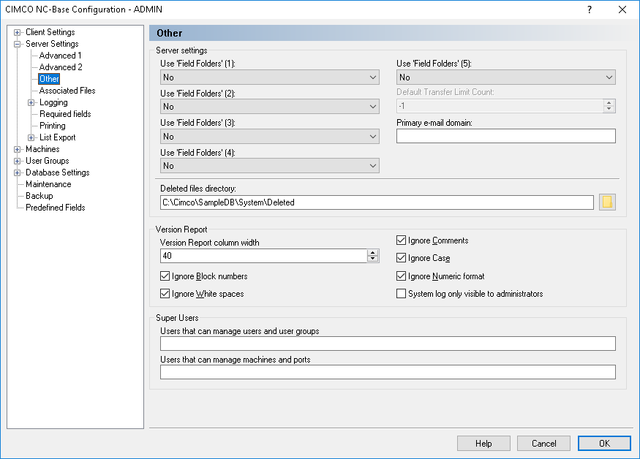 |
|
The 'Other' dialog. |
Use this field to move programs into a sub-folder named after the selected field when adding new programs.
Use this field to specify the default transfer limit count for new/auto imported programs.
|
Specify -1 in this field to disable transfer limit by default for the selected machine. |
Use this field to specify the primary e-mail domain.
|
When you specify the e-mail address of a user, you do not need to specify @yourdomain.com, if you have specified yourdomain.com in this field. |
Use this field to specify the directory where deleted files should be stored.
Use this field to specify the width of the version report column.
Select this option to ignore block numbers.
Select this option to ignore tabs (ASCII 9) and space (ASCII 32).
Select this option to ignore any changes within comments.
Select this option to ignore the case of the compared files, i.e. a matches A.
Select this option to ignore leading/trailing zeros, and optional '+' character, i.e. X+14.10 matches X14.1.
Check this field if the system log should be visible to administrators only.
Use this field to specify users not in the Administrators group that can manage users/groups.
Example: ALICE, BOB.
Use this field to specify users not in the Administrators group that can manage machines.
Example: ALICE, BOB.