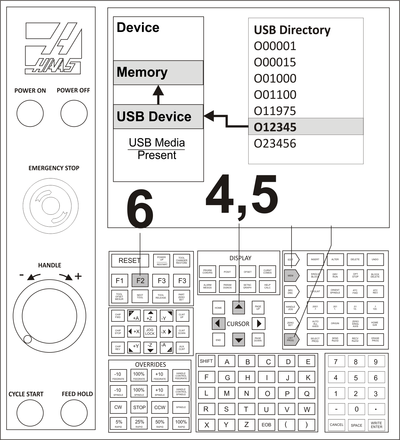Check List
Buttons
1
Memory: Select
![]()
2
List Programs: Select
![]()
3
USB Device: Select
- Use the DN arrow to highlight USB Device on the graphics screen. (This sets the program list to display files on the USB Device).
- Select F4 button.

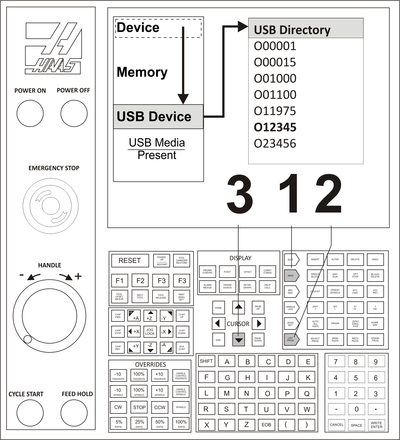
4
Program Name: Highlight
- Use RT button to move highlighted bar over USB Directory List
- Use the DN arrow keys to highlight the program to read.

5
Write To Device (Memory): Select
- Press the Left arrow key and then the Up arrow key to move the highlight bar back over the Memory option in the Device list.

6
F2: Select
- Press the F2 button to copy the program from the USB Device to Memory.
- If the program already exists, select (Y) when prompted to overwrite.
![]()