 |
|
Windows® taskbar tray. |
When the DNC-Max Server is running as an application, a small icon is shown in the taskbar program tray.
 |
|
Windows® taskbar tray. |
You can always open the server console by clicking the right mouse button on the CIMCO DNC-Max tray icon ![]() , this will activate the tray menu. If the server console is hidden (minimized), select Show from the menu. If the server console is locked, you can unlock it and vice versa. To start the DNC-Max Client, select DNC-Max Client.
, this will activate the tray menu. If the server console is hidden (minimized), select Show from the menu. If the server console is locked, you can unlock it and vice versa. To start the DNC-Max Client, select DNC-Max Client.
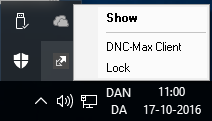 |
|
CIMCO DNC-Max tray icon pop-up menu. |
If the server has one or more transmissions in progress, this is indicated by the tray icon running a small animation, where the arrow swaps directions in the CIMCO DNC-Max tray icon.
|
CIMCO DNC-Max Animation. |