This section describes how to set up and use the Advanced functions.
To configure the Advanced settings, select ![]() Setup in the Administration menu, or click the Setup dialog launch icon
Setup in the Administration menu, or click the Setup dialog launch icon ![]() in the Database menu. The CIMCO NC-Base Configuration window appears. Click on Client Settings in the left hand list and select Advanced. The following dialog appears:
in the Database menu. The CIMCO NC-Base Configuration window appears. Click on Client Settings in the left hand list and select Advanced. The following dialog appears:
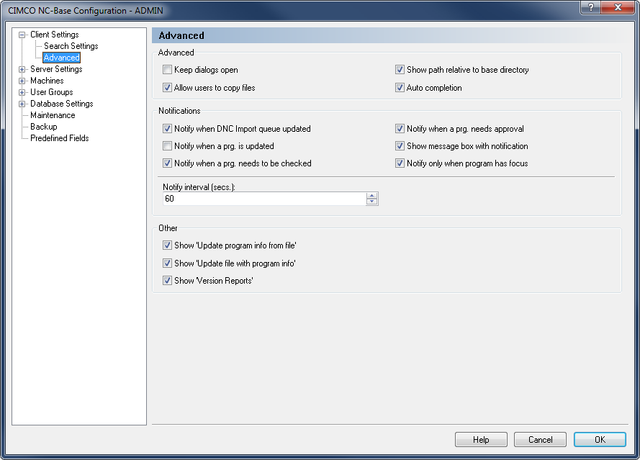 |
|
The Advanced dialog. |
Check this field to keep dialogs open. When this option is selected, the customer and program dialogs will stay opened after adding a new entry. This makes it easier to add multiple programs/customers.
Check this field to allow the user to copy files to another location, like a floppy or other drive.
Check this field if filenames should be displayed relative to the base directory.
Example: If the base directory is N:\NCBASE, then the file N:\NCBASE\FANUC3\MOULD.NC is shown as FANUC3\MOULD.NC.
Check this field to enable the function Auto completion.
|
If you have a slow network/computer, you should disable this option. |
Check this field if a notification sound should be played, when one or more programs have been imported.
Check this field if a notification sound should be played, when one or more programs have been updated.
Check this field if a notification sound should be played, when one or more programs need to be checked.
Check this field if a notification sound should be played, when one or more programs need approval.
Check this field if a notification message box should be shown, when one or more programs need to be accepted/checked/approved/etc. by the user currently logged in.
Check this field if notifications should be shown only when CIMCO Edit has focus.
Use this field to specify how often the database should be checked for updates, so the user can be notified of any changes.
|
Specifying a low value here will load the server, and can also slow down the client. |
Check this field to show Update program info from file in the program list popup menu.
Check this field to show Update file with program info in the program list popup menu.
Check this field to show Version Reports in the program list popup menu.