This section describes how to configure and use the Associated Files settings.
To open the Associated Files dialog, select ![]() Setup in the Administration menu, or click the Setup dialog launch icon
Setup in the Administration menu, or click the Setup dialog launch icon ![]() in the Database menu. Then click on Server Settings in the left window of the CIMCO NC-Base Configuration dialog and select Associated Files. The following window appears:
in the Database menu. Then click on Server Settings in the left window of the CIMCO NC-Base Configuration dialog and select Associated Files. The following window appears:
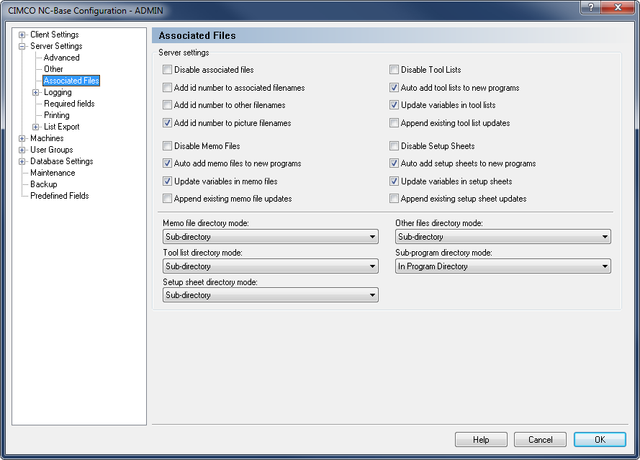 |
|
Associated Files dialog. |
Check this field to disable associated files.
Check this field to append a unique id number to all associated filenames (memo files/setup sheets/tool lists).
|
Adding a unique id to filenames avoids potential filename conflicts. |
Check this field to append a unique id number to all other files (not memo files/setup sheets/tool lists).
|
Adding a unique id to filenames avoids potential filename conflicts. |
Check this field to append a unique id number to all picture filenames.
|
Adding a unique id to filenames avoids potential filename conflicts. |
Check this field to disable memo files.
Check this field to automatically add a memo file to new programs.
Check this field to insert variables in memo files.
Check this field to copy any additional text added to the end of the existing file when generating a new file.
Check this field to disable tool lists.
Check this field to automatically add a tool list to new programs.
Check this field to insert variables in tool lists.
Check this field to copy any additional text added to the end of the existing file when generating a new file.
Check this field to disable setup sheets.
Check this field to automatically add a setup sheet to new programs.
Check this field to insert variables in setup sheets.
Check this field to copy any additional text added to the end of the existing file when generating a new file.
Use this field to override where memo files should be stored.
Use this field to override where tool lists should be stored.
See Memo file directory mode description above for information about the different options.
Use this field to override where setup sheet files should be stored.
See Memo file directory mode description above for information about the different options.
Use this field to override where other associated files should be stored.
See Memo file directory mode description above for information about the different options.
Use this field to override where sub-program files should be stored.
See Memo file directory mode description above for information about the different options.