Use this dialog to define the settings for the text file listing export.
To open the dialog, select ![]() Setup in the Administration menu, or click the Setup dialog launch icon
Setup in the Administration menu, or click the Setup dialog launch icon ![]() in the Database menu. Choose List Export / To File from the menu Server Settings in the left window of the CIMCO NC-Base Configuration dialog. The following dialog appears:
in the Database menu. Choose List Export / To File from the menu Server Settings in the left window of the CIMCO NC-Base Configuration dialog. The following dialog appears:
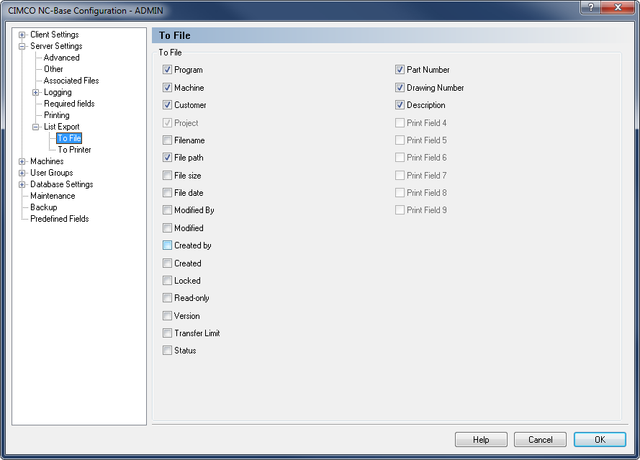 |
|
To File dialog. |
Check these boxes to export the specified fields.