This section describes the setup of printing settings.
To configure the printing functions, select ![]() Setup in the Administration menu, or click the Setup dialog launch icon
Setup in the Administration menu, or click the Setup dialog launch icon ![]() in the Database menu. Choose Printing from the Server Settings menu in the left window of the CIMCO NC-Base Configuration dialog. The printing configuration dialog is shown below:
in the Database menu. Choose Printing from the Server Settings menu in the left window of the CIMCO NC-Base Configuration dialog. The printing configuration dialog is shown below:
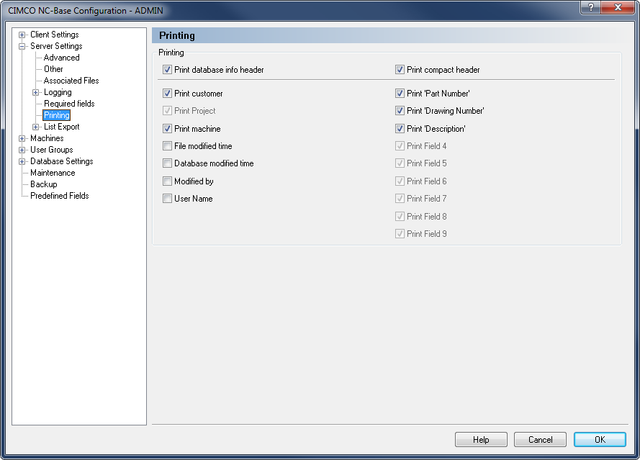 |
|
The Printing dialog. |
Check this field to add database info (machine group, customer, text field 1, etc.) to the print header.
Check this field to print database info in compact mode (2 columns).
Check this field to include the customer name in the print header.
Check this field to include the project name in the print header.
Check this field to include the machine name in the print header.
Check this field to include the file modified time in the print header.
Check this field to include the database modified time in the print header.
Check this to include the field Modified by in the print header.
Check this field to include the user name in the print header.
Check this to include the specified field(s) (Text field 1 to Text field 9) in the print header.