This section describes how to configure and use the Search Settings functions.
To configure Search Settings, select ![]() Setup in the Administration menu, or click the Setup dialog launch icon
Setup in the Administration menu, or click the Setup dialog launch icon ![]() in the Database menu. The CIMCO NC-Base Configuration window appears. Click on Client Settings in the left hand list and select Search Settings. The following dialog appears:
in the Database menu. The CIMCO NC-Base Configuration window appears. Click on Client Settings in the left hand list and select Search Settings. The following dialog appears:
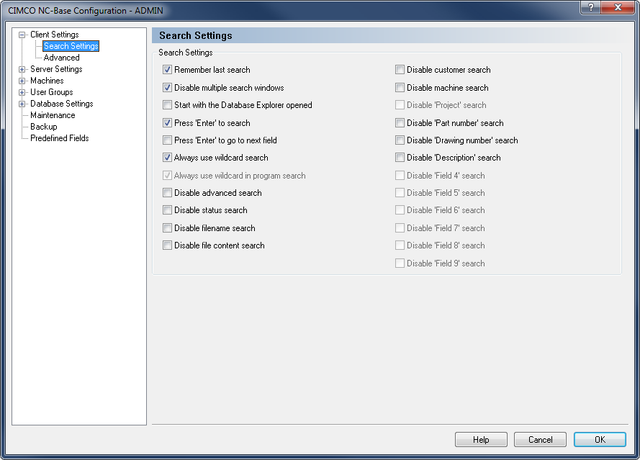 |
|
The Search Settings dialog. |
Check this field to store the latest search made.
Check this field to deactivate the function Multiple Search Windows. With this option selected, the user can open only one search window at a time.
Check this field if the Database Explorer should be opened automatically when the editor is started.
Check this field if you wish to start the search when you hit Enter in the search window.
Check this field if you wish to move to the next field in the search window when you hit Enter.
Check this field to always use wildcard searches. When this option is selected, a search will match any field that contains the specified string, instead of any field that matches the specified string.
Check this field to always use wild card when searching program names.
When this option is selected, a search will match any program that starts with the specified string, instead of any program that matches the specified string.
Check this field to disable the advanced search options.
Check this field if you do not wish to search for programs with a specific status.
Check this field if you do not wish to perform searches using filenames.
Check this field if you do not wish to search for file contents.
Check this field if you do not wish to search using customer names.
Check this field if you do not wish to search after programs for specific machines.
Check this field if you do not wish to make searches using the 'Project' field.
Check this fiend if you do not wish to perform searches using the database custom fields.