 |
|
Click the question mark. |
CIMCO NC-Base v7 contains multiple dialogs that provide drop-down lists, check boxes, text fields and buttons for specific configurations.
To get help for a particular dialog item, click the ? at the top of a dialog box, as shown below.
 |
|
Click the question mark. |
This will change the cursor to an arrow and a question mark indicating that you are in Help Mode. The new pointer is shown below.
 |
|
The question cursor. |
Now click on the item that you want further information about. If help is available for the selected item, a small window will pop up displaying the help text. If no help is available the general help file is launched. An example of a pop-up help is shown below.
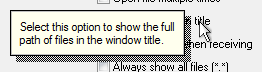 |
|
The pop-up information. |
You can also display the pop-up help for a dialog item by clicking in the field and then pressing F1.