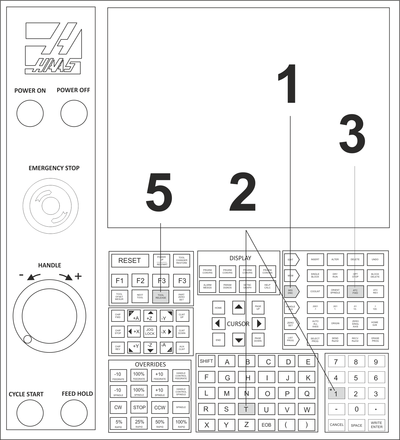Check List
Buttons
1
MDI/DNC Key: Select
![]()
2
Tool Number: Enter
- For example, to position the tool changer to T1, press the T and then the 1 buttons.
![]()
![]()
3
ATC FWD: Select
- Tool carousel will index to T1 position.
![]()
4
Position Tool in Spindle
- Do not grip by tool cutting flutes!
- Ensure tool taper is clean.
- Grip tool holder below V-flange to prevent pinching.
- Push tool into spindle.
- Ensure "dogs" on spindle line up with slots on tool holder.
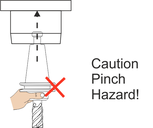
5
Tool Release: Select
- Machine will blow air thru spindle to clear debris.
- Gently push the tool upward and then release the Tool Release button.
- Ensure tool is securely gripped by spindle before releasing it.
![]()
6
Repeat
- Repeat steps 2-5 until all tools are loaded.