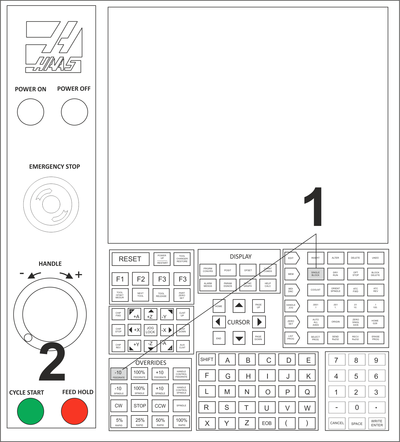Check List
Buttons
1
Pre-Start
- Ensure vise or fixture is secure and that you have a safe setup.
- There should be no possibility that the work holding will fail to perform as required.
- Remove vise handles.
- Clear the work area of any tools or other objects.
- Close the machine doors.
- Turn Single Block Mode On.
- Press Rapid Feedrate -10 button eight times to set rapid Feed Rate Override to 20% of maximum.
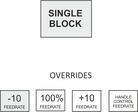
2
Start
- Place one hand on Feed Hold button and be ready to press it in case there are any problems.
- Press Cycle Start Button.