CIMCO Edit 2022 Releases
Release notesExpand allCollapse all
Changes since previous version:
CIMCO Edit 2022.01.76
- Fix: Fixed a possible crash when using the NC Converter function. (S17907)
- New: Highlights Stock/Holder collisions in fast simulation.
- New: Stock/Holder collisions added to collision reporting.
- New: Stock/Rapid move collisions added to collision reporting.
- Change: General simulation now doesn't lag as much while running collision reporting.
- Change: Improved performance of collision preparation.
- Fix: Fixed missing languages in Mazatrol Viewer language selection dialog.
Changes since previous version:
CIMCO Edit 2022.01.75
- Fix: Fixed a possible crash when using the legacy OSAI control.
- Change: Backplot now defaults to the new fast simulation window.
- New: In fast simulation Entire-Z level now works. Additionally other planes than Z are shown for both Current and Entire Z-level.
- Fix: Fixed an issue where the simulation window would crash on certain computers.
- Fix: Fixed an issue where stock simulation could go into a state where it would not update.
Changes since previous version:
CIMCO Edit 2022.01.74
- New: Now outlines geometry edges in fast simulation.
- Change: Improved speed and quality of refine edges stock processing step in fast simulation.
- Change: Now show tool tip in fast simulation.
- Fix: Fixed incorrect color highlighting of Circle center CC lines in Heidenhain code. (S17702)
- Fix: Fixed renumbering not ignoring Heidenhain tool parameters. (S17734)
Changes since previous version:
CIMCO Edit 2022.01.73
- Fix: New CIMCO Edit version notification is now disabled by default. New option to disable / enable in settings. Notification no longer shows if current version is newer than available version.
- New: Tool Setup: Custom tool (Mill) has been added. Allows for profile-defined mills.
Changes since previous version:
CIMCO Edit 2022.01.72
- No changes in this version. Released as part of CIMCO Software version 2022.01.72
Changes since previous version:
CIMCO Edit 2022.01.71
- Fix: Fixed an issue where stock compare and collision tolerance settings were always in mm.
- Fix: Fixed an issue where clicking items in the collision report would make the tool jump to a slightly inaccurate position.
- Fix: Fixed an issue where 4 axis machines would sometimes not work.
Changes since previous version:
CIMCO Edit 2022.01.70
- Fix: Fixed an issue in fast simulation where some machine defined in millimeters would break in an inches program configuration.
- Fix: Fixed an issue in fast simulation where machines with positive rotary axes in the table would produce flipped tool direction vectors.
- New: APT Legacy Filter: CYLNDR command is now supported.
- New: Tool Setup: Barrel form, circle segment endmill implemented.
Changes since previous version:
CIMCO Edit 2022.01.69
- No changes in this version. Released as part of CIMCO Software version 2022.01.69
Changes since previous version:
CIMCO Edit 2022.01.68
- New: Now possible to select machine origin using a Gnomon in the fast simulation window.
Changes since previous version:
CIMCO Edit 2022.01.67
- Fix: Reverse Post: Fixed bug with tool change commands.
- Fix: Backplot: Fixed issue with selecting stock item by default in geometry manager.
- New: Backplot: Using ESC button to exit distance measure mode.
Changes since previous version:
CIMCO Edit 2022.01.66
- New: Cross section can now section workpiece as well, making it possible to compare stock and workpiece on the clipping plane.
- New: Fast simulation window now supports cross section planes.
- Change: Rapid move collision stock coloring improved and turned on by default.
- Fix: Fixed a scaling issue when machine units were different from system units in fast simulation. (S17147)
- Fix: Fixed an issue where the Tool Path settings "Show Points" and "Highlight Arcs" were not remembered between sessions. (S17149)
- New: Reverse Post: Added option to select machine start position for milling.
- New: Reverse Post: Added rotation angles support to work offsets.
- New: Reverse Post: Added option for A/C commands interpretation for turning.
- New: Tool Setup: Turning Insert V is now compatible with Boring Bar U.
Changes since previous version:
CIMCO Edit 2022.01.65
- No changes in this version. Released as part of CIMCO Software version 2022.01.65
Changes since previous version:
CIMCO Edit 2022.01.64
- Fix: Fixed an issue in the fast simulation window where stock colors by tool would sometimes miss facets.
- Change: Improved stock simulation performance in the fast simulation window.
- Fix: Fixed a possible crash when starting Multi Channel on fewer channels/files than defined by the "Channel order" setting in Multi Channel setup. (S17094)
- Fix: Fixed an issue where Multi Channel view failed to correctly mark synchronization points. (S16989)
- New: Stock simulation accurate zoom. Click to get a cut-out of the stock in a higher quality.
- Fix: Improved robustness of stock from STL and stock compare.
- New: Added the new simulation colors to the global colors settings for fast simulation.
Changes since previous version:
CIMCO Edit 2022.01.63
- Fix: Fixed stock simulation issues affecting Lollipop, Barrel Mill and others.
- Change: Stock simulation animation is no longer automatically toggled off when making changes to stock.
- Fix: Fixed an issue where multi channel synchronization errors were still visible after closing a multi channel view.
Changes since previous version:
CIMCO Edit 2022.01.62
- New: Added option to ignore RET Subprogram Return commands when using legacy Siemens controls.
CIMCO CNC-Calc 2022.01.62
- Change: It is now possible to use negative stock to leave in the Helix Cutting operation.
Changes since previous version:
CIMCO Edit 2022.01.61
- Change: Stock compare: Added progress bar for model preparation.
- Change: Stock compare: Reduced memory footprint.
- Fix: Stock compare: Fixed an issue where colors would not initially update before moving the camera.
- Change: Stock quality selection moved from Solid Setup to Geometry Manager. (S15856)
- Fix: Improved robustness of STL stock import in fast simulation window.
Changes since previous version:
CIMCO Edit 2022.01.60
- Fix: Fixed issue where machine models are cut in half when running standard version of the simulation in a VM. (S16836)
CIMCO CNC-Calc 2022.01.60
- Fix: Fixed crash when clicking Select From Table in Lathe Threading Parameters. (S16905)
Changes since previous version:
CIMCO Edit 2022.01.59
- Fix: Fixed font issues for Korean, Japanese, Chinese (simplified and traditional), and Thai in Advanced Machine Configuration Editor. (S15863)
- Fix: Fixed issue with Help button not working in various dialogs.
Changes since previous version:
CIMCO Edit 2022.01.58
- New: Re-added support for backplotting sections of toolpath by tool number. (S14360)
- New: Re-added Convert NC Code feature in NC Functions ribbon. (S16722)
CIMCO CNC-Calc 2022.01.58
- Change: Changed layout of Milling and Turning Operations buttons in ribbon bar so that the buttons are available with a single click.
Changes since previous version:
CIMCO Edit 2022.01.57
- No changes in this version. Released as part of CIMCO Software version 2022.01.57
Changes since previous version:
CIMCO Edit 2022.01.56
- Fix: Fixed issue where lines incorrectly ignored when block skip character found in the middle of the line. (S16679)
- Fix: Fixed incorrect rapid color for Heidenhain file type. (S16671)
Changes since previous version:
CIMCO Edit 2022.01.55
- Fix: Fixed a possible crash when editing tools in Tool Manager on Windows 11 (22H2). (S16610)
Changes since previous version:
CIMCO Edit 2022.01.54
- New: Added options related to Export Toolpath as a DXF File to Setup dialog (under Files Types > Other section).
- Fix: Fast simulation window: Fixed sometimes jumping to wrong line when editing toolpath.
CIMCO CNC-Calc 2022.01.54
- Fix: Fixed bug with lost compensation on arcs after joining.
- Fix: Fixed compensation for ramp lead-in if it links compensated path.
Changes since previous version:
CIMCO Edit 2022.01.53
- No changes in this version. Released as part of CIMCO Software version 2022.01.53
Changes since previous version:
CIMCO Edit 2022.01.52
- No changes in this version. Released as part of CIMCO Software version 2022.01.52
Changes since previous version:
CIMCO Edit 2022.01.51
- Fix: Fixed problem in Geometry Manager where current selected item would sometimes change after modifying a property/value.
- Change: Machine Origin in Geometry Manager is now a top level item.
Changes since previous version:
CIMCO Edit 2022.01.50
- No changes in this version. Released as part of CIMCO Software version 2022.01.50
Changes since previous version:
CIMCO Edit 2022.01.49
- Fix: Fixed possible crash when installing a MacBundle while simulation is running. (S16362)
Changes since previous version:
CIMCO Edit 2022.01.48
- Fix: Fixed a possible hang when starting Machine Simulation.
- Fix: Fixed a problem with saving and loading Tool Changer NC-Commands in Advanced Machine Configuration Editor.
- Fix: Fixed an issue where incorrect geometry color was saved/loaded when using Advanced Machine Configuration Editor.
- Fix: Fixed an issue with Tab navigation in Insert/Modify Macro dialog when macro contains formulas.
Changes since previous version:
CIMCO Edit 2022.01.47
- Fix: Fast simulation window: Fixed a regression issue in stock simulation.
Changes since previous version:
CIMCO Edit 2022.01.46
- Fix: Fixed Tab navigation in Insert/Modify Macro dialog.
- Fix: Fixed problem modifying macros containing variables with predefined values.
Changes since previous version:
CIMCO Edit 2022.01.45
- Fix: Fixed uppercase not working consistently for user input fields in macros. (S16287)
- Fix: Fixed slow undo / redo operations when use modal colors is enabled. (S9527)
- Fix: Fixed problem with cursor not always being visible when launching editor. (S16115)
- Fix: Fixed a problem with saving and loading custom tool scanning keywords. (S16244)
- Fix: Fixed tool T0 not being ignored when "Ignore tool number 0" is enabled when using legacy ISO Turning control type. (S16045)
CIMCO CNC-Calc 2022.01.45
- Change: Added support for Grooving.
Changes since previous version:
CIMCO Edit 2022.01.44
- No changes in this version. Released as part of CIMCO Software version 2022.01.44
Changes since previous version:
CIMCO Edit 2022.01.43
- Change: Tool Setup: Thread angle for taps and thread mills are changed to 60 degs.
 CIMCO Edit 2022.01.42 Released: 25-10-22
CIMCO Edit 2022.01.42 Released: 25-10-22Changes since previous version:
CIMCO Edit 2022.01.42
- Change: Updated APT legacy filter to support DNTCUT and CUT as multiline commentary delimiters.
Changes since previous version:
CIMCO Edit 2022.01.41
- No changes in this version. Released as part of CIMCO Software version 2022.01.41
Changes since previous version:
CIMCO Edit 2022.01.40
- No changes in this version. Released as part of CIMCO Software version 2022.01.40
Changes since previous version:
CIMCO Edit 2022.01.39
- Fix: Fixed a possible crash when scrolling or selecting text while loading of an NC file is in progress.
- Change: Optimized loading time of NC files.
- New: Expanded export functionality of the toolpath statistics to include more optional tool details.
CIMCO CNC-Calc 2022.01.39
- Fix: Fixed incorrect number of decimals shown in Element Info panel after opening a new drawing. (S16057)
Changes since previous version:
CIMCO Edit 2022.01.38
- Fix: Fixed a rare issue where the DNC-Max Client tab would disappear when maximizing the CIMCO Edit window. (S15902)
- Fix: Fixed a rare bug in DXF export.
- Fix: Fixed problem with decimal count of variables in macro output when macro contains conditional statements.
- Fix: Fixed an issue where the wrong value was returned by the sign function in Macro formulas.
Changes since previous version:
CIMCO Edit 2022.01.37
- Fix: Always print NC document using light theme colours.
Changes since previous version:
CIMCO Edit 2022.01.36
- New: "Zoom Selection", "Zoom to Highlighted" and "Measure Distance" functionality added to new Simulation window.
Changes since previous version:
CIMCO Edit 2022.01.35
- No changes in this version. Released as part of CIMCO Software version 2022.01.35
Changes since previous version:
CIMCO Edit 2022.01.34
- No changes in this version. Released as part of CIMCO Software version 2022.01.34
Changes since previous version:
CIMCO Edit 2022.01.33
- New: "Track Tool" and "Show Remaining Toolpath Dimmed" added to new Simulation Window.
- Fix: Fixed issue displaying high-ascii and unicode characters in Geometry Manager. (S15863)
- Fix: Fixed a possible crash when closing File Compare.
- Fix: Fixed issue displaying high-ascii and unicode characters in new Machine Configuration Editor. (S15863)
- New: Added option to select where Setup Sheet is stored.
- Fix: Fixed incorrect string used for "Write geometry information.." in Scanning settings.
Changes since previous version:
CIMCO Edit 2022.01.32
- New: Added Toolpath modes: "Show To End", "Show From Last Rapid" and "Show Current Z-Level" for new Simulation window.
- New: Added "Loop Simulation" feature for new Simulation window.
- New: Toolpath modes "From start", "Tail" and "From last tool change" added for new simulation window.
Changes since previous version:
CIMCO Edit 2022.01.31
- Fix: Fixed displaying issue for turning statistics. It was displaying XY coordinates instead of ZX. (S15700)
- Fix: Fixed units conversion in reverse post for turning case. Now machining time is similar to V8. (S15700)
- New: Added legacy backplot filters from CIMCO Edit V8.
Changes since previous version:
CIMCO Edit 2022.01.30
- Fix: Fixed problem with key file extension not recognized. (S15271)
- New: Added option to omit lines containing a string when receiving a file with the serial DNC link. (S15616)
Changes since previous version:
CIMCO Edit 2022.01.29
- No changes in this version. Released as part of CIMCO Software version 2022.01.29
Changes since previous version:
CIMCO Edit 2022.01.28
- Fix: Fixed problem with NC-Base client not being maximized in some cases after closing a backplot window. (S15584)
- Fix: Fixed an issue where selected scanning mode was not saved correctly.
Changes since previous version:
CIMCO Edit 2022.01.27
- Fix: Fixed an issue that resulted in not being able to resize the Multi Channel Files dialog.
- Change: Tool Setup: Center Drill and Face Mill adapted to be compatible with Mastercam.
- Fix: Fixed an issue translating macros. (S14939)
- Fix: Fixed problem loading STL models from Setup File when reference points to network location. (S15397)
Changes since previous version:
CIMCO Edit 2022.01.26
- Fix: Fixed broken Backplot File icon in dark theme.
- Fix: Fixed an issue with decimal shifting in Mazatrol Viewer.
- Change: Hide Latest Download Version button in Help menu by default.
- Fix: Fast simulation window (Beta): Various improvements and fixes.
- Fix: Fixed toolpath incorrectly disappearing when using Animate / Show From Last Tool Change. (S15050)
Changes since previous version:
CIMCO Edit 2022.01.25
- Fix: Fast simulation window (Beta): Various improvements and fixes.
Changes since previous version:
CIMCO Edit 2022.01.24
- Fix: Fixed problem inserting macros starting with a block number using NC-Assistant suggestions. (S15365)
- Fix: Fixed problem with macro illustations and attachments when importing/exporting the editor configuration. (S15106)
- Fix: Fixed an issue where launching CIMCO Edit by double clicking a MacBundle or CimcoSimBundle file would result in a unresponsive blank window. (S15390)
- Fix: Fixed an issue where launching CIMCO Edit by double clicking a DXF file would result in a unresponsive blank window. (S15216)
Changes since previous version:
CIMCO Edit 2022.01.23
- New: Re-added Download Latest Version button in Help menu. (S15221)
- New: Re-added Hide 'Download Latest Version' checkbox in General program settings. (S15221)
- Change: Moved NC-Assistant related settings from General program settings to separate setup sheet called NC-Assistant. (S15221)
- Fix: Fixed clipped "Number of linefeed characters:" string in General settings.
Changes since previous version:
CIMCO Edit 2022.01.22
- Fix: Fast simulation window (Beta): Various improvements and fixes.
Changes since previous version:
CIMCO Edit 2022.01.21
- No changes in this version. Released as part of CIMCO Software version 2022.01.21
Changes since previous version:
CIMCO Edit 2022.01.20
- Fix: Fixed Heidenhain helical arcs.
- Fix: Fixed several "unknown command" errors in Heidenhain RPost.
- Fix: Fast simulation window (Beta): Fixed crash when closing Backplot File window.
- Fix: Fast simulation window (Beta): Fixed broken mouse/keyboard shortcuts for changing views.
- Fix: Fast simulation window (Beta): Fixed broken Variables docking pane.
- Fix: Fast simulation window (Beta): Fixed inconsistent mouse input for Zoom View. Click and drag up and down to zoom in and out respectively.
- Fix: Fast simulation window (Beta): Fixed holder visibility not updating when toggling Show Tool Holder.
Changes since previous version:
CIMCO Edit 2022.01.19
- Fix: Fixed an issue with Heidenhain arcs definition.
- Fix: Tool Setup: Thread angle changed to ISO standard for Taps and Thread Mill.
- New: Tool Setup: Thread pitch dependency on flute diameter changed to ISO standard for Taps.
- Fix: Fast simulation window (Beta): Fixed corrupted stock when animating backwards.
- Fix: Fast simulation window (Beta): Fixed multiple tooltips when hovering over UI with multiple windows open.
- Fix: Fast simulation window (Beta): Fixed an issue where left click would be registered even though it was a mouse movement (pan/rotate)
Changes since previous version:
CIMCO Edit 2022.01.18
- Fix: Fixed Export to DXF tolerance issue. (S14978)
- Fix: Fixed collection of crashes, issues and some missing features for fast simulation window (Still in beta).
Changes since previous version:
CIMCO Edit 2022.01.17
- Fix: Fixed an issue with arc directions not being reverted when using the Mirror NC Function. (S15114)
Changes since previous version:
CIMCO Edit 2022.01.16
- New: Tool Setup: Flute diameter is now visible in both upper and lower libraries.
Changes since previous version:
CIMCO Edit 2022.01.15
- Fix: Fixed problem opening Add Server dialog from Select Servers dialog in the DNC-MAX client. (S15056)
Changes since previous version:
CIMCO Edit 2022.01.14
- Fix: Fixed collection of crashes, issues and some missing features for fast simulation window (Still in beta)
Changes since previous version:
CIMCO Edit 2022.01.13
- Fix: Fixed small UI issue in Advanced Renumbering dialog.
- Fix: Fixed general program setting "Always show all files (*.*)" not working correctly in Backplot File open dialog.
Changes since previous version:
CIMCO Edit 2022.01.12
- No changes in this version. Released as part of CIMCO Software version 2022.01.12
Changes since previous version:
CIMCO Edit 2022.01.11
- New: (Beta): Added fast version of simulation window with new core for collision detection and solid removal simulation.
Changes since previous version:
CIMCO Edit 2022.01.10
- No changes in this version. Released as part of CIMCO Software version 2022.01.10
Changes since previous version:
CIMCO Edit 2022.01.09
- Fix: Fixed a problem with milling tools examples in Tool Scanning setup showing incorrect and sometimes invalid parameter values.
- Fix: Tool Setup: Lollipop mill now allows for a more flexible configuration.
Changes since previous version:
CIMCO Edit 2022.01.08
- No changes in this version. Released as part of CIMCO Software version 2022.01.08
Changes since previous version:
CIMCO Edit 2022.01.07
- Fix: Fixed problem using extend codes. (S12927)
- Fix: Fixed problem with windows being maximized after closing a split window. (S14764)
Changes since previous version:
CIMCO Edit 2022.01.06
- New: Tool Setup: Custom assembly orientation is now available by clicking and inputting the desired integer degree value in the orientation slider. (S14491)
- Change: Improved NC-Assistant scanner. (S14054)
- Fix: Fixed problem with predefined tool libraries when importing/exporting the editor configuration. (S14624)
- Fix: Fixed problem with exporting editor configuration to an existing configuration backup.
Changes since previous version:
CIMCO Edit 2022.01.05
- Fix: Added missing $DBxxx variables when generating tool lists using the advanced tool list generator function. (S10417)
- Fix: Fixed problem with showing scrollbars when 'Start windows maximized' was disabled. (S13959)
- Fix: Tool Setup: In Counter Bore, pilot has been removed and shoulder has been added. (S14631)
- Fix: Fixed bug with dove tool in stock simulation.
- Fix: Fixed sweep areas for undercut tools.
- Fix: Fixed crash when auto logoff with Backplot open.
- Fix: Fixed problem starting backplot when 'Open windows maximized' was disabled. (S13956)
- Fix: Fixed problem restoring the state of the NC-Assistant after closing a file compare. (S14585)
Changes since previous version:
CIMCO Edit 2022.01.04
- New: Backplot: Displayed coordinate system lines in turning mode. Added option to change lines color.
- Fix: Fixed file dialogs not defaulting to "All files" when "Always show all files (*.*)" in General settings is enabled.
- Fix: Fixed "Auto detect" arc mode to support radius/sweep defined arcs.
Changes since previous version:
CIMCO Edit 2022.01.03
- Fix: Fixed an issue importing configuration from CIMCO Edit 8.
- Fix: Cursor no longer jumping randomly when deleting / backspacing / undoing / redoing when in multi-channel mode.
Changes since previous version:
CIMCO Edit 2022.01.02
- Fix: Fixed a possible crash when editing NC file after removing empty lines.
- Fix: Fixed a regression issue with work offsets.
- Fix: Fixed missing tool information when exporting toolpath as DXF file.
Changes since previous version:
CIMCO Edit 2022.01.01
- No changes in this version. Released as part of CIMCO Software version 2022.01.01
Changes since previous version:
CIMCO Edit 2022.00.69
- New: Tool Setup: A touch probe tool have been added.
- Fix: Fixed Mazatrol Viewer using wrong background color in Light theme.
Changes since previous version:
CIMCO Edit 2022.00.68
- Fix: Multichannel printed line numbers now match shown line numbers.
Changes since previous version:
CIMCO Edit 2022.00.67
- New: Tool Setup: Theoretical cutting edge length rulers have been updated.
- New: Tool Setup: Replace button is now bidirectional.
Changes since previous version:
CIMCO Edit 2022.00.66
- New: Tool Setup: Chamfer Mill now supports double angled flute. Shoulder diameter has been removed.
- Fix: Fixed an issue where macros were not recognized correctly.
Changes since previous version:
CIMCO Edit 2022.00.65
- New: Added setting for diameter/radius programming default to Siemens Lathe.
Changes since previous version:
CIMCO Edit 2022.00.64
- Fix: Fixed a possible crash when modifying NC program during solid simulation.
- Fix: Fixed problem showing & in machine types on the configuration dialog.
Changes since previous version:
CIMCO Edit 2022.00.63
- No changes in this version. Released as part of CIMCO Software version 2022.00.63
Changes since previous version:
CIMCO Edit 2022.00.62
- New: Added PLANE VECTOR/POINTS/RELATIV support to Heidenhain.
- Fix: Fixed radius compensation being wrong for start/end position.
Changes since previous version:
CIMCO Edit 2022.00.61
- Fix: Fixed M140 ignored when plane reset is called.
- Fix: Fixed TOOL CALL / TOOL DEF commands in Heidenhain.
- Fix: Fixed Tapping/drilling giving collisions even on "ignore cutter on feed"
- Fix: Minor copy-paste typo fix with relation to Heidenhain cycle descriptions.
- Fix: Fixed simulation settings not being remembered between sessions.
- Fix: Fixed default Fanuc Multi Channel modes synchronizing with wrong M codes. (S12941)
- Fix: Fixed default Okuma Multi Channel mode synchronizing with wrong P codes. (S12494)
Changes since previous version:
CIMCO Edit 2022.00.60
- New: Added feature to export toolpath statistics to CSV.
- New: Added option to disable reporting of errors in Simulation Settings. (S14183)
- Fix: Fixed duplicate execution of modally active token commands.
- Fix: Fixed incorrect modal token parenting intepretation.
- Fix: Fixed an issue with saving and loading user defined colors.
- Fix: Fixed ",R", ",C" and "R" chamfers/roundings when assigned values without a decimal point.
Changes since previous version:
CIMCO Edit 2022.00.59
- New: Added Heidenhain control setting MP7280 decimal character as a comma or a dot.
- New: Added linked variable Q109 (tool axis) on Heidenhain.
- New: Improved usage of linked variables so that their values in "Variables" pane are always up to date.
- New: In tool setup Assembly items can now be editted by double-clicking on their rendering.
- Fix: Fixed macro formula values not updating in forms. (S14146)
Changes since previous version:
CIMCO Edit 2022.00.58
- Fix: Fixed an issue with setting toolpath units in Toolpath Statistics window.
Changes since previous version:
CIMCO Edit 2022.00.57
- New: End mill now supports different corner types, specifically: Flat, Ball, Bull, Chamfer.
- New: New Find All in current document and all open documents feature.
- Fix: Fixed a possible crash when changing between Light and Dark Theme while simulation is running.
- Fix: Fixed an issue with G28 in Fanuc Milling / Lathe converters.
- Fix: Added missing D parameter to G71 in Fanuc Lathe converter.
Changes since previous version:
CIMCO Edit 2022.00.56
- Fix: Fixed translate function not handling registers after G92 blocks. (S11693)
- Fix: Added missing Heidenhain macros.
- Fix: Fixed holder and tools incorrectly scaled to wrong unit system when using automated tool / holder scanning.
Changes since previous version:
CIMCO Edit 2022.00.55
- New: Added Decimal Point Input (DPI) control setting to Haas, Fanuc, Mazak and Mitsubishi lathes.
- Fix: Fixed File Compare sometimes incorrectly reporting differences in comments when "Ignore Comments" is enabled.
- Fix: Fixed encoding issue in Support info dialog.
- Fix: Fixed "Licensed to..." encoding issue in status bar.
- Fix: Fixed NC Assistant re-appearing after closing backplot.
- Fix: Fixed a problem changing stock cylinder axis.
- Fix: Fixed a possible crash when comparing two Mazatrol files.
- Fix: Fixed an issue renumbering lines when using "Skip lines starting with" or "Skip lines containing". (S13990)
- Fix: Fixed a possible crash when saving / loading macros with very long content.
- Fix: Fixed an issue where UI is not updated correctly after copying a macro.
- Fix: Fixed a possible crash when inserting a macro.
CIMCO CNC-Calc 2022.00.55
- Fix: Fixed a possible crash when changing active layer.
- Fix: Fixed a possible crash when closing non-saved drawings.
Changes since previous version:
CIMCO Edit 2022.00.54
- Fix: Fixed font issues in License / About window.
- Fix: Fixed font issues in Ribbon group titles.
- Fix: Fixed ribbon tooltips display issues.
- Fix: Fixed backplot rendering issue on computers without dedicated graphics card.
Changes since previous version:
CIMCO Edit 2022.00.53
- New: Implemented linear angled moves for lathes. Combining with chamfers and roundings included. Pure geometric moves not included. (S13360)
- New: Ball mill, Bull nose mill and Flat mill have been collapsed to the type "End Mill".
- Fix: Fixed an issue loading scanned Workpieces, Fixtures, Work Offsets when using Backplot File.
- Fix: Fixed an issue where scanning from active NC file would not work when using Backplot File.
- Fix: Fixed an issue where scanning auto detection would fail if scanning for Navigation information was enabled.
- Fix: Fixed ribbon group titles display issue in non-English languages (2nd attempt).
Changes since previous version:
CIMCO Edit 2022.00.52
- Change: Updated Portuguese translations.
- Fix: Fixed a possible crash when clicking on Simulation docking pane header.
- Fix: Fixed an issue scanning tools with names as identifiers.
Changes since previous version:
CIMCO Edit 2022.00.51
- New: Added a control setting allowing to ignore block skips on ISO (Fanuc) Mill and Lathe. (S13443)
- Fix: Allowed chamfering and rounding of rapid moves in contour definition mode for Haas, Fanuc, Mazak and Mitsubishi lathes. (S13703)
- Fix: Corrected multiple issues with G71 and G72 cycles on Fanuc Lathe. (S13703)
Changes since previous version:
CIMCO Edit 2022.00.50
- New: Implemented a functionality allowing to utilize a roughing cycle as a finishing cycle (by using a large cut depth). (S13748)
- Fix: Fixed incrorrect position update in contour recording with TNC enabled. (S13748)
- Fix: Fixed a critical error with pocket splitting in roughing cycles. (S13748)
Changes since previous version:
CIMCO Edit 2022.00.49
- Fix: Fixed problem with tool length compensation when using tool id. (S13730)
Changes since previous version:
CIMCO Edit 2022.00.48
- New: Added support for Turkish localization.
- Change: Removed suggested file name in Append File and Insert File dialogs. (S13755)
- Fix: Fixed ribbon group titles display issue in non-English languages.
- Fix: Fixed UI issues in Advanced Open dialog.
CIMCO CNC-Calc 2022.00.48
- New: The parameter Max Arc Angle is implemented so it is now possible to set the max output angle of toolpath arcs in the CNC-Calc configuration page in the editor.
- Fix: Chamfer corrected so it now shows message when splines are selected.
Changes since previous version:
CIMCO Edit 2022.00.47
- Fix: Fixed error message when starting the editor with the DNC-Max client loaded, when NC-Base was not enabled.
- Fix: Made moves cancel canned cycles. (S13538)
- Fix: Set P and Q parameters to be in microns for G76 threading cycle on Fanuc Lathe. (S13684)
Changes since previous version:
CIMCO Edit 2022.00.46
- Fix: Fixed a crash when running simulation after opening CIMCO Edit by double clicking a file.
- Fix: Fixed Search and Replace not working correctly after previously having searched for a special command, such as Next Tool change.
Changes since previous version:
CIMCO Edit 2022.00.45
- Change: Performance and memory optimizations when running simulation on a file where a large amount of errors/warnings are generated.
- Change: Milling tools default parameters aligned with CIMCO Edit 8.
- Fix: Fixed G90 (Fanuc A) creating an internal thread in the clearly external case.
- Fix: Fixed taper parameter being ignored by G90.
- Fix: Fixed a problem where certain icons in Ribbon bar dropdown menus were incorrectly shown as disabled.
Changes since previous version:
CIMCO Edit 2022.00.44
- Fix: Fixed problem saving scanning definitions to setup file or nc file when auto detection is enabled.
Changes since previous version:
CIMCO Edit 2022.00.43
- No changes in this version. Released as part of CIMCO Software version 2022.00.43
Changes since previous version:
CIMCO Edit 2022.00.42
- Fix: Fixed problem remembering maximized state when starting Editor.
- Fix: Fixed wrong units conversion in TRC/TNC (tool radius/nose compensation) when inches are commanded in G-code. (S13639)
- Fix: Fixed a minor TRC/TNC issue. (S13639)
Changes since previous version:
CIMCO Edit 2022.00.41
- Fix: In "Tool Setup", shoulder diameter has been added as its own parameter to a selection of mills and drills. For old library items the shoulder diameter has been set to the value of the upper flute diameter.
- Fix: Fixed problem with '*' missing from untitled documents create using search and replace, or one of the NC functions.
Changes since previous version:
CIMCO Edit 2022.00.40
- No changes in this version. Released as part of CIMCO Software version 2022.00.40
Changes since previous version:
CIMCO Edit 2022.00.39
- Fix: Fixed simulation docking panes showing incorrect colors when switching between light and dark theme.
Changes since previous version:
CIMCO Edit 2022.00.38
- New: Simulation now supports block skips. (S13443)
- Fix: Fixed problem showing machines on startup in the DNC-Max client, was starting in un-docked mode.
Changes since previous version:
CIMCO Edit 2022.00.37
- Fix: Fixed a problem with double clicking on macros in NC Assistant to insert the selected macro.
- Fix: Fixed crash when using macros.
Changes since previous version:
CIMCO Edit 2022.00.36
- Change: Improved tool position synchronization with updated stock in simulation.
- Fix: Fixed problem with active tab not always shown when starting/stopping backplot or multi-channel view.
Changes since previous version:
CIMCO Edit 2022.00.35
- Change: Changed editor to keep main window visible when closing the editor and there are unsaved files.
- Change: Changed to use Ctrl+Alt on startup to temporarily disable configuration password.
- Fix: Fixed problem with wrong icons for goto next/previous synchronization point.
Changes since previous version:
CIMCO Edit 2022.00.34
- No changes in this version. Released as part of CIMCO Software version 2022.00.34
Changes since previous version:
CIMCO Edit 2022.00.33
- New: Changed editor to prompt to restart after any configuration change that requires a restart.
- Fix: Fixed crash when using Replace.
Changes since previous version:
CIMCO Edit 2022.00.32
- Fix: Fix inconsistency between Scale/Translate icons on CNC-Calc and NC-Functions ribbon tabs.
Changes since previous version:
CIMCO Edit 2022.00.31
- No changes in this version. Released as part of CIMCO Software version 2022.00.31
Changes since previous version:
CIMCO Edit 2022.00.30
- Fix: Fixed light theme color on tabs.
Changes since previous version:
CIMCO Edit 2022.00.29
- New: Brought back arc type overriding functionality. (S12898)
- Change: Disable Multi Channel when simulation is running.
- Change: Hide Control Settings in Simulation pane in non-simulation windows.
- Fix: Fixed "Hide formula results" setting not getting copied between macros
- Fix: Fixed an issue with Cycles / Macros list in NC Assistant showing incorrect macros
- Fix: Fixed problem closing sync view from single file with NC assistant was not shown.
- Fix: Fixed dark theme colours in Advanced Open.
- Fix: Fixed grooving cycle buffer overflow issue. (S13294)
Changes since previous version:
CIMCO Edit 2022.00.28
- No changes in this version. Released as part of CIMCO Software version 2022.00.28
Changes since previous version:
CIMCO Edit 2022.00.27
- No changes in this version. Released as part of CIMCO Software version 2022.00.27
Changes since previous version:
CIMCO Edit 2022.00.26
- No changes in this version. Released as part of CIMCO Software version 2022.00.26