CIMCO Software 2022 Releases
Release notesExpand allCollapse all
Changes since previous version:
CIMCO Software 2022.01.76
- Change: Updated Portuguese translations.
- Change: Updated Finnish translations.
CIMCO Edit 2022.01.76
- Fix: Fixed a possible crash when using the NC Converter function. (S17907)
- New: Highlights Stock/Holder collisions in fast simulation.
- New: Stock/Holder collisions added to collision reporting.
- New: Stock/Rapid move collisions added to collision reporting.
- Change: General simulation now doesn't lag as much while running collision reporting.
- Change: Improved performance of collision preparation.
- Fix: Fixed missing languages in Mazatrol Viewer language selection dialog.
CIMCO DNC-Max 2022.01.76
- Fix: Fixed config dialog for MNET and Focas. Added default value for reconnect timeout (3000 ms). Optimizations in the Haas MNet protocol.
CIMCO MDC-Max 2022.01.76
- New: Web Client: Added support for Windows Authentication Single-Sign-On.
CIMCO NC-Base 2022.01.76
- Change: Improved error handling when using secure mode.
Changes since previous version:
CIMCO Software 2022.01.75
- Change: Updated Finnish translations.
- Change: Updated Portuguese translations.
CIMCO Edit 2022.01.75
- Fix: Fixed a possible crash when using the legacy OSAI control.
- Change: Backplot now defaults to the new fast simulation window.
- New: In fast simulation Entire-Z level now works. Additionally other planes than Z are shown for both Current and Entire Z-level.
- Fix: Fixed an issue where the simulation window would crash on certain computers.
- Fix: Fixed an issue where stock simulation could go into a state where it would not update.
CIMCO MDC-Max 2022.01.75
- Change: Web Client: Operator screen now adjusts to fit screen size.
- New: Web Client: Added client-side option to limit number of columns in operator screens.
CIMCO NC-Base 2022.01.75
- Fix: Machine group label in system log is now localizable. (S17848)
Changes since previous version:
CIMCO Software 2022.01.74
- Change: Updated Portuguese translations.
CIMCO Edit 2022.01.74
- New: Now outlines geometry edges in fast simulation.
- Change: Improved speed and quality of refine edges stock processing step in fast simulation.
- Change: Now show tool tip in fast simulation.
- Fix: Fixed incorrect color highlighting of Circle center CC lines in Heidenhain code. (S17702)
- Fix: Fixed renumbering not ignoring Heidenhain tool parameters. (S17734)
CIMCO DNC-Max 2022.01.74
- New: Introduced OPC UA split windows file transfer.
CIMCO MDC-Max 2022.01.74
- Fix: Fixed non-English characters being mangled in Status and Operator Screens Translations. (S17737)
- New: Added runtime licensing for the OPC protocol.
CIMCO NC-Base 2022.01.74
- Fix: Fixed regression in sub-program structure (showing sub-programs linked to main and generating the list of subprogram headers) (S17674)
- Fix: Fixed issue with NCBase not giving option to move files when a group is deleted. (S17683)
- Fix: Fixed problem with programs disappearing from the database when an issue ocured during file acceptance. (S17622)
- Change: Changed 'Purge' to move files to deleted folder.
- Fix: Fixed name of imported files in the preview header.
CIMCO License Server 2022.01.74
- Fix: Correct IP address is now displayed for web clients.
- Fix: Made web clients kickable.
- Fix: Fixed web clients not reacting correctly when license server was blocked.
Changes since previous version:
CIMCO Software 2022.01.73
- Change: Updated Finnish translations.
CIMCO Edit 2022.01.73
- Fix: New CIMCO Edit version notification is now disabled by default. New option to disable / enable in settings. Notification no longer shows if current version is newer than available version.
- New: Tool Setup: Custom tool (Mill) has been added. Allows for profile-defined mills.
CIMCO DNC-Max 2022.01.73
- Fix: Fixed Split-Window when received file was copied to the Send directory.
- Change: Web Client: NodeJS updated to latest LTS version.
CIMCO MDC-Max 2022.01.73
- New: Focas protocol: added reading of cnc timers (power on time, operating time, cutting time, cycle time).
- Fix: Fixed issue when a DB table 'mdcconnections' is being truncated before the table is created.
- Change: Added more descriptive messages in ExternIO in case of application crash.
Changes since previous version:
CIMCO DNC-Max 2022.01.72
- Fix: Fixed high CPU load in server when connecting to faulty Moxa device in some cases.
- Fix: Fixed problem with high CPU load when many ports were offline using one of the direct drivers.
- Change: Reduces DNC-Max server start-up time.
Changes since previous version:
CIMCO Edit 2022.01.71
- Fix: Fixed an issue where stock compare and collision tolerance settings were always in mm.
- Fix: Fixed an issue where clicking items in the collision report would make the tool jump to a slightly inaccurate position.
- Fix: Fixed an issue where 4 axis machines would sometimes not work.
CIMCO MDC-Max 2022.01.71
- Fix: Fixed MSGVAR variables defined in one set in multiple triggers.
CIMCO NC-Base 2022.01.71
- New: Added support for viewing the contents of .zip files on the import queue.
Changes since previous version:
CIMCO Software 2022.01.70
- Change: Updated French translations.
CIMCO Edit 2022.01.70
- Fix: Fixed an issue in fast simulation where some machine defined in millimeters would break in an inches program configuration.
- Fix: Fixed an issue in fast simulation where machines with positive rotary axes in the table would produce flipped tool direction vectors.
- New: APT Legacy Filter: CYLNDR command is now supported.
- New: Tool Setup: Barrel form, circle segment endmill implemented.
CIMCO DNC-Max 2022.01.70
- Fix: Fixed a random crash of DNC Admin when working with Telemetry data on a Telemetry sheet.
CIMCO MDC-Max 2022.01.70
- Fix: Fixed ExternIO JSON parser when an error condition was improperly compared.
Changes since previous version:
CIMCO MDC-Max 2022.01.69
- Fix: Fixed issue with Status and Operator Screen translations not updating when changed.
CIMCO NC-Base 2022.01.69
- Change: Updated the installer to avoid overwriting file NCBase\Sys\my.ini when it already exists. (S17429)
Changes since previous version:
CIMCO Edit 2022.01.68
- New: Now possible to select machine origin using a Gnomon in the fast simulation window.
CIMCO DNC-Max 2022.01.68
- Change: Added information messages when reconnecting to a FOCAS machine when a split window is used.
CIMCO MDC-Max 2022.01.68
- Fix: Fixed problem with ports not deleted from MDC-Max when deleting ports in the DNC-Max client. (S17371)
- Fix: Fixed bug when a button function on an operator screen was changed just by opening a backdating setup sheet. (S16381)
- Fix: Web Client: Fixed issue where SVG images containing non-ASCII characters failed to load.
CIMCO NC-Base 2022.01.68
- Change: Database connections are now encrypted by default.
Changes since previous version:
CIMCO Edit 2022.01.67
- Fix: Reverse Post: Fixed bug with tool change commands.
- Fix: Backplot: Fixed issue with selecting stock item by default in geometry manager.
- New: Backplot: Using ESC button to exit distance measure mode.
CIMCO MDC-Max 2022.01.67
- Fix: Fixed a potential crash in MDCMAX when a text comparison condition is used in ExternIO.
- Change: Updated ModifyMonitorEvent() function for mariadb.
Changes since previous version:
CIMCO Software 2022.01.66
- Change: Updated Finnish translations.
CIMCO Edit 2022.01.66
- New: Cross section can now section workpiece as well, making it possible to compare stock and workpiece on the clipping plane.
- New: Fast simulation window now supports cross section planes.
- Change: Rapid move collision stock coloring improved and turned on by default.
- Fix: Fixed a scaling issue when machine units were different from system units in fast simulation. (S17147)
- Fix: Fixed an issue where the Tool Path settings "Show Points" and "Highlight Arcs" were not remembered between sessions. (S17149)
- New: Reverse Post: Added option to select machine start position for milling.
- New: Reverse Post: Added rotation angles support to work offsets.
- New: Reverse Post: Added option for A/C commands interpretation for turning.
- New: Tool Setup: Turning Insert V is now compatible with Boring Bar U.
CIMCO DNC-Max 2022.01.66
- Change: Switched to libmariadb.
CIMCO MDC-Max 2022.01.66
- Fix: Fixed MTConnect alarms when the alarm message was too long.
- Fix: Fixed wrong inserted data in RT DB tables (timeline type) on 'OPEN' state.
- Fix: Fixed issue when 'Calculating' process was improperly called when 'Rebuild' process detected a data change.
- Change: Added message when a command 'UPDATE' for RT DB table failed. Added one more search of the latest 'OPEN' row based on 'starttime' column if a search based on 'name' column fails.
- Change: The MDC messages table is now cleared when an engine configuration backup is being restored.
- New: Implemented Modbus RTU protocol.
- Fix: Fixed reset of variables in the flat file protocol when monitoring is offline.
CIMCO NC-Base 2022.01.66
- Fix: Fixed problem with send/receive permissions in the DNC-Max client when using NC-Base logins. (S17274)
- New: Filter System log search by machine group.
Changes since previous version:
CIMCO Software 2022.01.65
- Change: Updated Finnish translations.
- Fix: Fixed issue where software would use previous license over newly installed license.
CIMCO MDC-Max 2022.01.65
- Fix: Fixed issue with improperly loaded initial data (STX) when MDC is starting (Calculating).
- Fix: Fixed MQTT UI protocol when data types were improperly stored.
- Fix: Web Client: Fixed issue where input values always were written to message field 2. (S16913)
- Fix: Fixed ExternIO that stops running when a main database outage occurs.
CIMCO Software Manager 2022.01.65
- Change: Software manager now archives old installed licenses in "C:\ProgramData\CIMCO AS\Software Manager\Previous Licenses".
Changes since previous version:
CIMCO Edit 2022.01.64
- Fix: Fixed an issue in the fast simulation window where stock colors by tool would sometimes miss facets.
- Change: Improved stock simulation performance in the fast simulation window.
- Fix: Fixed a possible crash when starting Multi Channel on fewer channels/files than defined by the "Channel order" setting in Multi Channel setup. (S17094)
- Fix: Fixed an issue where Multi Channel view failed to correctly mark synchronization points. (S16989)
- New: Stock simulation accurate zoom. Click to get a cut-out of the stock in a higher quality.
- Fix: Improved robustness of stock from STL and stock compare.
- New: Added the new simulation colors to the global colors settings for fast simulation.
CIMCO DNC-Max 2022.01.64
- Change: Extended limit for Mazak reserved number and ISO reserved number.
- Fix: Fixed an issue where service manager no longer showed shutdown messages. (S17034)
- Fix: Fixed issue with a split window when being opened on multiple DNC clients.
- Fix: Fixed an issue where file properties don't keep position after closing out in send file dialog. (S17051)
- Fix: Fixed FOCAS split window when a directory content doesn't show up.
CIMCO MDC-Max 2022.01.64
- Fix: Web Client: Configured additional security headers.
- Fix: Fixed incorrect calculating of TIMERLAST[xxx].
- Fix: Fixed MQTT UI when data type was not properly loaded.
CIMCO NC-Base 2022.01.64
- Fix: Fixed a dialog hang when creating a fresh MSSQL database tables.
Changes since previous version:
CIMCO Edit 2022.01.63
- Fix: Fixed stock simulation issues affecting Lollipop, Barrel Mill and others.
- Change: Stock simulation animation is no longer automatically toggled off when making changes to stock.
- Fix: Fixed an issue where multi channel synchronization errors were still visible after closing a multi channel view.
CIMCO DNC-Max 2022.01.63
- Fix: Fixed an issue where MDC-Max web client wont run if HTTPS port number is not configured in DNC-Max server.
CIMCO MDC-Max 2022.01.63
- New: Web Client: Added client option to change display order in status screens.
- Change: Web Client: It is now possible to use machine variables instead of port names in dashboards and status screen overviews. (S13074)
Changes since previous version:
CIMCO Edit 2022.01.62
- New: Added option to ignore RET Subprogram Return commands when using legacy Siemens controls.
CIMCO CNC-Calc 2022.01.62
- Change: It is now possible to use negative stock to leave in the Helix Cutting operation.
CIMCO MDC-Max 2022.01.62
- Fix: Fixed issue with reconnecting in HTTP Flat file protocol.
CIMCO NC-Base 2022.01.62
- Fix: Fixed issue with MSSQL database when programs on import queue were not displayed (patch 2).
Changes since previous version:
CIMCO Edit 2022.01.61
- Change: Stock compare: Added progress bar for model preparation.
- Change: Stock compare: Reduced memory footprint.
- Fix: Stock compare: Fixed an issue where colors would not initially update before moving the camera.
- Change: Stock quality selection moved from Solid Setup to Geometry Manager. (S15856)
- Fix: Improved robustness of STL stock import in fast simulation window.
CIMCO DNC-Max 2022.01.61
- Fix: Fixed issue in DNC Admin when a file path in Flat file protocol was not stored after editing. Fixed a missing Host name field in Flat file protocol of type TCP client. (S16932)
- Fix: Fixed a potential crash of the DNC Admin when configuring a Modbus protocol and no input is selected.
CIMCO MDC-Max 2022.01.61
- Change: Added information about a section where a crash in MDC server happened.
CIMCO NC-Base 2022.01.61
- Fix: Fixed issue with MSSQL database when programs on import queue were not displayed.
Changes since previous version:
CIMCO Edit 2022.01.60
- Fix: Fixed issue where machine models are cut in half when running standard version of the simulation in a VM. (S16836)
CIMCO CNC-Calc 2022.01.60
- Fix: Fixed crash when clicking Select From Table in Lathe Threading Parameters. (S16905)
Changes since previous version:
CIMCO Edit 2022.01.59
- Fix: Fixed font issues for Korean, Japanese, Chinese (simplified and traditional), and Thai in Advanced Machine Configuration Editor. (S15863)
- Fix: Fixed issue with Help button not working in various dialogs.
Changes since previous version:
CIMCO Edit 2022.01.58
- New: Re-added support for backplotting sections of toolpath by tool number. (S14360)
- New: Re-added Convert NC Code feature in NC Functions ribbon. (S16722)
CIMCO CNC-Calc 2022.01.58
- Change: Changed layout of Milling and Turning Operations buttons in ribbon bar so that the buttons are available with a single click.
CIMCO MDC-Max 2022.01.58
- Fix: Fixed synchronizing of MDC messages when the MDC engine is restored. (S555)
- New: Implemented MQTT client protocol. (S5870)
Changes since previous version:
CIMCO DNC-Max 2022.01.57
- Fix: Fanuc FOCAS Macro variables now accepts floating type numbers. (S16644)
- New: DNCMax client and server now has reseller support info option in the help menu.
CIMCO MDC-Max 2022.01.57
- New: Added support info in help menu.
Changes since previous version:
CIMCO Edit 2022.01.56
- Fix: Fixed issue where lines incorrectly ignored when block skip character found in the middle of the line. (S16679)
- Fix: Fixed incorrect rapid color for Heidenhain file type. (S16671)
CIMCO DNC-Max 2022.01.56
- Fix: Fixed problem with DPRNT messages, introduced in 2022.01.43. (S16632)
- Change: Added information in a crash dump about MDC machine protocol thread.
CIMCO MDC-Max 2022.01.56
- Fix: Fixed a socket leak in modbus protocol. (S16659)
Changes since previous version:
CIMCO Edit 2022.01.55
- Fix: Fixed a possible crash when editing tools in Tool Manager on Windows 11 (22H2). (S16610)
CIMCO DNC-Max 2022.01.55
- Fix: Fixed FTP when MDTM command didn't return time for directories.
CIMCO MDC-Max 2022.01.55
- Change: Updated MTConnect protocol to faster release TCP connections.
- Fix: Fixed MTConnect protocol issue with reconnecting.
- Fix: Fixed bug in HAAS MNET protocol causing crash of the DNC server.
- Change: Updated UI of Flat file protocol to accept a long Bearer token.
- Change: Flat file protocol of type 'HTTP client' was extended to send a POST request.
Changes since previous version:
CIMCO Edit 2022.01.54
- New: Added options related to Export Toolpath as a DXF File to Setup dialog (under Files Types > Other section).
- Fix: Fast simulation window: Fixed sometimes jumping to wrong line when editing toolpath.
CIMCO CNC-Calc 2022.01.54
- Fix: Fixed bug with lost compensation on arcs after joining.
- Fix: Fixed compensation for ramp lead-in if it links compensated path.
CIMCO MDC-Max 2022.01.54
- New: Implemented custom variables for Haas MNET and NGC protocol.
- Change: Updated MTConnect protocol.
Changes since previous version:
CIMCO Software 2022.01.53
- Change: The installer will now give a warning if components from version 8 are running at the time of installation.
CIMCO DNC-Max 2022.01.53
- Fix: Fixed HTTP port number incorrectly being written to log when HTTPS is enabled. (S16543)
- Fix: Fixed issue when network IO log was permanently enabled.
CIMCO MDC-Max 2022.01.53
- Fix: Fixed bug ExternIO configuration screen when error message tag was not stored.
CIMCO NC-Base 2022.01.53
- Fix: Fixed loosing folder structure when editing program info. (S15865)
Changes since previous version:
CIMCO DNC-Max 2022.01.52
- Fix: Fixed HTTPS issues for web clients. (S14957)
CIMCO MDC-Max 2022.01.52
- Fix: Fixed incorrectly labeled columns on reports when a column 'Programs' was labeled as 'Machines'. (S16240)
Changes since previous version:
CIMCO Edit 2022.01.51
- Fix: Fixed problem in Geometry Manager where current selected item would sometimes change after modifying a property/value.
- Change: Machine Origin in Geometry Manager is now a top level item.
CIMCO DNC-Max 2022.01.51
- New: Added option to zip auto received directories in the directory monitor protocol. Ref: Configure Port/Directory Scan/Zip auto received directories. (S14288)
CIMCO MDC-Max 2022.01.51
- Change: Updated Heidenhain direct protocol to work with TNC640. Alarms and data paths are not supported.
Changes since previous version:
CIMCO DNC-Max 2022.01.50
- Fix: HTTPS now works as expected.
Changes since previous version:
CIMCO Software 2022.01.49
- Change: Updated German translations.
CIMCO Edit 2022.01.49
- Fix: Fixed possible crash when installing a MacBundle while simulation is running. (S16362)
CIMCO MDC-Max 2022.01.49
- New: Implemented <> (not equal) operation for STRING variables in the advanced filter.
- New: Introduced RECONNECT state before MONOFFLINE is generated. It helps to minimize a short MONOFFLINE/MONONLINE interrupts when the network is not reliable.
- Fix: Fixed issue when message tags and event source tags couldn't start with a number. (S16385)
Changes since previous version:
CIMCO Edit 2022.01.48
- Fix: Fixed a possible hang when starting Machine Simulation.
- Fix: Fixed a problem with saving and loading Tool Changer NC-Commands in Advanced Machine Configuration Editor.
- Fix: Fixed an issue where incorrect geometry color was saved/loaded when using Advanced Machine Configuration Editor.
- Fix: Fixed an issue with Tab navigation in Insert/Modify Macro dialog when macro contains formulas.
CIMCO DNC-Max 2022.01.48
- New: Implemented reading of received SMS by connected SMS modem ("GTM / Teltonika" device type).
- Fix: Fixed bug in SMS modem interface to prevent SMS modem to come online. (S16250)
Changes since previous version:
CIMCO Edit 2022.01.47
- Fix: Fast simulation window: Fixed a regression issue in stock simulation.
Changes since previous version:
CIMCO Edit 2022.01.46
- Fix: Fixed Tab navigation in Insert/Modify Macro dialog.
- Fix: Fixed problem modifying macros containing variables with predefined values.
CIMCO MDC-Max 2022.01.46
- Fix: Fixed Haas MNET protocol.
- New: Added R data type to Fanuc PMC variables.
CIMCO NC-Base 2022.01.46
- Change: Updated 'Execute' module to be consistent with rest of NCBase environment. (S15955)
- Fix: Fixed issue with long user's passwords when a hashed password is longer than a corresponding database field. Added a live check / update of db table 'users' field 'password' (nvarchar(100) => ntext). (S16120)
- Fix: Fixed issue when programs couldn't be send from NCBase - showing error message 'Unknown port'. (S16106)
Changes since previous version:
CIMCO Software 2022.01.45
- New: Added maintenance reminder message to all products on startup for the 30 days leading up to the expiration day with option to disable the messages.
CIMCO Edit 2022.01.45
- Fix: Fixed uppercase not working consistently for user input fields in macros. (S16287)
- Fix: Fixed slow undo / redo operations when use modal colors is enabled. (S9527)
- Fix: Fixed problem with cursor not always being visible when launching editor. (S16115)
- Fix: Fixed a problem with saving and loading custom tool scanning keywords. (S16244)
- Fix: Fixed tool T0 not being ignored when "Ignore tool number 0" is enabled when using legacy ISO Turning control type. (S16045)
CIMCO CNC-Calc 2022.01.45
- Change: Added support for Grooving.
CIMCO MDC-Max 2022.01.45
- Change: Heidenhain protocol doesn't poll alarms when alarm messages are not defined.
- Fix: Fixed crash of DNC server when ignore alarm list is specified in MTConnect protocol.
Changes since previous version:
CIMCO DNC-Max 2022.01.44
- Change: Updated bktrans.exe.
- Fix: Added MTConnect .xml configuration files to the DNC-Max backup file.
CIMCO NC-Base 2022.01.44
- Change: Changed NC-Base to use e-mail information specified under NC-Base e-mail settings when e-mailing auto import issues.
Changes since previous version:
CIMCO Edit 2022.01.43
- Change: Tool Setup: Thread angle for taps and thread mills are changed to 60 degs.
CIMCO DNC-Max 2022.01.43
- Fix: Fixed problem with port environment variables in some cases, causing Send/Receive file dialogs to start in the wrong directory etc.
- Fix: Fixed crash in the DNC-Max client.
- Change: Inlcuded NPortSim.txt when upgrading from an older version.
 CIMCO Software 2022.01.42 Released: 25-10-22
CIMCO Software 2022.01.42 Released: 25-10-22Changes since previous version:
CIMCO Edit 2022.01.42
- Change: Updated APT legacy filter to support DNTCUT and CUT as multiline commentary delimiters.
CIMCO DNC-Max 2022.01.42
- Fix: Fixed random DNCMax server crash during the start (reading network adapters information).
CIMCO NC-Base 2022.01.42
- Fix: Fixed missing required fields when an error in autoimport occurs. Added sender information (from address and from name).
Changes since previous version:
CIMCO DNC-Max 2022.01.41
- Fix: Fixed crash when sending emails to multiple user groups.
CIMCO NC-Base 2022.01.41
- Change: Added a client setup option to show / hide a button 'Open file location'.
Changes since previous version:
CIMCO NC-Base 2022.01.40
- Change: Changed autoimport to compare contents of auto imported .ZIP files to determine if the file has been updated.
Changes since previous version:
CIMCO Edit 2022.01.39
- Fix: Fixed a possible crash when scrolling or selecting text while loading of an NC file is in progress.
- Change: Optimized loading time of NC files.
- New: Expanded export functionality of the toolpath statistics to include more optional tool details.
CIMCO CNC-Calc 2022.01.39
- Fix: Fixed incorrect number of decimals shown in Element Info panel after opening a new drawing. (S16057)
CIMCO DNC-Max 2022.01.39
- New: Added option to extract .zip files when sending files with the directory monitor protocol (Configure Port/Directory Scan/Unzip .ZIP files when sending).
CIMCO NC-Base 2022.01.39
- New: Added support for extracting and showing content of .ZIP files in Windows Explorer when opening .ZIP files.
- New: Added support for auto importing folders as a .ZIP file (Configure Server/NC-Base/Auto Import/Import folders as .ZIP file). (S14288)
- Fix: Fixed problem with the Autoimport "Wait for associated files" option.
- Fix: False entry of programs as subprogram in log when subprogram support is disabled.
Changes since previous version:
CIMCO Edit 2022.01.38
- Fix: Fixed a rare issue where the DNC-Max Client tab would disappear when maximizing the CIMCO Edit window. (S15902)
- Fix: Fixed a rare bug in DXF export.
- Fix: Fixed problem with decimal count of variables in macro output when macro contains conditional statements.
- Fix: Fixed an issue where the wrong value was returned by the sign function in Macro formulas.
CIMCO DNC-Max 2022.01.38
- Fix: Fixed problem with $NCBASEDIR variable not set on first port start after assigning port to NC-Base machine group. (S15944)
- Fix: Fixed problem with web client configuration missing from DNC server backups. (S15858)
- Fix: Fixed problem with handheld terminal configurations not included when upgrading from V8 or older versions. (S15958)
CIMCO MDC-Max 2022.01.38
- Change: Optimized ExternIO IOFormula buffer.
- Fix: Fixed resource leak in web-service ExternIO when a debug mode was enabled. (S16015)
- Fix: Fixed MTConnect protocol when remote agent and remote machine name is configured.
- Fix: Fixed issue with ExternIO triggered by time when it was queuing events that couldn't be processed anyway.
CIMCO NC-Base 2022.01.38
- Fix: Fixed problem using the 'Use global client configuration' option.
- Fix: Fixed problem with the auto import "Create main program using folder name" option.
- Change: Changed NC-Base minimal mode to show import queue buttons. (S15942)
Changes since previous version:
CIMCO Edit 2022.01.37
- Fix: Always print NC document using light theme colours.
Changes since previous version:
CIMCO Edit 2022.01.36
- New: "Zoom Selection", "Zoom to Highlighted" and "Measure Distance" functionality added to new Simulation window.
Changes since previous version:
CIMCO DNC-Max 2022.01.35
- Fix: Fixed client hang on startup.
CIMCO MDC-Max 2022.01.35
- Change: Focas protocol - part count message is not send after port start when the check box "Log message when port starts" is not checked.
- Fix: Fixed MSSQL connector to retry transaction when deadlock was detected. (S13076)
- Change: Heidenhein protocol - added information about SW version of controller when LSV2 protocol is active for unsupported machine like TNC640.
- Change: "Updated Heidenhain DCOM protocol to not read alarms when alarm messages are not specified."
- Fix: "Fixed not showing 'Use Connect Request' check box in Heidenhain setup sheet."
- Change: HTTP Flat file protocol supports cookies now. Improved error message in HTPP.
CIMCO NC-Base 2022.01.35
- Change: Moved Response.ini from \CFg to \Data.
Changes since previous version:
CIMCO MDC-Max 2022.01.34
- New: "Implemented support for HTTP GET requests in FLAT FILE protocol and added support for parsing JSON and XML data."
- Fix: Fixed crashing downtime list dialog in the thick MDCMax Client.
- New: Added reading of PMC - A data type. (Fanuc focas)
Changes since previous version:
CIMCO Edit 2022.01.33
- New: "Track Tool" and "Show Remaining Toolpath Dimmed" added to new Simulation Window.
- Fix: Fixed issue displaying high-ascii and unicode characters in Geometry Manager. (S15863)
- Fix: Fixed a possible crash when closing File Compare.
- Fix: Fixed issue displaying high-ascii and unicode characters in new Machine Configuration Editor. (S15863)
- New: Added option to select where Setup Sheet is stored.
- Fix: Fixed incorrect string used for "Write geometry information.." in Scanning settings.
CIMCO MDC-Max 2022.01.33
- New: Added operator message reading from Fanuc control (with Focas).
CIMCO NC-Base 2022.01.33
- New: Added a button to open a file location of selected file.
- New: Added a server advanced option to popup a dialog if an added program is about to be associated with an already existing program or added only.
- New: Added an client advanced option to popup a dialog 'Notify when saving program'.
Changes since previous version:
CIMCO Edit 2022.01.32
- New: Added Toolpath modes: "Show To End", "Show From Last Rapid" and "Show Current Z-Level" for new Simulation window.
- New: Added "Loop Simulation" feature for new Simulation window.
- New: Toolpath modes "From start", "Tail" and "From last tool change" added for new simulation window.
CIMCO MDC-Max 2022.01.32
- Fix: Fixed export of bar charts to HTML / PDF report when not all pages were exported. (S13319)
- Fix: Fixed dashboard setup sheets to check for errors in MDC formula. (S9778)
- Fix: Fixed advanced filter in PLAdapter.
Changes since previous version:
CIMCO Edit 2022.01.31
- Fix: Fixed displaying issue for turning statistics. It was displaying XY coordinates instead of ZX. (S15700)
- Fix: Fixed units conversion in reverse post for turning case. Now machining time is similar to V8. (S15700)
- New: Added legacy backplot filters from CIMCO Edit V8.
CIMCO DNC-Max 2022.01.31
- New: Added support for specifying DNC-Max servers to use in "Install Directory"\DNCMax\Global.cfg. (S15799)
- New: Added support for specifying license information directory "Install Directory"\Global.cfg.
- Fix: Fixed problem with Send / Receive buttons not updated after changing configuration etc. (S15801)
- Fix: Fixed problem with the status bar in the DNC-MAx client not showing who was logged in. (S15800)
- Fix: Fixed problem with 'Send Local File' missing from context menu on directory monitor machines.
CIMCO MDC-Max 2022.01.31
- New: Added support for specifying the location of MDCMax.ini "Install Directory"\MDCMax\Global.cfg.
CIMCO NC-Base 2022.01.31
- Change: Updated NC-Base server to latest long term support version (MariaDB Server 10.6.9 LTS)
Changes since previous version:
CIMCO Edit 2022.01.30
- Fix: Fixed problem with key file extension not recognized. (S15271)
- New: Added option to omit lines containing a string when receiving a file with the serial DNC link. (S15616)
CIMCO DNC-Max 2022.01.30
- Change: Changed default rapid override tag for MTConnect. (S15750)
- New: Added direct driver for Wiesemann & Theis devces (W&T Direct). (S15121)
- New: Added option to specify a separate timeout for remote requests (Receive/Remote request timeout (sec)) (S12528)
- Fix: Fixed incorrect number of lines reported when receiving files.
- New: Added support for enabling/disabling hand held terminals and barcode readers. (S12532)
- New: Added support for using $PORTNAME/$NCBASEGROUP in OPC tags. (S14878)
- Fix: Fixed problem with messaging being disabled (introduced in 2022.01.29). (S15713)
CIMCO MDC-Max 2022.01.30
- Fix: Fixed problem using the MDC web client in demo mode. (S14650)
- Fix: Default report directory moved to C:\User\_user_\appdata\roaming\CIMCO 2022\MDCMax\Output. (S14908)
- Fix: Fixed issue when a progress bar remains running when a Timeline is exported to pie charts. (S15053)
- Change: Updated translation fro ExternIO 'Poll period time'.
- Fix: Fixed not showing property grid on ExternIO host setup sheet for web service.
CIMCO NC-Base 2022.01.30
- New: Added option to search for individual words when searching the content of files (Client Settings/Search Settings/Search for individual words in file contents). (S14830)
- Fix: Fixed problem with auto-fill predefined fields not finding all values. (S15689)
- Fix: Fixed crash of NCBase when import queue is viewed under some circumstances.
Changes since previous version:
CIMCO MDC-Max 2022.01.29
- Fix: Fixed back compatibility with custom variables in the OPC protocol.
- Change: Updated UI for Brother HTTP protocol to allow editing XPATHs.
CIMCO NC-Base 2022.01.29
- Fix: Fixed problem with Autoimport stopping in some cases. (S15627)
Changes since previous version:
CIMCO Edit 2022.01.28
- Fix: Fixed problem with NC-Base client not being maximized in some cases after closing a backplot window. (S15584)
- Fix: Fixed an issue where selected scanning mode was not saved correctly.
CIMCO DNC-Max 2022.01.28
- Fix: Fixed problem sending files in the directory monitor protocol. (S15600)
CIMCO MDC-Max 2022.01.28
- Fix: Added missing files, mysql.exe and mysqldump.exe, to installation. (S15587)
Changes since previous version:
CIMCO Edit 2022.01.27
- Fix: Fixed an issue that resulted in not being able to resize the Multi Channel Files dialog.
- Change: Tool Setup: Center Drill and Face Mill adapted to be compatible with Mastercam.
- Fix: Fixed an issue translating macros. (S14939)
- Fix: Fixed problem loading STL models from Setup File when reference points to network location. (S15397)
CIMCO DNC-Max 2022.01.27
- Fix: Added missing template files when installing the DNC-Max client.
CIMCO MDC-Max 2022.01.27
- Change: Updated ExternIO DB connector.
- Fix: MTConnect device templates are now copying during upgrade from older versions.
CIMCO NC-Base 2022.01.27
- Fix: Fixed problem starting the NC-Base backup server. (S15034)
Changes since previous version:
CIMCO Edit 2022.01.26
- Fix: Fixed broken Backplot File icon in dark theme.
- Fix: Fixed an issue with decimal shifting in Mazatrol Viewer.
- Change: Hide Latest Download Version button in Help menu by default.
- Fix: Fast simulation window (Beta): Various improvements and fixes.
- Fix: Fixed toolpath incorrectly disappearing when using Animate / Show From Last Tool Change. (S15050)
CIMCO DNC-Max 2022.01.26
- Fix: Added missing templates to DNC-MAX Admin client installation.
- Fix: Fixed memory leak in Flat file protocol when SQL mode is used.
CIMCO MDC-Max 2022.01.26
- Change: Updated Brother HTTP protocol. Added debug messages when protocol starts. Improved reading HTML data.
Changes since previous version:
CIMCO Edit 2022.01.25
- Fix: Fast simulation window (Beta): Various improvements and fixes.
Changes since previous version:
CIMCO Edit 2022.01.24
- Fix: Fixed problem inserting macros starting with a block number using NC-Assistant suggestions. (S15365)
- Fix: Fixed problem with macro illustations and attachments when importing/exporting the editor configuration. (S15106)
- Fix: Fixed an issue where launching CIMCO Edit by double clicking a MacBundle or CimcoSimBundle file would result in a unresponsive blank window. (S15390)
- Fix: Fixed an issue where launching CIMCO Edit by double clicking a DXF file would result in a unresponsive blank window. (S15216)
CIMCO DNC-Max 2022.01.24
- New: New feature to enable / disable all ports and enable / disable all ports in a specific group.
CIMCO MDC-Max 2022.01.24
- New: Added time interval to the advanced filter when the expression is in false state.
Changes since previous version:
CIMCO Edit 2022.01.23
- New: Re-added Download Latest Version button in Help menu. (S15221)
- New: Re-added Hide 'Download Latest Version' checkbox in General program settings. (S15221)
- Change: Moved NC-Assistant related settings from General program settings to separate setup sheet called NC-Assistant. (S15221)
- Fix: Fixed clipped "Number of linefeed characters:" string in General settings.
CIMCO DNC-Max 2022.01.23
- Fix: Fixed issue with emails sent to incorrect recipients.
CIMCO MDC-Max 2022.01.23
- Fix: Fixed issue when a next table in the list is also deleted when deleting a selected table. (S11782)
- Fix: Fixed Total and Average values incorrectly exported to Excel/CSV. (S11914)
CIMCO NC-Base 2022.01.23
- Fix: Fixed issue when it was not possible to close a question dialog when a program already exists multiple times in the database.
Changes since previous version:
CIMCO Edit 2022.01.22
- Fix: Fast simulation window (Beta): Various improvements and fixes.
CIMCO DNC-Max 2022.01.22
- Fix: Fixed issue where fanuc control could not run program in DNC mode when connected to FTP server port in DNC-max. (S13825)
Changes since previous version:
CIMCO Software 2022.01.21
- Change: Updated Polish translations.
CIMCO MDC-Max 2022.01.21
- Fix: Updated Brother HTTP protocol to read modified xpaths from mch file.
- New: Implemented support for up to 256 Excel variables EXCELVAR[x] / TEXT[EXCELVARX]. (S11008)
Changes since previous version:
CIMCO Edit 2022.01.20
- Fix: Fixed Heidenhain helical arcs.
- Fix: Fixed several "unknown command" errors in Heidenhain RPost.
- Fix: Fast simulation window (Beta): Fixed crash when closing Backplot File window.
- Fix: Fast simulation window (Beta): Fixed broken mouse/keyboard shortcuts for changing views.
- Fix: Fast simulation window (Beta): Fixed broken Variables docking pane.
- Fix: Fast simulation window (Beta): Fixed inconsistent mouse input for Zoom View. Click and drag up and down to zoom in and out respectively.
- Fix: Fast simulation window (Beta): Fixed holder visibility not updating when toggling Show Tool Holder.
CIMCO MDC-Max 2022.01.20
- Fix: Fixed issue when MDC showed incorrect data after single machine self calculating. (S15184)
Changes since previous version:
CIMCO Software 2022.01.19
- Change: Updated Portuguese translations.
CIMCO Edit 2022.01.19
- Fix: Fixed an issue with Heidenhain arcs definition.
- Fix: Tool Setup: Thread angle changed to ISO standard for Taps and Thread Mill.
- New: Tool Setup: Thread pitch dependency on flute diameter changed to ISO standard for Taps.
- Fix: Fast simulation window (Beta): Fixed corrupted stock when animating backwards.
- Fix: Fast simulation window (Beta): Fixed multiple tooltips when hovering over UI with multiple windows open.
- Fix: Fast simulation window (Beta): Fixed an issue where left click would be registered even though it was a mouse movement (pan/rotate)
Changes since previous version:
CIMCO Edit 2022.01.18
- Fix: Fixed Export to DXF tolerance issue. (S14978)
- Fix: Fixed collection of crashes, issues and some missing features for fast simulation window (Still in beta).
Changes since previous version:
CIMCO Edit 2022.01.17
- Fix: Fixed an issue with arc directions not being reverted when using the Mirror NC Function. (S15114)
Changes since previous version:
CIMCO Edit 2022.01.16
- New: Tool Setup: Flute diameter is now visible in both upper and lower libraries.
CIMCO MDC-Max 2022.01.16
- Fix: Fixed issue when single port calculating was called it was performed two times.
- Fix: Fixed issue when TEXTVARs are replacing ',' by '.'. (S15094)
Changes since previous version:
CIMCO Software 2022.01.15
- Change: Updated Italian translations.
- Change: Updated Portuguese translations.
CIMCO Edit 2022.01.15
- Fix: Fixed problem opening Add Server dialog from Select Servers dialog in the DNC-MAX client. (S15056)
CIMCO NC-Base 2022.01.15
- Fix: Fixed illegible text in Active directory login dialog when using Dark theme. (S15065)
Changes since previous version:
CIMCO Edit 2022.01.14
- Fix: Fixed collection of crashes, issues and some missing features for fast simulation window (Still in beta)
CIMCO DNC-Max 2022.01.14
- Fix: DNC-Max client now correctly shows no ports when not logged in and "Show only ports allowed by NC-Base" is enabled.
Changes since previous version:
CIMCO Edit 2022.01.13
- Fix: Fixed small UI issue in Advanced Renumbering dialog.
- Fix: Fixed general program setting "Always show all files (*.*)" not working correctly in Backplot File open dialog.
CIMCO MDC-Max 2022.01.13
- Fix: Fixed Network Output configuration dialog.
Changes since previous version:
CIMCO DNC-Max 2022.01.12
- Fix: Fixed ping when a same id was used for all ping frames which could let to incorrect result.
Changes since previous version:
CIMCO Edit 2022.01.11
- New: (Beta): Added fast version of simulation window with new core for collision detection and solid removal simulation.
Changes since previous version:
CIMCO NC-Base 2022.01.10
- Fix: Fixed character coding issue when upgrading V7 database.
Changes since previous version:
CIMCO Edit 2022.01.09
- Fix: Fixed a problem with milling tools examples in Tool Scanning setup showing incorrect and sometimes invalid parameter values.
- Fix: Tool Setup: Lollipop mill now allows for a more flexible configuration.
CIMCO DNC-Max 2022.01.09
- New: Setting for enabling automatic detection of NCBASE link connection if link goes down, stop all ports until connection is re-established.
- Fix: Network input module now generates correct messages when input type is push button.
CIMCO MDC-Max 2022.01.09
- Fix: Fixed problem launching the DNC Admin client from operator screens. (S14652)
Changes since previous version:
CIMCO DNC-Max 2022.01.08
- New: Added support for editing port configuration (.mch file) in a text editor from the port configuration dialog.
- New: Added support for editing DNCMax.ini in a text editor from the server configuration dialog.
- Change: Reduced startup time when one or more network drive letters are unavailable.
- Fix: Fixed problem sending files from the web client.
- Fix: Fixed problem starting/stopping/restarting ports from the web client.
Changes since previous version:
CIMCO Edit 2022.01.07
- Fix: Fixed problem using extend codes. (S12927)
- Fix: Fixed problem with windows being maximized after closing a split window. (S14764)
CIMCO DNC-Max 2022.01.07
- Fix: Fixed problem with updating database format when starting DNC-Max server.
- Fix: Fixed problem configuring HTTPS certificates from a remote client. (S11178)
- Fix: Fixed problem using extend codes. (S12927)
CIMCO MDC-Max 2022.01.07
- Fix: Fixed problem using extend codes. (S12927)
CIMCO NC-Base 2022.01.07
- Fix: Fixed crash when using the 'Show queue with different background'.
Changes since previous version:
CIMCO Edit 2022.01.06
- New: Tool Setup: Custom assembly orientation is now available by clicking and inputting the desired integer degree value in the orientation slider. (S14491)
- Change: Improved NC-Assistant scanner. (S14054)
- Fix: Fixed problem with predefined tool libraries when importing/exporting the editor configuration. (S14624)
- Fix: Fixed problem with exporting editor configuration to an existing configuration backup.
CIMCO DNC-Max 2022.01.06
- Fix: DNC-Max clients now no longer require the license to be activated. (S1990)
CIMCO MDC-Max 2022.01.06
- Fix: Fixed issue when MDC admin cannot assign user(s) to admin group.
CIMCO NC-Base 2022.01.06
- New: Added option to show import queue with a different background color. (Setup/Client Settings/Search Settings/Show queue with different background). (S14152)
- Fix: Fixed incorrectly placed NCBaseMerge.exe. Fixed missing NCBaseUpgrade.dll in CIMCOEdit.
- Change: Changed "Advanced Search / Program filename ..." to include log text. (S13559)
- Change: Changed "Advanced Search / All filenames ..." to include log text. (S13561)
Changes since previous version:
CIMCO Edit 2022.01.05
- Fix: Added missing $DBxxx variables when generating tool lists using the advanced tool list generator function. (S10417)
- Fix: Fixed problem with showing scrollbars when 'Start windows maximized' was disabled. (S13959)
- Fix: Tool Setup: In Counter Bore, pilot has been removed and shoulder has been added. (S14631)
- Fix: Fixed bug with dove tool in stock simulation.
- Fix: Fixed sweep areas for undercut tools.
- Fix: Fixed crash when auto logoff with Backplot open.
- Fix: Fixed problem starting backplot when 'Open windows maximized' was disabled. (S13956)
- Fix: Fixed problem restoring the state of the NC-Assistant after closing a file compare. (S14585)
Changes since previous version:
CIMCO Edit 2022.01.04
- New: Backplot: Displayed coordinate system lines in turning mode. Added option to change lines color.
- Fix: Fixed file dialogs not defaulting to "All files" when "Always show all files (*.*)" in General settings is enabled.
- Fix: Fixed "Auto detect" arc mode to support radius/sweep defined arcs.
CIMCO DNC-Max 2022.01.04
- Fix: Fixed incorrect protocol version shown in protocol configuration.
- Fix: Fixed sync of MDC messages when new messages were written to a wrong section in ini file.
CIMCO NC-Base 2022.01.04
- New: Added support for previewing NC programs stored in UTF16. (S14440)
Changes since previous version:
CIMCO Edit 2022.01.03
- Fix: Fixed an issue importing configuration from CIMCO Edit 8.
- Fix: Cursor no longer jumping randomly when deleting / backspacing / undoing / redoing when in multi-channel mode.
CIMCO MDC-Max 2022.01.03
- New: Added option to delay 'Calculating' when a backdated message is received.
Changes since previous version:
CIMCO Edit 2022.01.02
- Fix: Fixed a possible crash when editing NC file after removing empty lines.
- Fix: Fixed a regression issue with work offsets.
- Fix: Fixed missing tool information when exporting toolpath as DXF file.
CIMCO NC-Base 2022.01.02
- Fix: Fixed issue when making a copy of program in sub directory doesn't work because a check box 'Move to machine directory' is not visible buts still its value is taken into account.
Changes since previous version:
CIMCO Software 2022.01.01
- Initial release
Changes since previous version:
CIMCO Software 2022.00.69
- Change: Updated Portuguese translations.
- Change: Updated Turkish translations.
CIMCO Edit 2022.00.69
- New: Tool Setup: A touch probe tool have been added.
- Fix: Fixed Mazatrol Viewer using wrong background color in Light theme.
CIMCO NC-Base 2022.00.69
- Change: NCBase Server can now convert an old CIMCO V7 database.
- Fix: Export to Excel functions now works correctly.
Changes since previous version:
CIMCO Software 2022.00.68
- Change: Improved installation process when applications are already running.
CIMCO Edit 2022.00.68
- Fix: Multichannel printed line numbers now match shown line numbers.
CIMCO DNC-Max 2022.00.68
- Fix: Proper escape for $ in DNCMax by using $$.
- Fix: Fixed crash when starting the DNC-Max server in some cases when one or more network drive letters were not accessible.
CIMCO MDC-Max 2022.00.68
- Change: ExternIO webservice debug logs moved to SysLog folder.
- Fix: Fixed evaluating BOLEAN and INTEGER value in port Advanced filter.
- Fix: Fixed not showing debug messages in advanced port filter in some cases.
Changes since previous version:
CIMCO Software 2022.00.67
- Change: Updated Portuguese translations.
CIMCO Edit 2022.00.67
- New: Tool Setup: Theoretical cutting edge length rulers have been updated.
- New: Tool Setup: Replace button is now bidirectional.
CIMCO DNC-Max 2022.00.67
- Fix: Fixed problem with port could be deleted if the server crashed during startup. (S14163)
CIMCO MDC-Max 2022.00.67
- Change: ExternIO debug logs moved to DNCMax\SysLog\ExternIO folder.
- Fix: Fixed issue with not working flashing status on live screens.
CIMCO NC-Base 2022.00.67
- Fix: False entry is no longer created in NC-Base program history log when anew program is added to the database.
- Fix: If subprogram headers are defined, can now correctly link subprograms. Fixed invalid log messages.
- Fix: False entry when NC-Base program is added in history log fixed.
Changes since previous version:
CIMCO Software 2022.00.66
- Change: Updated Portuguese translations.
CIMCO Edit 2022.00.66
- New: Tool Setup: Chamfer Mill now supports double angled flute. Shoulder diameter has been removed.
- Fix: Fixed an issue where macros were not recognized correctly.
CIMCO MDC-Max 2022.00.66
- Fix: Fixed problem when using the 'Apply' button on the 'Input' setup page.
CIMCO NC-Base 2022.00.66
- Fix: Fixed problem with missing 'Edit Customer' button icon on the 'Modify Program' dialog.
Changes since previous version:
CIMCO Software 2022.00.65
- Change: Updated Portuguese translations.
CIMCO Edit 2022.00.65
- New: Added setting for diameter/radius programming default to Siemens Lathe.
CIMCO NC-Base 2022.00.65
- Fix: Fixed changes to sub-program extensions not being saved.
- Fix: Fixed encoding issues in sub-programs setup.
Changes since previous version:
CIMCO Software 2022.00.64
- Change: Updated Portuguese translations.
CIMCO Edit 2022.00.64
- Fix: Fixed a possible crash when modifying NC program during solid simulation.
- Fix: Fixed problem showing & in machine types on the configuration dialog.
CIMCO DNC-Max 2022.00.64
- Fix: Fixed a crash of modbus setup sheet when a new device is added.
- Fix: Fixed incorrect icon on directory selector dialog.
- Fix: Fixed crash when selecting offline UNC drives in some cases.
- Fix: Fixed font problem in the protocol configuration dialog.
CIMCO MDC-Max 2022.00.64
- Fix: Fixed issue with creating of telemetry tables when MSSQL is used.
- Fix: Fixed web service connector in ExternIO.
- Fix: Fixed issue with ExternIO when Disconnecting from MSSQL.
CIMCO NC-Base 2022.00.64
- Fix: Fixed problem with some settings after restoring a database backup.
- Fix: Fixed problem exporting program lists to Excel.
- Fix: Fixed some layout and translation issues.
Changes since previous version:
CIMCO DNC-Max 2022.00.63
- Change: Improved performance of DNC server configuration dialogs when large number of messages defined.
- Fix: Fixed problem with the Mazak FTP option.
- Fix: Fixed crash in the FTP protocol.
CIMCO MDC-Max 2022.00.63
- Change: Changed configuration dialog to remember the window size until the program is restarted.
- Change: Updated formula dialog of the advanced filter to show custom variables with description.
- Fix: Fixed problem with button configuration screen when using 'Apply'.
CIMCO NC-Base 2022.00.63
- Fix: Fixed NC-Base client layout issue after closing a file compare.
Changes since previous version:
CIMCO Edit 2022.00.62
- New: Added PLANE VECTOR/POINTS/RELATIV support to Heidenhain.
- Fix: Fixed radius compensation being wrong for start/end position.
CIMCO DNC-Max 2022.00.62
- Fix: Fixed problem starting DNC-Max in some cases when node.exe server was already running.
- Fix: Fixed incorrect error message in the directory monitor protocol.
- Fix: Fixed problem showing some messages on the DNC-Max client 'Server Log' tab.
- Fix: Fixed memory leak.
CIMCO MDC-Max 2022.00.62
- Change: Changed MDC Setup to ignore scroll wheel outside of the scrollbar on long configuration dialogs.
- Change: Updated Modbus user interface.
- Fix: Fixed memory leak.
- Fix: Fixed Focas PMC variable configuration dialog.
Changes since previous version:
CIMCO Edit 2022.00.61
- Fix: Fixed M140 ignored when plane reset is called.
- Fix: Fixed TOOL CALL / TOOL DEF commands in Heidenhain.
- Fix: Fixed Tapping/drilling giving collisions even on "ignore cutter on feed"
- Fix: Minor copy-paste typo fix with relation to Heidenhain cycle descriptions.
- Fix: Fixed simulation settings not being remembered between sessions.
- Fix: Fixed default Fanuc Multi Channel modes synchronizing with wrong M codes. (S12941)
- Fix: Fixed default Okuma Multi Channel mode synchronizing with wrong P codes. (S12494)
CIMCO DNC-Max 2022.00.61
- Fix: Fixed sync of MDC messages.
CIMCO MDC-Max 2022.00.61
- New: Flat File supports advanced filter and telemetry data.
Changes since previous version:
CIMCO Edit 2022.00.60
- New: Added feature to export toolpath statistics to CSV.
- New: Added option to disable reporting of errors in Simulation Settings. (S14183)
- Fix: Fixed duplicate execution of modally active token commands.
- Fix: Fixed incorrect modal token parenting intepretation.
- Fix: Fixed an issue with saving and loading user defined colors.
- Fix: Fixed ",R", ",C" and "R" chamfers/roundings when assigned values without a decimal point.
CIMCO DNC-Max 2022.00.60
- Change: Log if DNC / MDC web server has started. (S13773)
CIMCO MDC-Max 2022.00.60
- New: Added support for multiple modbus devices attached to one DNC port.
- Change: OPC update.
- Fix: Fixed export of graphs to image files. Fixed export of HTML reports to PDF.
Changes since previous version:
CIMCO Edit 2022.00.59
- New: Added Heidenhain control setting MP7280 decimal character as a comma or a dot.
- New: Added linked variable Q109 (tool axis) on Heidenhain.
- New: Improved usage of linked variables so that their values in "Variables" pane are always up to date.
- New: In tool setup Assembly items can now be editted by double-clicking on their rendering.
- Fix: Fixed macro formula values not updating in forms. (S14146)
CIMCO DNC-Max 2022.00.59
- Fix: Fixed problem running DNCMaxCtrl.exe and moved it to the main program directory.
CIMCO MDC-Max 2022.00.59
- Fix: Fixed MDCMax UI when event log icon is not visible.
- Fix: Fixed MDCMaxCMD.exe to show a command line.
Changes since previous version:
CIMCO Software 2022.00.58
- Change: Updated Portuguese translations.
CIMCO Edit 2022.00.58
- Fix: Fixed an issue with setting toolpath units in Toolpath Statistics window.
CIMCO MDC-Max 2022.00.58
- Change: Updated live protocol.
- Fix: Fixed UI interface when user is about log out.
- Fix: Fixed F1 help for Time format.
Changes since previous version:
CIMCO Edit 2022.00.57
- New: End mill now supports different corner types, specifically: Flat, Ball, Bull, Chamfer.
- New: New Find All in current document and all open documents feature.
- Fix: Fixed a possible crash when changing between Light and Dark Theme while simulation is running.
- Fix: Fixed an issue with G28 in Fanuc Milling / Lathe converters.
- Fix: Added missing D parameter to G71 in Fanuc Lathe converter.
CIMCO DNC-Max 2022.00.57
- Change: Reverted Fanuc Focas delete / rename options.
CIMCO MDC-Max 2022.00.57
- Change: Removed legacy connector in MDC client.
- Fix: Fixed crash in Heidenhain LSV2 protocol.
- Fix: Fixed a potential issue in FormatVal() fnc when input for localtime() value is below 0.
- Fix: Fixed export of Timeline to Pie charts.
- Fix: Fixed issue when MDC client shows Database setup icon as disabled when not connected to any DB.
- Fix: Fixed issue with hiding / showing icons.
Changes since previous version:
CIMCO Software 2022.00.56
- Change: Updated Portuguese translations.
CIMCO Edit 2022.00.56
- Fix: Fixed translate function not handling registers after G92 blocks. (S11693)
- Fix: Added missing Heidenhain macros.
- Fix: Fixed holder and tools incorrectly scaled to wrong unit system when using automated tool / holder scanning.
Changes since previous version:
CIMCO Edit 2022.00.55
- New: Added Decimal Point Input (DPI) control setting to Haas, Fanuc, Mazak and Mitsubishi lathes.
- Fix: Fixed File Compare sometimes incorrectly reporting differences in comments when "Ignore Comments" is enabled.
- Fix: Fixed encoding issue in Support info dialog.
- Fix: Fixed "Licensed to..." encoding issue in status bar.
- Fix: Fixed NC Assistant re-appearing after closing backplot.
- Fix: Fixed a problem changing stock cylinder axis.
- Fix: Fixed a possible crash when comparing two Mazatrol files.
- Fix: Fixed an issue renumbering lines when using "Skip lines starting with" or "Skip lines containing". (S13990)
- Fix: Fixed a possible crash when saving / loading macros with very long content.
- Fix: Fixed an issue where UI is not updated correctly after copying a macro.
- Fix: Fixed a possible crash when inserting a macro.
CIMCO CNC-Calc 2022.00.55
- Fix: Fixed a possible crash when changing active layer.
- Fix: Fixed a possible crash when closing non-saved drawings.
CIMCO MDC-Max 2022.00.55
- New: Added a feature to read limited data from Heidenhain iTNC530 without Option18.
Changes since previous version:
CIMCO Edit 2022.00.54
- Fix: Fixed font issues in License / About window.
- Fix: Fixed font issues in Ribbon group titles.
- Fix: Fixed ribbon tooltips display issues.
- Fix: Fixed backplot rendering issue on computers without dedicated graphics card.
CIMCO DNC-Max 2022.00.54
- Fix: Fixed problem accessing network drive letters.
CIMCO MDC-Max 2022.00.54
- New: Added telemetry module.
- Change: New UI.
Changes since previous version:
CIMCO Edit 2022.00.53
- New: Implemented linear angled moves for lathes. Combining with chamfers and roundings included. Pure geometric moves not included. (S13360)
- New: Ball mill, Bull nose mill and Flat mill have been collapsed to the type "End Mill".
- Fix: Fixed an issue loading scanned Workpieces, Fixtures, Work Offsets when using Backplot File.
- Fix: Fixed an issue where scanning from active NC file would not work when using Backplot File.
- Fix: Fixed an issue where scanning auto detection would fail if scanning for Navigation information was enabled.
- Fix: Fixed ribbon group titles display issue in non-English languages (2nd attempt).
CIMCO License Server 2022.00.53
- Fix: License server now honors reservations made to users.
Changes since previous version:
CIMCO Edit 2022.00.52
- Change: Updated Portuguese translations.
- Fix: Fixed a possible crash when clicking on Simulation docking pane header.
- Fix: Fixed an issue scanning tools with names as identifiers.
Changes since previous version:
CIMCO Edit 2022.00.51
- New: Added a control setting allowing to ignore block skips on ISO (Fanuc) Mill and Lathe. (S13443)
- Fix: Allowed chamfering and rounding of rapid moves in contour definition mode for Haas, Fanuc, Mazak and Mitsubishi lathes. (S13703)
- Fix: Corrected multiple issues with G71 and G72 cycles on Fanuc Lathe. (S13703)
CIMCO License Server 2022.00.51
- New: Added a feature to lock the server, preventing incoming connections. (S13811)
Changes since previous version:
CIMCO Edit 2022.00.50
- New: Implemented a functionality allowing to utilize a roughing cycle as a finishing cycle (by using a large cut depth). (S13748)
- Fix: Fixed incrorrect position update in contour recording with TNC enabled. (S13748)
- Fix: Fixed a critical error with pocket splitting in roughing cycles. (S13748)
Changes since previous version:
CIMCO Software 2022.00.49
- Change: Always allow changing installation path even if an installation already exists.
CIMCO Edit 2022.00.49
- Fix: Fixed problem with tool length compensation when using tool id. (S13730)
Changes since previous version:
CIMCO Edit 2022.00.48
- New: Added support for Turkish localization.
- Change: Removed suggested file name in Append File and Insert File dialogs. (S13755)
- Fix: Fixed ribbon group titles display issue in non-English languages.
- Fix: Fixed UI issues in Advanced Open dialog.
CIMCO CNC-Calc 2022.00.48
- New: The parameter Max Arc Angle is implemented so it is now possible to set the max output angle of toolpath arcs in the CNC-Calc configuration page in the editor.
- Fix: Chamfer corrected so it now shows message when splines are selected.
CIMCO DNC-Max 2022.00.48
- New: Shutdown DNC-Max client if kicked.
Changes since previous version:
CIMCO Edit 2022.00.47
- Fix: Fixed error message when starting the editor with the DNC-Max client loaded, when NC-Base was not enabled.
- Fix: Made moves cancel canned cycles. (S13538)
- Fix: Set P and Q parameters to be in microns for G76 threading cycle on Fanuc Lathe. (S13684)
CIMCO DNC-Max 2022.00.47
- Fix: Fixed problem with the FTP server port protocol.
CIMCO License Server 2022.00.47
- New: Added kick feature to kick users using a license. If a user is kicked, all open work attempts to be saved and the application is closed, so use with care. Using "AD Admin" or "Set password" as authentication for kicking.
Changes since previous version:
CIMCO Edit 2022.00.46
- Fix: Fixed a crash when running simulation after opening CIMCO Edit by double clicking a file.
- Fix: Fixed Search and Replace not working correctly after previously having searched for a special command, such as Next Tool change.
Changes since previous version:
CIMCO Edit 2022.00.45
- Change: Performance and memory optimizations when running simulation on a file where a large amount of errors/warnings are generated.
- Change: Milling tools default parameters aligned with CIMCO Edit 8.
- Fix: Fixed G90 (Fanuc A) creating an internal thread in the clearly external case.
- Fix: Fixed taper parameter being ignored by G90.
- Fix: Fixed a problem where certain icons in Ribbon bar dropdown menus were incorrectly shown as disabled.
Changes since previous version:
CIMCO Software 2022.00.44
- Updated translation kits.
CIMCO Edit 2022.00.44
- Fix: Fixed problem saving scanning definitions to setup file or nc file when auto detection is enabled.
Changes since previous version:
CIMCO DNC-Max 2022.00.43
- New: Added option to share DNC-Max client configuration between all users.
- Change: Changed LSV-2 default maximum package size to 1024, to avoid overflows on some TNC types.
CIMCO NC-Base 2022.00.43
- Change: Updated layout of the NC-Base ribbon.
- Fix: Fixed problem disabling global configuration for individual clients.
- Fix: Fixed problem with settings not saved if the configuration folder was deleted from %APPDATA%.
Changes since previous version:
CIMCO Edit 2022.00.42
- Fix: Fixed problem remembering maximized state when starting Editor.
- Fix: Fixed wrong units conversion in TRC/TNC (tool radius/nose compensation) when inches are commanded in G-code. (S13639)
- Fix: Fixed a minor TRC/TNC issue. (S13639)
CIMCO DNC-Max 2022.00.42
- Change: Improved resizing of columns in the DNC-Max client.
- Fix: Fixed problem with window size when starting the DNC-Max client.
Changes since previous version:
CIMCO Edit 2022.00.41
- Fix: In "Tool Setup", shoulder diameter has been added as its own parameter to a selection of mills and drills. For old library items the shoulder diameter has been set to the value of the upper flute diameter.
- Fix: Fixed problem with '*' missing from untitled documents create using search and replace, or one of the NC functions.
CIMCO DNC-Max 2022.00.41
- Fix: Fixed problem with shutting down web server when stopping the DNC-Max server.
Changes since previous version:
CIMCO DNC-Max 2022.00.40
- Fix: Fixed problem manually adding server in the DNC-Max client.
CIMCO NC-Base 2022.00.40
- Fix: Fixed problem auto importing sub-programs in some cases.
- Fix: Fixed crash when opening multiple program files at the same time.
- Fix: Fixed crash when opening multiple programs at the same time.
CIMCO Software Manager 2022.00.40
- Fix: Fixed reservation issues.
Changes since previous version:
CIMCO Edit 2022.00.39
- Fix: Fixed simulation docking panes showing incorrect colors when switching between light and dark theme.
Changes since previous version:
CIMCO Edit 2022.00.38
- New: Simulation now supports block skips. (S13443)
- Fix: Fixed problem showing machines on startup in the DNC-Max client, was starting in un-docked mode.
CIMCO DNC-Max 2022.00.38
- Fix: Fixed problem with 'Rescan' on the 'Select Servers' dialog.
CIMCO NC-Base 2022.00.38
- Fix: Fixed problem deleting user groups.
Changes since previous version:
CIMCO Edit 2022.00.37
- Fix: Fixed a problem with double clicking on macros in NC Assistant to insert the selected macro.
- Fix: Fixed crash when using macros.
CIMCO DNC-Max 2022.00.37
- New: Added setting to use case sensitive passwords for regular DNC passwords and upgraded encryption of passwords.
Changes since previous version:
CIMCO Edit 2022.00.36
- Change: Improved tool position synchronization with updated stock in simulation.
- Fix: Fixed problem with active tab not always shown when starting/stopping backplot or multi-channel view.
CIMCO NC-Base 2022.00.36
- New: Added 'Clear' button to the file notes dialog.
- Change: NC-Base now automatically restarts the editor after restoring a backup.
- Fix: Fixed problem searching filenames when sub-program support was enabled. (S12844)
- Fix: Fixed problem with multi channel having swapped icons for next and previous synchronization point.
- Fix: Fixed problem changing base directory in some cases.
Changes since previous version:
CIMCO Edit 2022.00.35
- Change: Changed editor to keep main window visible when closing the editor and there are unsaved files.
- Change: Changed to use Ctrl+Alt on startup to temporarily disable configuration password.
- Fix: Fixed problem with wrong icons for goto next/previous synchronization point.
CIMCO DNC-Max 2022.00.35
- Fix: Fixed problem with text being cut off in the DNC-Max client using certain resolutions.
CIMCO NC-Base 2022.00.35
- Change: Cleaned up NC-Base ribbon and right click menu.
- Change: Added option to enable/disable using clearance levels.
- Change: Updated NC-Base dialogs layout.
- Change: Renamed 'Vault' to 'External Directory'.
- Change: Changed to use Ctrl+Alt to temporarily disable minimal mode.
- Fix: Fixed problem specifying dates on search and system log dialogs.
- Fix: Fixed crash when viewing some HTML files.
- Fix: Fixed problem using 'Minimal Mode'.
- Fix: Fixed problem with Cancel button on the NC-Base configuration dialog.
- Fix: Fixed error message when configuring user groups, and 'Restrict groups to specific computers' was enabled.
- Fix: Fixed problem specifying user group permissions.
- Fix: Removed unused button 'Receive New Program'.
Changes since previous version:
CIMCO NC-Base 2022.00.34
- Change: Updated NC-Base dialogs layout.
- Fix: Fixed problem copying vault directories with sub-directories.
Changes since previous version:
CIMCO Edit 2022.00.33
- New: Changed editor to prompt to restart after any configuration change that requires a restart.
- Fix: Fixed crash when using Replace.
CIMCO DNC-Max 2022.00.33
- Fix: Passwords defined in version 8 now also recognized in version 2022. NOTICE: Any updated passwords made in version 2022 prior to these changes will not work anymore, i.e. delete your NC-Base \Cfg directory to reset the password before restarting NC-Base!
- Fix: Corrected error messages when license server runs out of licenses.
CIMCO NC-Base 2022.00.33
- Fix: Fixed crash when selecting users that can logon to a specific PC.
- Fix: Fixed crash when associating HTML files with embedded graphics.
Changes since previous version:
CIMCO Edit 2022.00.32
- Fix: Fix inconsistency between Scale/Translate icons on CNC-Calc and NC-Functions ribbon tabs.
CIMCO NC-Base 2022.00.32
- New: Added option to use global NC-Base client settings.
CIMCO License Server 2022.00.32
- Fix: Fixed reservation file becoming corrupted.
Changes since previous version:
CIMCO DNC-Max 2022.00.31
- Change: Added separate temp folder for every application.
- Fix: Fixed problem reading some port configuration settings.
CIMCO NC-Base 2022.00.31
- Change: Updated NC-Base Explorer layout.
- Change: Moved NC-Base client settings to NCBase.ini.
Changes since previous version:
CIMCO Software 2022.00.30
- Preview release.
- Change: Updated Portuguese translations.
- Change: Updated Spanish translations
CIMCO Edit 2022.00.30
- Fix: Fixed light theme color on tabs.
CIMCO NC-Base 2022.00.30
- Fix: Fixed version numbers in NC-Base server and backup server.
Changes since previous version:
CIMCO Software 2022.00.29
- Preview release.
CIMCO Edit 2022.00.29
- New: Brought back arc type overriding functionality. (S12898)
- Change: Disable Multi Channel when simulation is running.
- Change: Hide Control Settings in Simulation pane in non-simulation windows.
- Fix: Fixed "Hide formula results" setting not getting copied between macros
- Fix: Fixed an issue with Cycles / Macros list in NC Assistant showing incorrect macros
- Fix: Fixed problem closing sync view from single file with NC assistant was not shown.
- Fix: Fixed dark theme colours in Advanced Open.
- Fix: Fixed grooving cycle buffer overflow issue. (S13294)
Changes since previous version:
CIMCO Software 2022.00.28
- Preview release.
CIMCO DNC-Max 2022.00.28
- New: Added feature to track transmitted programs for directory monitor and FTP. (S12829)
- New: Added option to specify "Block directory" to Directory Monitor protocol. (S12829)
- Fix: Fixed problem renaming ports. (S13296)
Changes since previous version:
CIMCO Software 2022.00.27
- Preview release.
CIMCO DNC-Max 2022.00.27
- Fix: Fixed a problem with the light theme in the DNC-Max client.
Changes since previous version:
CIMCO Software 2022.00.26
- Preview release.