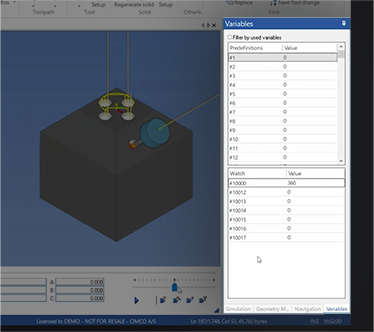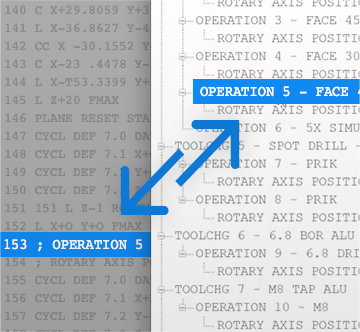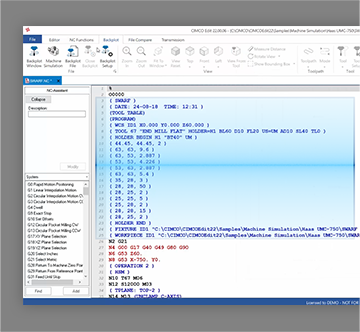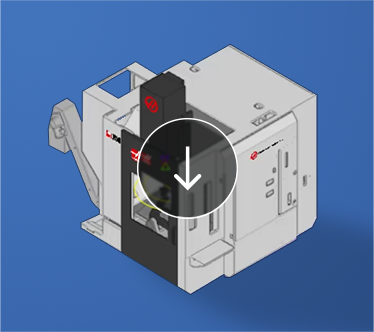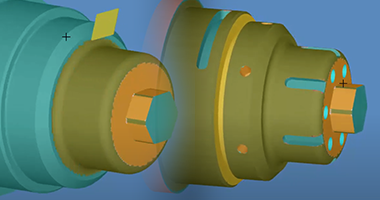Variable Watch in CIMCO Edit 2022
In the video below we look at the essential new Variable Watch feature in CIMCO Edit 2022. Variable Watch allows you to effectively track both the initial and current state of variables relative to the position in your NC program. As you simulate an NC program, step through it, or select a line you can see the value of variables update to reflect their state at each position in the NC program.
Variable Watch can be easily accessed by selecting the Variables tab. Here you can filter the variables by ‘used variables’ to view only those that are being used within your NC program. This is an incredibly useful tool when trying to identify problems related to variables in your NC program.
Variable watch can be used within both the Backplot and the Machine Simulation add-on in CIMCO Edit 2022. Watch the video below for more information.
More information
CIMCO Edit product information
Download a trial version of CIMCO Edit 2022
Please contact us to learn more about CIMCO Edit 2022 and the CIMCO Machine Simulation add-on.