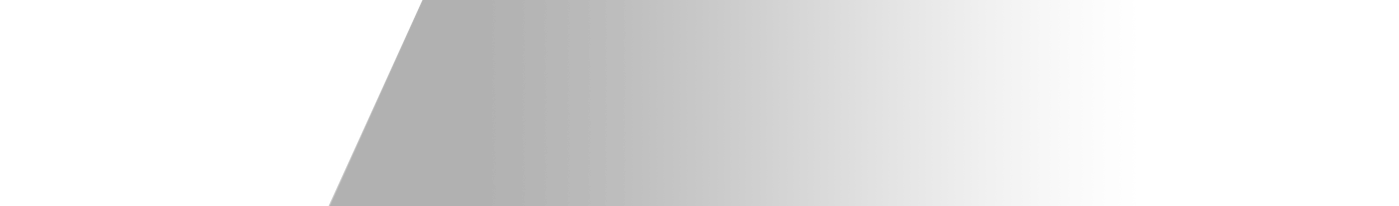Version Comparison
CIMCO Edit comes in two versions. CIMCO Edit Professional is the popular solution most widely selected by our customers, but if you do not need the full-featured version you may choose our CIMCO Edit Standard. This solution, for example combined with a DNC Link add-on, is often the choice of customers, who need only basic editing features and straight-forward transmission of files to a few machines.
Main differences between Standard and Professional
| Function | Standard | Professional |
|---|---|---|
| Open multiple programs |  |  |
| File Compare |  |  |
| Add/remove block numbers |  |  |
| Add/remove spaces |  |  |
| Add/remove block skips |  |  |
| Add/remove strings |  |  |
| Change to uppercase |  |  |
| Remove empty lines |  |  |
| Remove comments |  |  |
| Adjust spindle speed and feed rate |  | |
| Simple math functions |  | |
| Rotate, Mirror,Translate |  | |
| Toolpath statistics |  | |
| Make tool list |  | |
| NC Assistant |  | |
| Macros |  | |
| Multi-Channel Editing/Viewing |  | |
| Backplotter |  | |
| Heidenhain/ISO Converter |  | |
| Tool Manager |  | |
| Scanning Commands |  | |
| Variable Watch |  | |
| Navigation |  | |
| Machine Configuration Editor |  | |
| Stock Compare |  | |
| Download Machines – CIMCO Machine Simulation Add-on |  | |
| Export Stock as STL |  | |
| Add Multiple Workpiece/Fixture/Stock |  | |
| Simulation Report |  | |
| DNC Ports Standard serial protocol | Optional | Optional |
| Mazatrol Viewer Add-On Available | Optional | Optional |
| CNC-Calc Add-On Available | Optional | Optional |
| NC-Base Add-On Available | Optional | Optional |
| Machine Simulation Add-On Available | Optional |