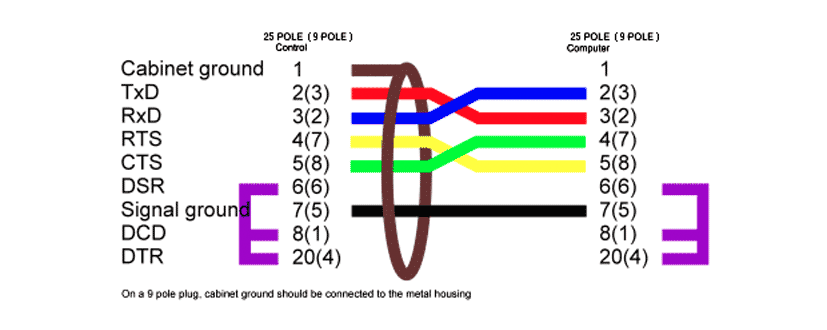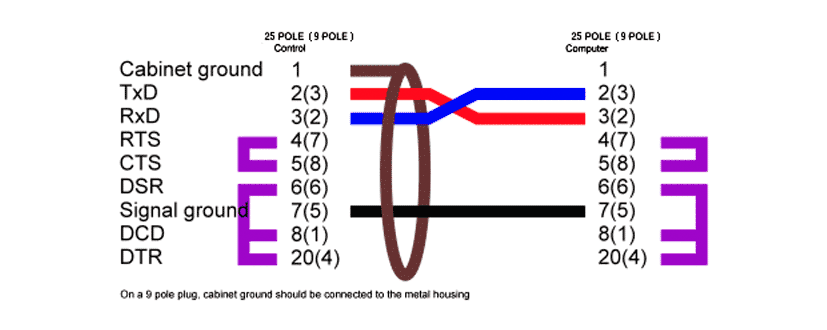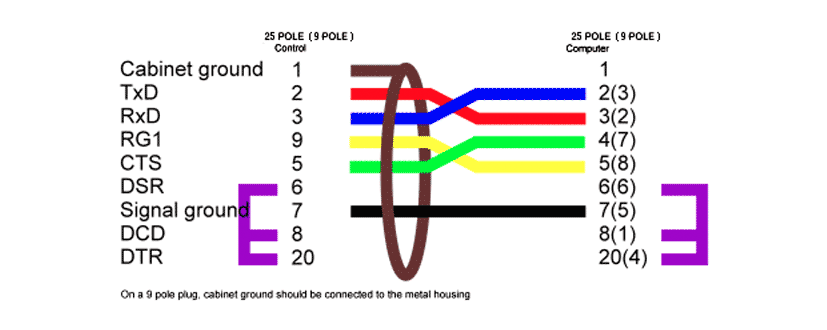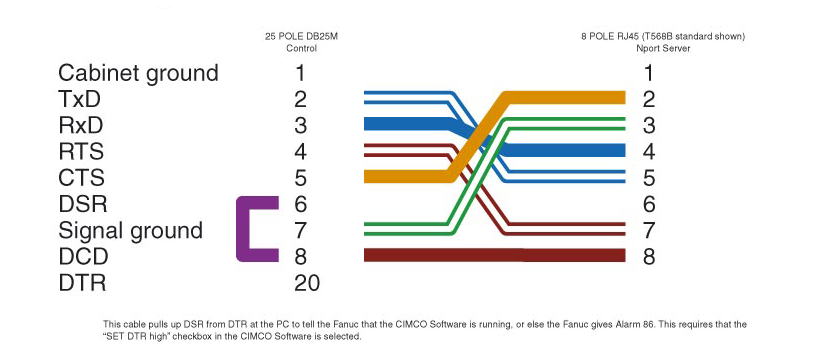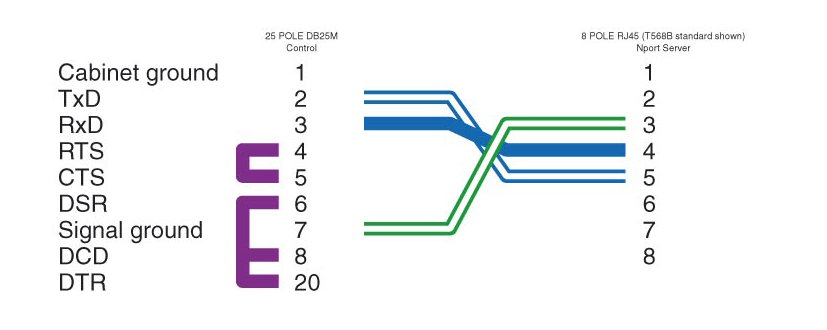Cabling Between PC and Controls
Hardware handshake is at all times the best solution to a perfect transmission. If you have the option to set the machine parameters to ‘DTR/RTS’, then do that. Because the response time is close to 0, this is perfect for drip-feeding. Otherwise you must use software handshake ‘Xon/Xoff’, this handshake is not as fast as the hardware handshake, but it works on 98% of all machines.
Standard RS-232 Cable
Standard RS-232C Cable Between PC and Control with Hardware Handshake
Standard RS-232C Cable Between PC and Control with Software Handshake
Okuma RS-232C Cable Between PC and Control with Hardware Handshake
Fanuc Cable
Fanuc Cable Between MOXA 2150 and Control with Hardware Handshake
RJ45 patch cable, control end mounted with a DB25M connector
Fanuc Cable Between MOXA 2150 and Control with Software Handshake
RJ45 patch cable, control end mounted with a DB25M connector