Error in Transmission
Windows NT 4
- Goto ‘Control panel’, if ‘ports’ is avaible execute the link
- Choose the port in question
- Press ‘Settings’
- Press ‘Advanced’
- Unmark ‘Fifo enable’
Windows 95-98 (all versions)
- Go to ‘Control Panel’, execute ‘System’
- Find the port under ‘Seriel ports’
- Press ‘Properties’
- Press ‘Advanced’
- Lower the transmit and receive buffers to 1 or disable fifo
Windows 2000
- Go to ‘Control Panel’, execute ‘System’
- Click the ‘Hardware’ tab
- Click ‘Device Manager…’
- Click ‘Ports (COM & LPT)’ Click the com-port in question, e.g. ‘Communications Port (COM1)’
- Click the tab ‘Port Settings’
- Click ‘Advanced’
- Set both the Receive Buffer and Transmit Buffer sliders to ‘Low’
If this does not help, your cable might be too long, or it might be placed next to a power cable, giving a lot of noise.