 |
|
The Status menu. |
This section describes the Status function. The Status menu contains the functions described below for file processing.
Please refer to section NC-Base Settings / Server Settings for further information.
 |
|
The Status menu. |
Locks the selected program(s).
|
Locked programs cannot be transferred to CNC machines. To lock a program, go to Server Settings / Advanced, and check the field Use locking system. |
Unlocks selected program(s).
Marks selected program(s) as read-only.
|
When a program is marked as read-only, it can be simulated (in Backplot) but not edited. To use this option, check the field Use read-only system under Server Settings / Advanced. |
Sets selected program(s) read/write.
Accept imported file.
Click this option to accept the imported file under the name defined in DNC-Max auto receive or auto import.
|
Programs on the import queue can be accepted or rejected. The queue function can only be used with DNC-Max enabled (see also Search / Queue). |
Accept imported file under a different name. The following dialog appears:
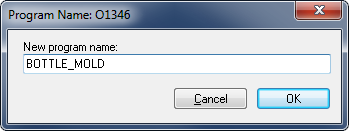 |
Enter a new program name and click OK. Click on Cancel to exit without entering a new filename.
Shows a preview of the imported program. This function allows you to view the file before accepting or rejecting it.
Compares the imported file with a program on the queue. This allows you to view the file before accepting or rejecting it.
Reject imported file.
Add change comment to the selected program. The following dialog appears:
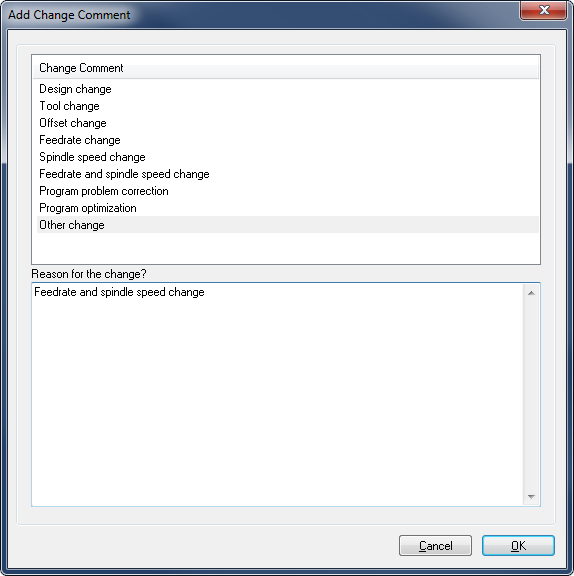 |
|
Add change comment. |
In the field Change Comment, select a comment and click OK to insert it. To add your own comment, select Other change, enter your comment in the field Reason for the change? and click OK. To cancel the operation, click Cancel.
Click this option if you wish to change the program status.