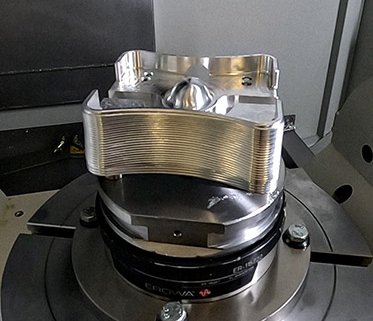A look at CIMCO Machine Simulation 2023
Simulate your NC program on a 3D model of your CNC machine in real time.
About a year ago, we introduced our new GPU-accelerated simulation kernel in CIMCO Edit. The new kernel made it possible to do real-time stock simulation with extremely fast calculation times – in some situations going from minutes to milliseconds. This was a tremendous feat by some of our talented people here at CIMCO who took full advantage of the latest technologies within GPU processing.
The updates to simulation, however, also improved our Machine Simulation solution. As an add-on for CIMCO Edit, this uses the exact same simulation kernel. You can simulate your entire machine in real-time, at the highest quality and see how the stock is being processed as it happens. Machine Simulation detects collisions and over travel limits, giving you a complete list of all the errors in your program – and an easy way to jump to the point in your program where adjustments are needed.
Our latest addition has been Stop Conditions and Axis Control, that allows you to automatically pause the simulation when certain situations occur such as a collision – or even just a tool change. With Axis Control, you can use sliders to adjust the position of the machine’s axes and quickly see the impact of an adjustment.
Lastly, both CIMCO Edit and CIMCO Machine Simulation are closely integrated with external CAD/CAM systems which enables a fluid and efficient workflow. Seamlessly transfer tool, holder, work offsets and geometry data directly to CIMCO Edit making it available for use in CIMCO Machine Simulation or Backplot.
Take a look at what CIMCO Machine Simulation can offer you today.