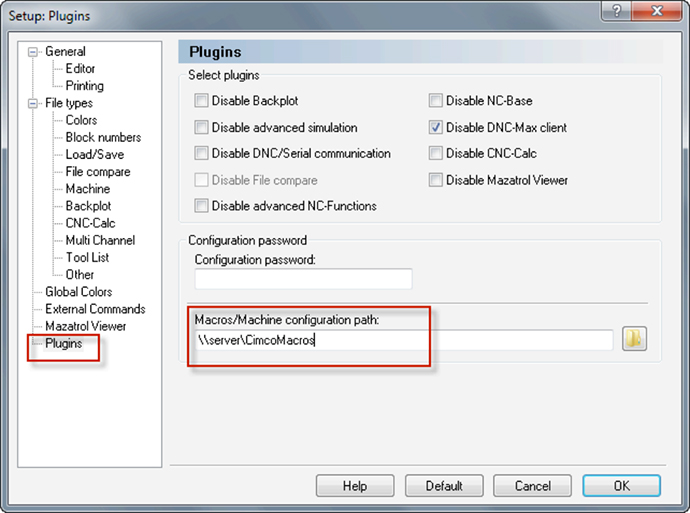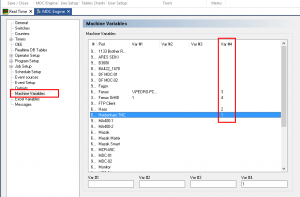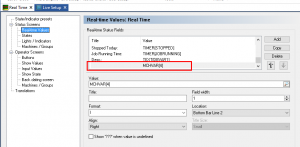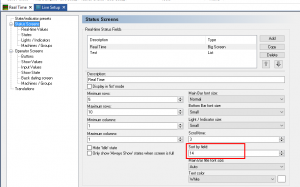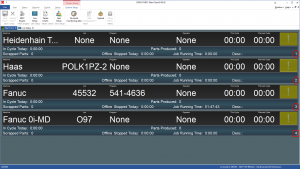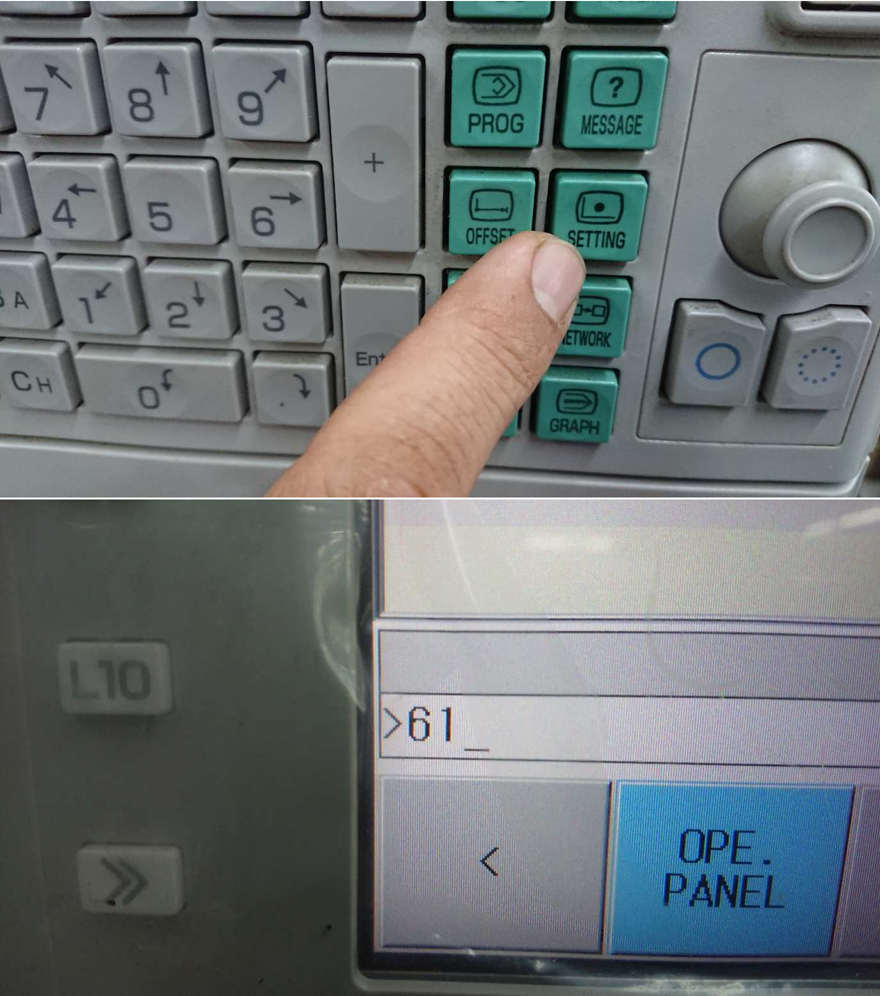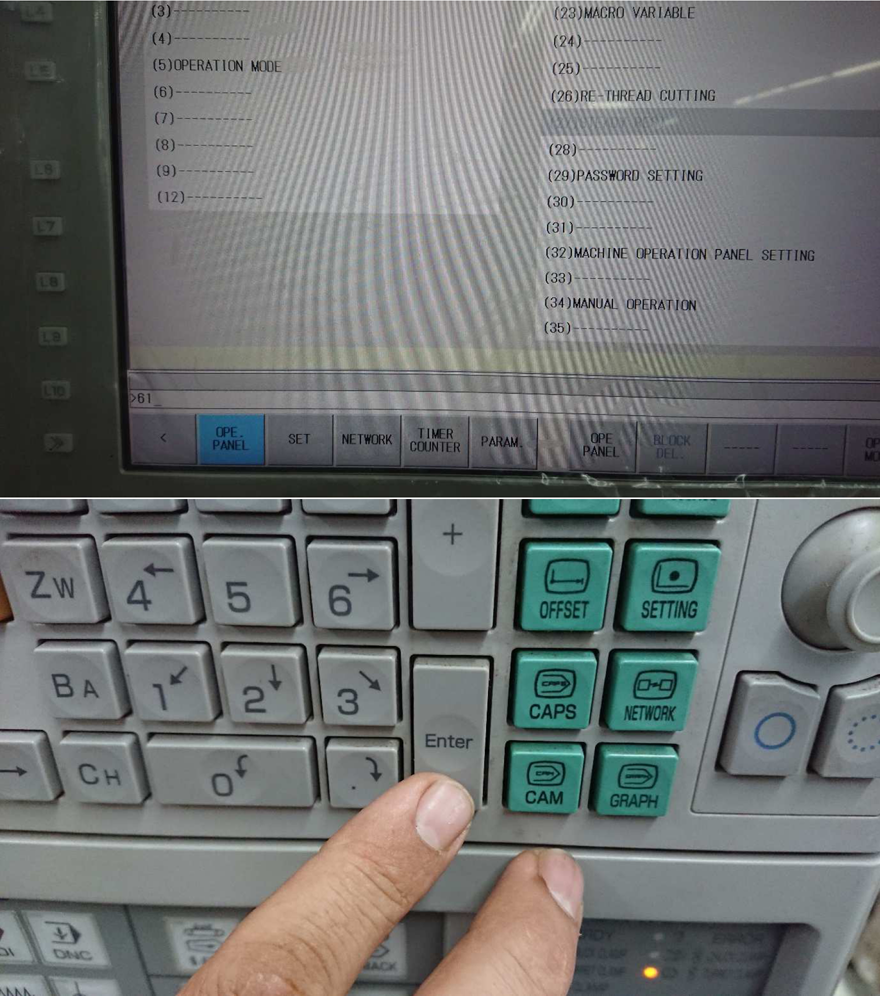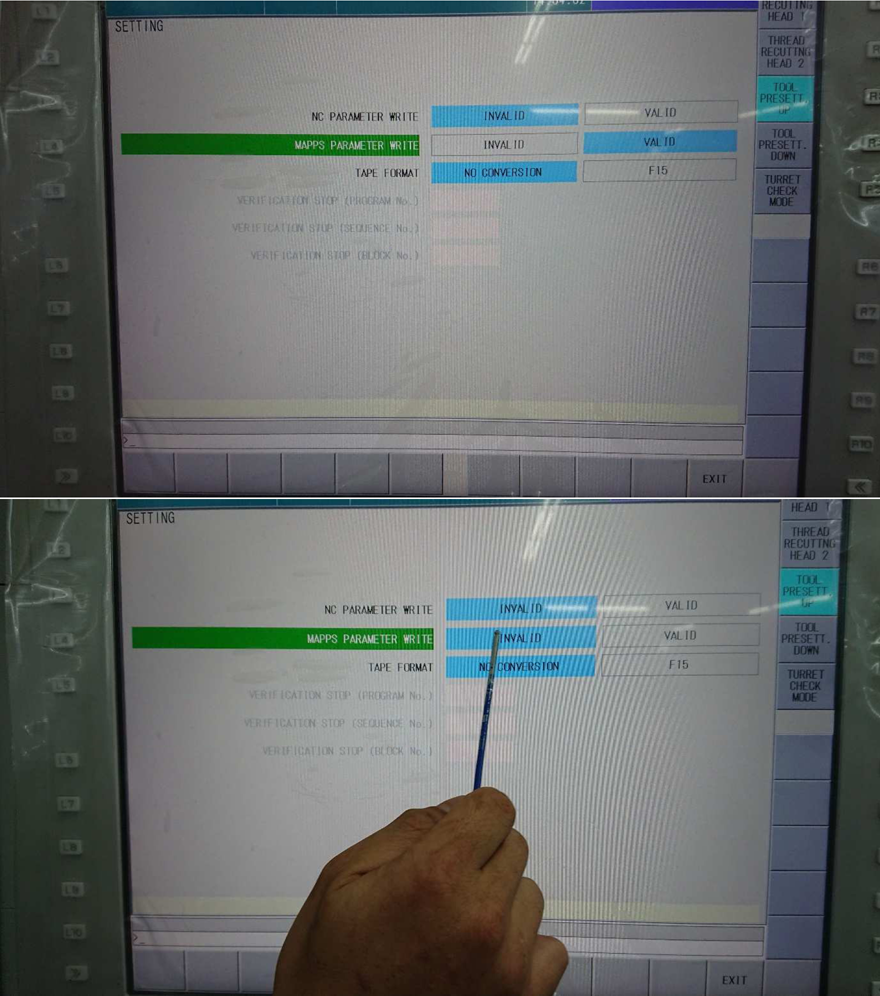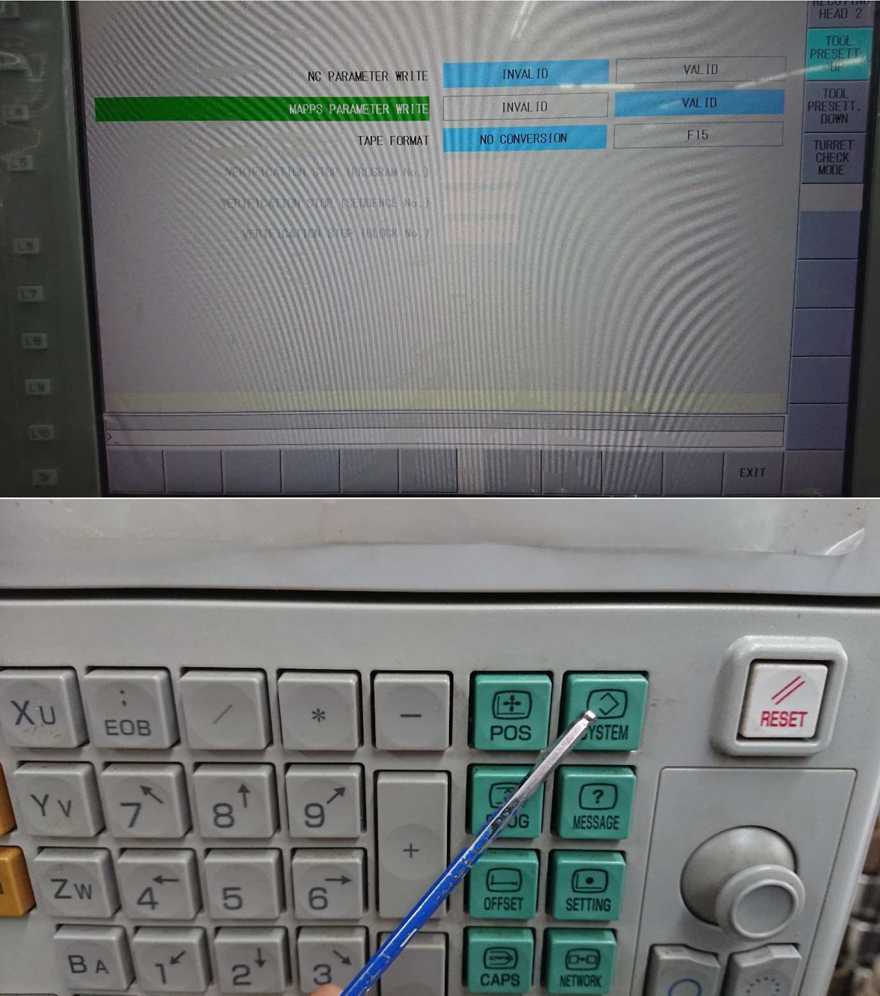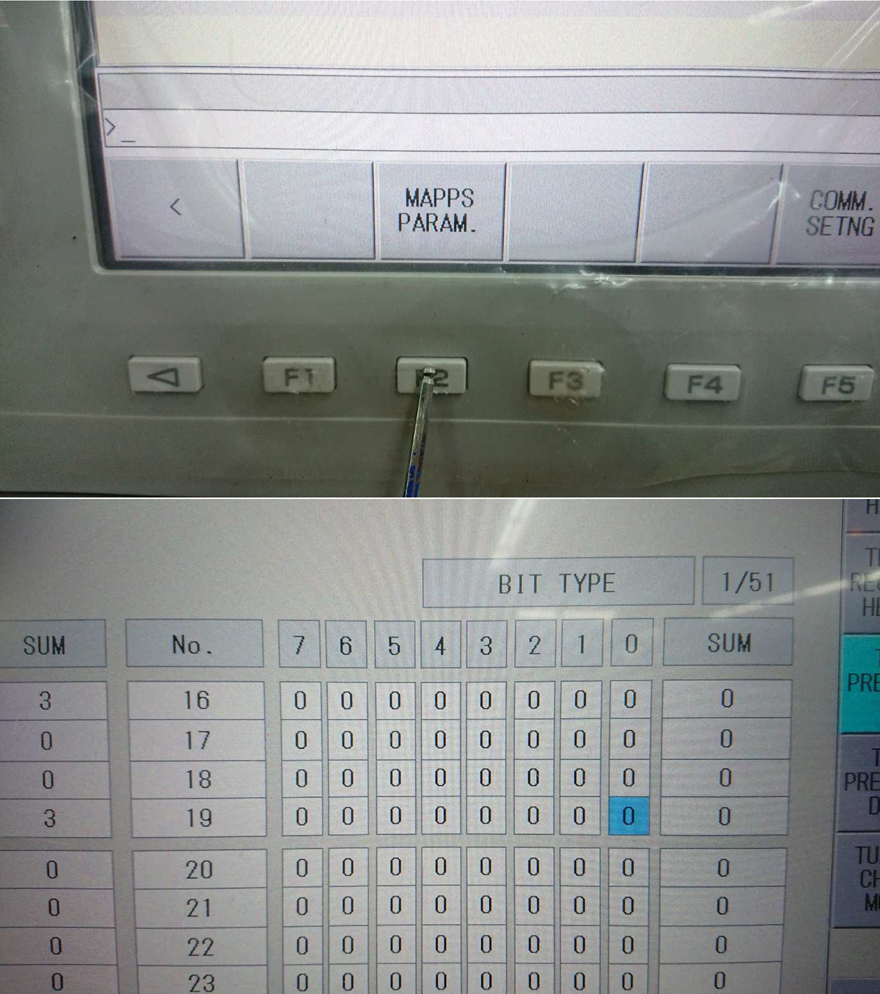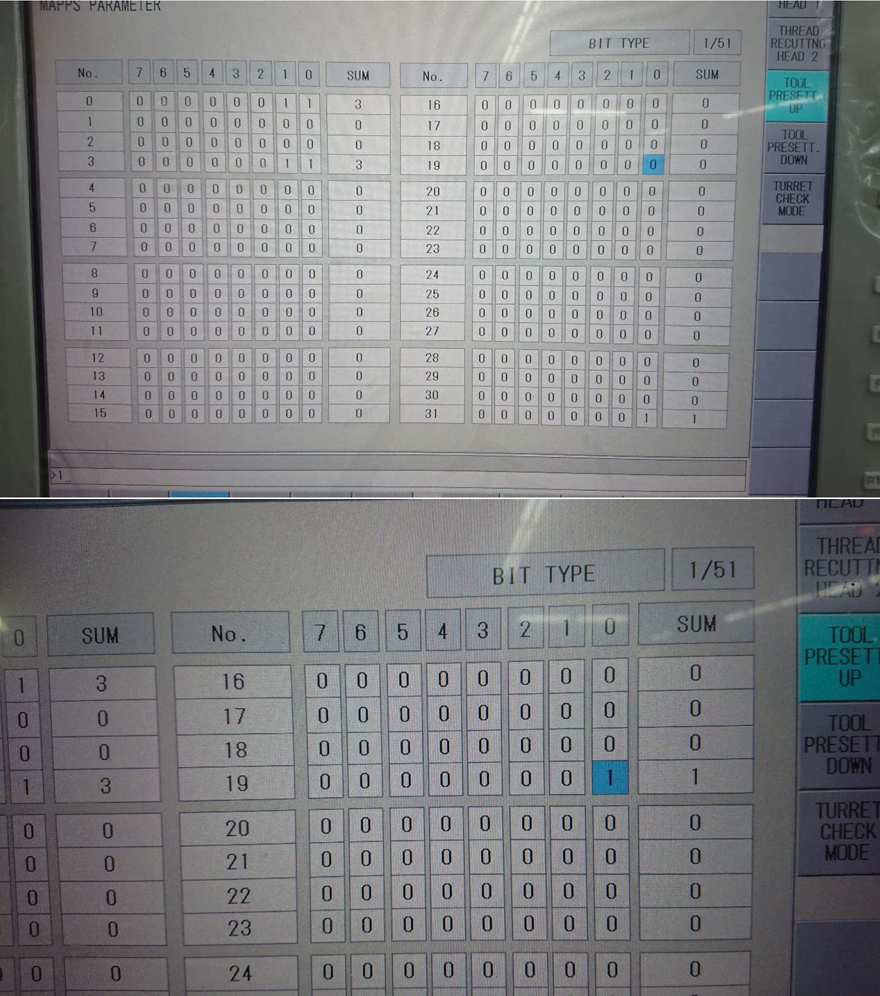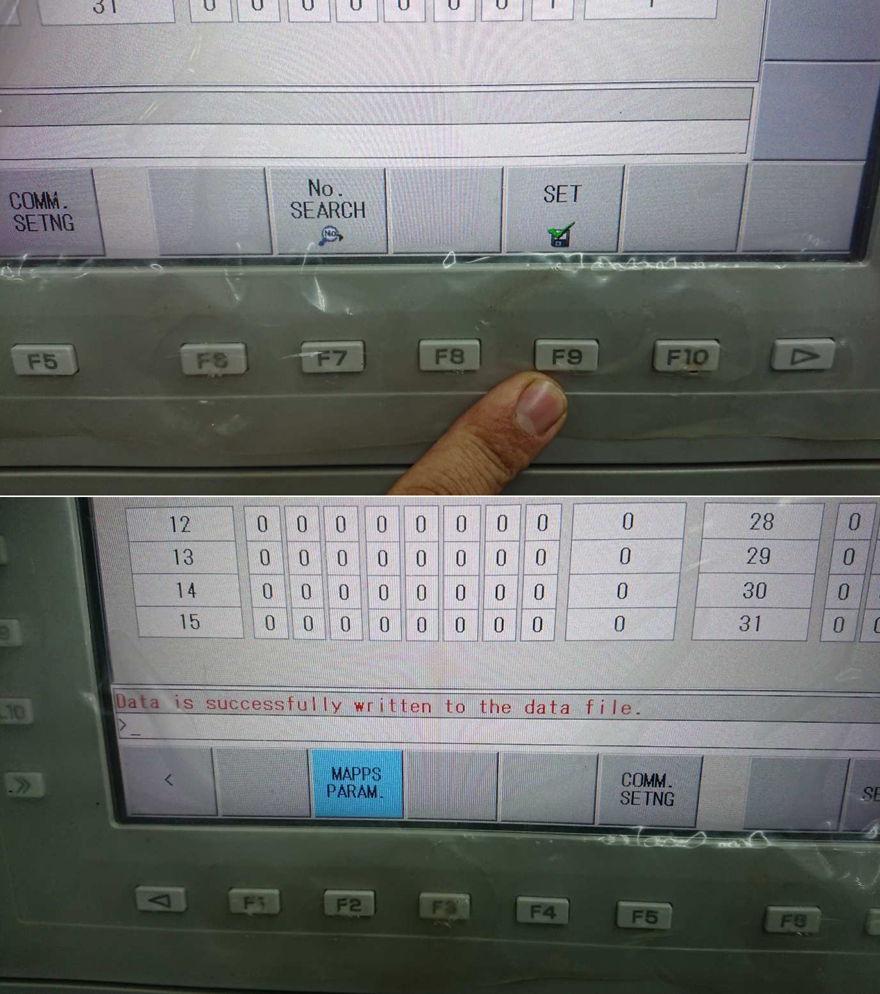Frequently Asked Questions
General
What serial hardware is supported by CIMCO?
Most standard serial hardware is supported. Hardware from Moxa, Digi, Quatech and Sena are all supported.
I need to reinstall CIMCO but I don’t have the software anymore.
Send an email to sales@cimco.com with your company details and we send a link for you to download the software.
I have reinstalled CIMCO and now I need a new activation key.
Please contact your reseller to have the activation reset.
How do we upgrade the database from V7 to V8?
Upgrade from V7 to V8 is very similar to upgrade from V6 to V7. The major difference is the database, but everything is quite automated so there should be no problems.
We usually follow the following steps:
– Stop and remove all the V7 services (Network License Server, DNC-Max Service, Database Service …)
– Install V8 software.
– Start Software Manager (new License Server). Pretty straightforward, just select the license file and click start.
– Start Database Server: this is the important one. The database has changed from MySQL 3.23 to MariaDB 10 (MySQL 5.6) so it is a big jump. What we recommend is to copy the V7 database into the V8 folder, so the V7 database is untouched and we can easily go back to V7 if something fails.
So copy the folder C:/CIMCO/NCBase7/Datafiles to C:/CIMCO/NCBase8/Datafiles.
Then start Database Server V8. By default it will point to C:/CIMCO/NCBase7/Datafiles. Change that to C:/CIMCO/NCBase8/Datafiles, so the original V7 will not be modified.
Start the database server. It will prompt for creating a database backup. Click “No” (we have already saved the folder C:/CIMCO/NCBase7/Datafiles, so we can easily roll back to V7 without any backup).
Depending on how big the database is it can take a while to upgrade, and the Database Server may display “Not Responding” (but it is actually working, so do not stop it). When the upgrade is done you will get a message dialog saying “Database upgrade successful” or something similar, so wait for this dialog – do not close the database even if it is “Not Responding”.
– Start the DNC-Max Server. It will detect that a V7 installation is in place and will ask to import the settings (like from V6 to V7)
– Start CIMCO Edit. It will detect that a V7 installation is in place and will ask to import the settings (like from V6 to V7)
What is the difference between a standard DNC port and a protocol port?
A standard DNC port works with Fanuc, Okuma, Gildemeister and all such standard RS232 links using hardware or software handshake (RTS/CTS).
However, if you connect a Heidenhain machine (FE mode), Mazak (Mazatrol mode) or any other machine using a communication protocol you have to use a DNC port that includes protocols. This is also the case if you have a networking machine and use the network monitoring protocol or FTP or such.
Is CIMCO software affected by the Apache Log4j vulnerability
In early December 2021, a critical vulnerability was discovered in the widely-used logging tool Log4j, which is normally used by software developers to record (log) user activity and the behavior of applications for subsequent review.
The Log4j framework is Java-based and distributed free by the nonprofit Apache Software Foundation. https://logging.apache.org/log4j
None of CIMCO’s software is based on Java, Apache, or uses the Log4j framework, and is therefore not affected by the Log4j vulnerability/CVE.
Download:
CIMCO’s response to the Apache Log4j vulnerability (formal letter)
CIMCO Edit
With CIMCO Edit using a USB to serial convertor I could send programs to my machine, but now it doesn’t work.
Make sure the USB to serial convertor is plugged into the same USB port each time. Windows can change the Com port number if you use a different USB port.
I have a CIMCO Editor supplied with Mastercam and it is very slow to start.
Some users using Mastercam with a Nethasp experience this problem. Get your Mastercam reseller to contact CIMCO for a solution.
How do I transfer the NC Assistant macros I have written to another computer?
When I try to backplot an NC file in CIMCO Edit Professional nothing is shown on the screen.
Try running the Microsoft Visual C Redistributable. This can be found in C:/CIMCO/CIMCOEdit6/Sys/vcredist_x86.exe. You may need to restart your PC after the install.
CIMCO DNC-Max
Will DNC-Max work with network based controllers?
Yes. We have protocol ports to support FTP , Windows networked and NFS based machines.
I installed DNC-Max as an Administrator in Windows and when I log on as a User DNC-Max does not start.
Log on to Windows as an Administrator and give All Users Read/Write Access to the CIMCO install folder (normally C:/CIMCO).
We want give our old controls an IP address. Is that possible?
The communication with old controls will usually be serial RS232. If you want to assign an IP address to the control, then you need to use a Serial-to-LAN adapter – like for example the Moxa NPort 5110A. CIMCO DNC-Max can communicate directly with this device.
CIMCO MDC-Max
On the MDC Live Screen, is there any way of organising the machines in a particular order, e.g. to mimic the plant layout?
A customer has ordered the MDC-Max Web Client and needs to buy a tablet to operate it. Is there a minimum specification for such a tablet regarding its compatibility with MDC-Max?
The MDC-Max Web Client runs on all the major web browsers: Chrome, Firefox, Opera, Safari, Internet Explorer, Edge. The MDC-Max Web Client will run on any device you use as long as that device has one of the supported web browsers installed.
Any contemporary device that the customer selects will be valid. However, for most purposes we regard screen sizes below 10″ to be a bit on the low side.
CIMCO NFS
I have CIMCO NFS supplied with my CNC Machine and now need to update my PC to Windows 7 or Server 2008.
Please contact CIMCO at sales@cimco.com for an update.