Activate Software
Some CIMCO license keys need to be activated in order for them to run CIMCO’s products. For products of version 8 and up, this can be done automatically directly from the program if an internet connection is available. For versions older than 8, or if no internet connection is available, activation can be done from this website.
The software will provide you with a System Identification Number (versions before 8) or an activation request file (.request) (versions 8 and up). Using the activation forms on this page, you can perform the activation and get proof of activation in the form of an Activation Key (versions before 8) or Activation file (version 8 and up). These proofs of activation can be entered into the program in order to activate the keyfile.
Activate using activation file (v8 and up)
Use the following activation form for CIMCO products version 8 and up. You must upload the .request file generated by the software. If successful, an “.activation” file will be generated, which you can download from this form and use to activate the software.
Activate using System Identification Number
Use the following activation form for CIMCO products version 7 or older. Enter the System Identification Number (found in the program license dialog) into the fields below to generate the Activation Key.
The Activation Key can only be generated once for each license you have purchased. If you re-install your computer, you will need to get a new Activation Key. In that case, please contact CIMCO Support.