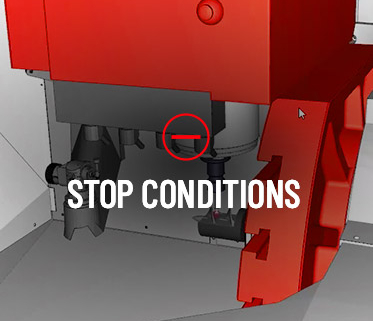Stop Conditions in CIMCO Edit 2023
The new simulation kernel in CIMCO Edit 2023 now supports Stop Conditions.
With the new simulation kernel in CIMCO Edit 2023, you can now use Stop Conditions to pause the simulation when certain events occur, such as over travel limits, tool changes and collisions. You can also adjust the collision settings for different scenarios, such as ‘Rapid into stock’, ‘Holder to stock’ and ‘Tool and Models’.
See how Stop Conditions work in our video below.
Stop Conditions is available as part of our new simulation kernel “Fast Version” – a completely new 3D simulation kernel with ultra-high performance thanks to being designed to take full advantage of GPU acceleration and the latest hardware technologies.