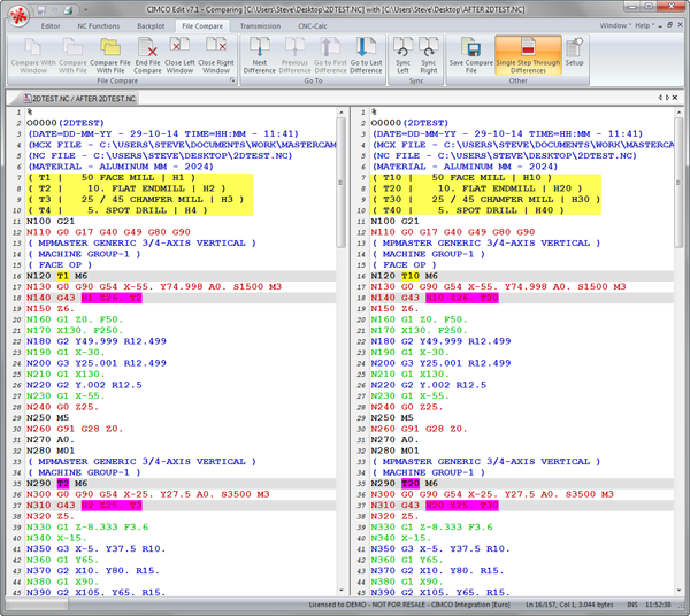New “Replace All from File” function in CIMCO Edit
The replace function in CIMCO Edit has been updated with a new function called “Replace All from File”. This function allows you to select a file with multiple match- and replace lines.
To use the function simply tick the “Replace All from File” checkbox (found under “Replace”) and then press the “Replace All” button. See screenshot below.
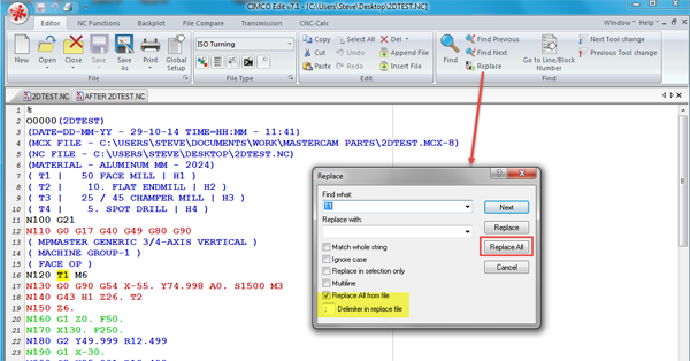
Select the file with the multiple match and replace statements. Tool numbers (T) and Length Offset Numbers (H) are changed in this example.
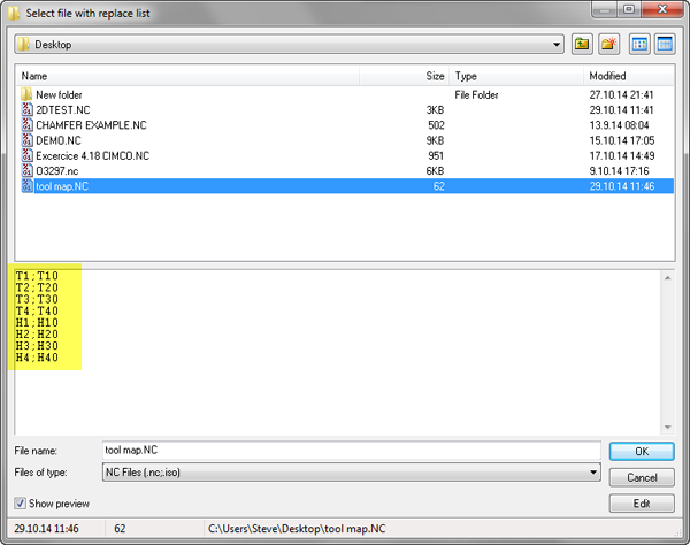
Here you can see the result.