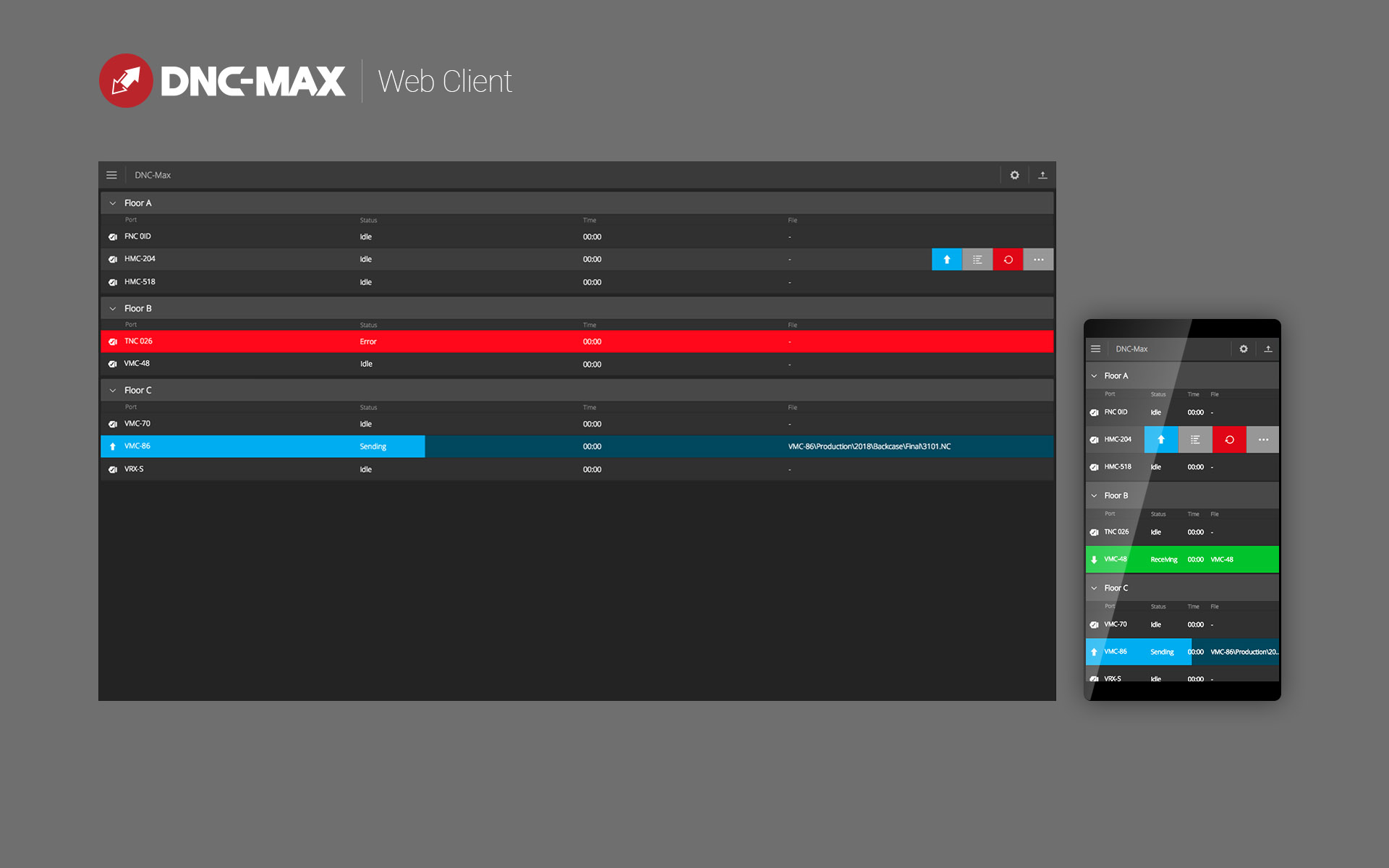In development: New DNC-Max Web Client
Building on the success of our new MDC-Max Web Client development has begun on a completely new web client for DNC-Max. The new DNC-Max Web Client is being built from the ground up using the same technologies as the MDC-Max Web Client which enables a much faster, more responsive client with zero need for refreshing the browser.
The new DNC-Max Web Client uses the same design language as the MDC-Max Web Client which provides a consistent look and feel that works on any device. Further, the two clients will share a common login screen which enables ultra-fast switching between clients.
Notable interface changes
In order to maximize screen space the new client does not have any visible options. Instead, it presents a clean overview of groups, ports, and other relevant information. To perform an operation simply click (or touch) a specific port, and a small menu appears on the right side of the port. The options in the menu even adapts depending on the status of the port, so only relevant options are available. Also, only the most common options are directly available while less frequently used options can be accessed by clicking the […] option. This ensures a very clean interface, which is easy to understand and less prone to human error and wrong-clicking.
No matter what operation you are performing, such as browsing for an NC program or viewing the Queue, the selected port is always shown at the top of the screen where its current status can be seen at a glance. Clicking (or touching) the port on any sub-screen reveals its menu and enables you to quickly jump from one sub-screen to another, such as from the Queue to the Log. This prevents you from repeatedly having to return to the list of ports in order to select a different operation.
The new client comes with both a dark and a bright theme, which can be easily toggled directly in the client.
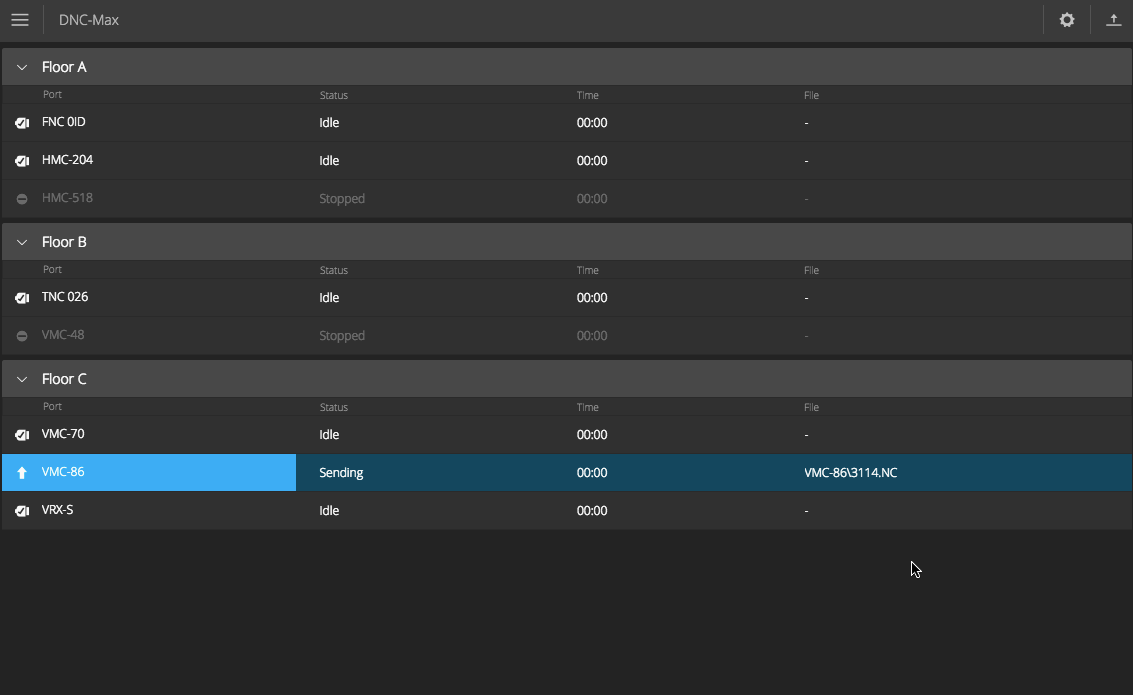
Features and release date
The new DNC-Max Web Client is set for release later this year and will include the following features:
- Much faster and responsive
- No browser refreshing / reloading
- Low bandwidth usage
- Fast switching between DNC and MDC Web Clients
- Much improved design with dark and bright themes
- Works on mobile, tablet, desktop, and TV
- Adaptable menus
- Re-ordering of groups and ports
- Hiding of groups and ports
- Send/receive files
- Re-ordering of queued files
- Suspend/resume queued files
- Start/stop/restart port/machine
- View progress and status of ports/machines
- View port log
- View contents of files