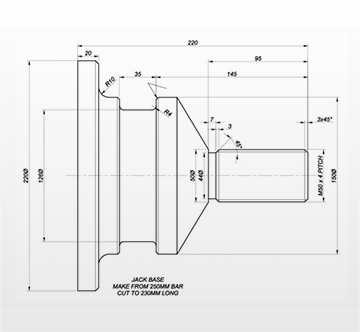CIMCO Edit milling and turning courses
When learning how milling and turning works or how to actually write a program in NC code, there’s no better companion than CIMCO Edit. With its split view of NC code on one side and Backplot on the other, NC code can be instantly visualized as it’s typed – and simulated in 3D with the press of a button.
Getting requests from schools and customers, and seeing how useful our editor can be as a learning tool, we’ve begun adding our own courses and exercises. Freely available for anyone who wish to start learning about milling and turning, NC code and, of course, become more familiar with CIMCO Edit. Read more below the images…
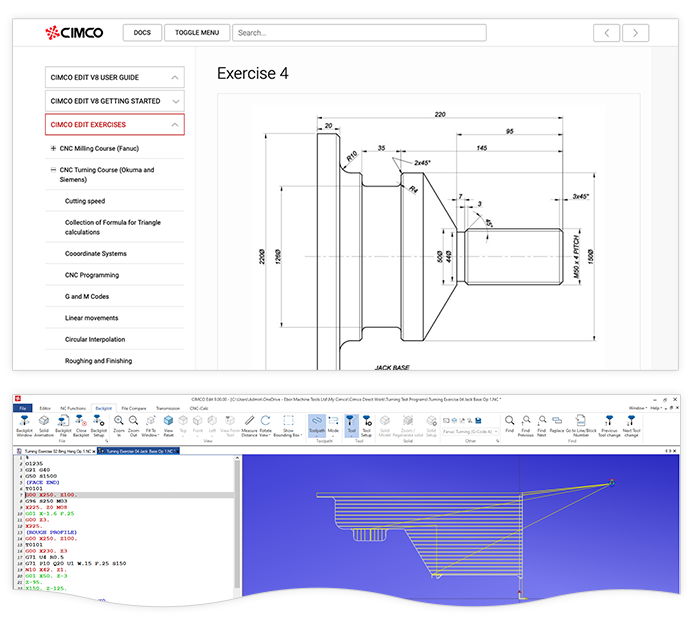
In the courses you’ll learn about:
- Cutting Speed
- Trigonometry
- Coordinate systems
- Zero point work shift
- Tool length compensation
- G & M codes
- Absolute and Incremental Programming
- Radius compensation
- Drilling cycle G81
- Linear movements
- Circular interpolation
- Roughing and finishing
- Threading
- Tool nose radius compensation
- Lathe auto-programming
Each chapter contains one or more assignments where theory can be put to practical use. If more assignments are needed, there’s additional exercises to practice both milling and turning.
We are still in the process of adding and improving the courses and exercises, but you can already start using them today. They are part of the Online Documentation for CIMCO Edit 8.
The CNC Handbook
Also, for anyone who wish to learn about how to program and operate CNC mills and lathes (real machines) we have an entire book on our website called CNC Handbook. It explains everything in detail from shop safety to fixtures and down to bolts. This can be found under Support > CNC Handbook.
Get in contact
If you have questions or comments then please don’t hesitate to contact us. Call us at (+45) 4585 6050 or use our email and contact form.