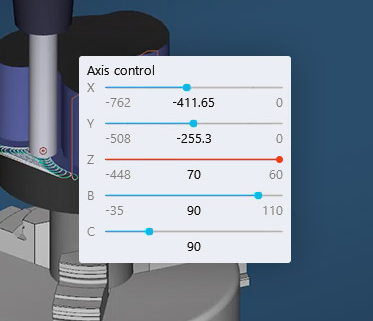Axis Control in CIMCO Edit 2023
With the new simulation kernel in CIMCO Edit 2023 we continue to bring new and improved features. We have recently introduced Axis Control.
Axis Control allows you to track the position of each axis during the simulation of your NC program. You will notice that any axis that runs over its travel limit is highlighted in red. Alternatively you can simply check the simulation report which reveals all collisions, syntax errors and travel limit errors.
In addition, you can scroll the mouse wheel to zoom in and out on each axis control bar which allows you to make fine adjustments and see it update in real time. Perhaps you want to see how much clearance may be required on a specific collision that has been reported? – with Axis Control you can now do this.
More information
Feel free to contact us to learn more about Axis Control or download our free 30 day trial of CIMCO Edit to try it out yourself. Further information can also be found on these pages: