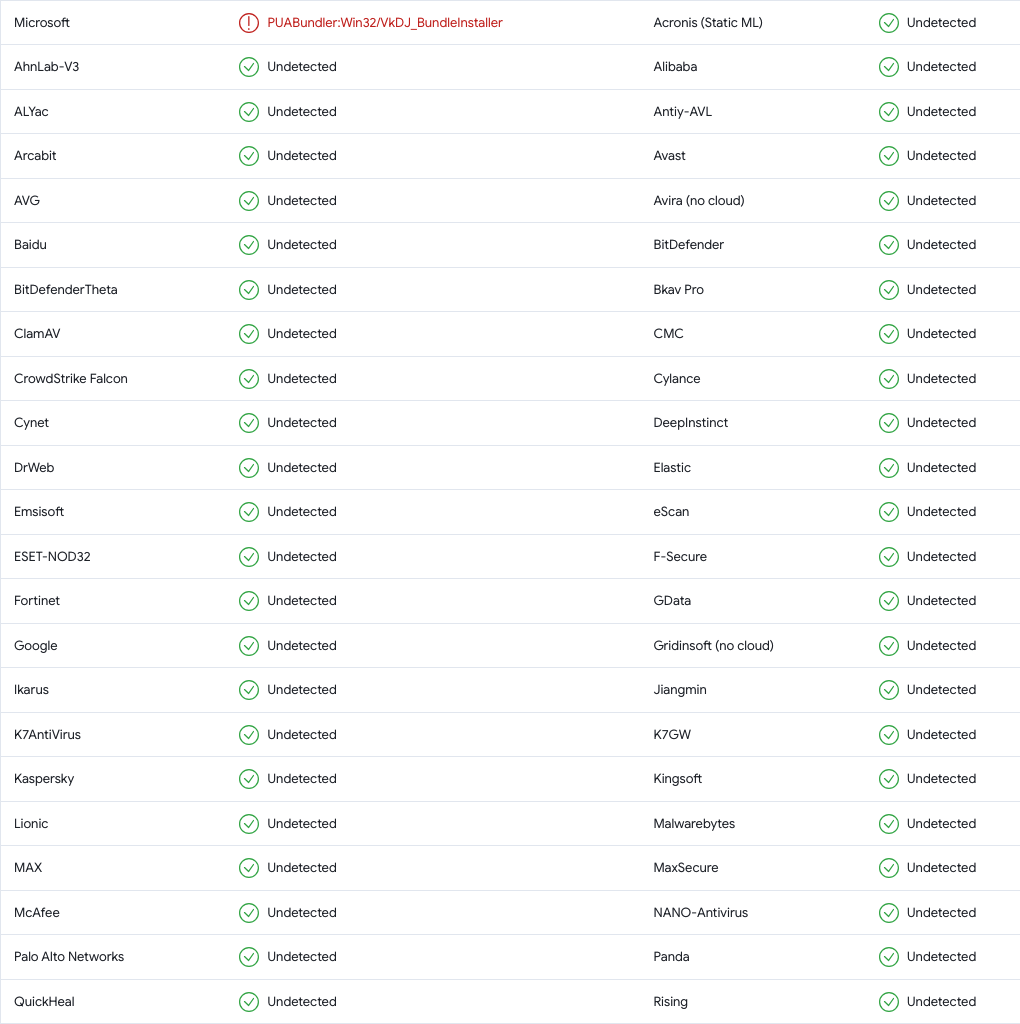Windows Defender detection of CIMCO software
A recent update of Windows Defender Security intelligence (version 1.403.474.0) has detected CIMCO software as potentially harmful. We believe this is a false positive and that our software is not harmful and does not pose any threat to your system or data.
We have reported this issue to Microsoft and are waiting for their response and resolution. We apologize for any inconvenience this may cause you and assure you that this issue is being worked on and has top priority for us.
We will update this page with a solution as soon as we have one, so please check back later. You can also contact support@cimco.com if you have any questions.
Thank you for your patience and understanding. We hope to resolve this issue as soon as possible.
Update 5
19/12 2023
With the latest versions of Windows Defender Security Intelligence we no longer see the false positive detection of CIMCO software. The customer reports that we have received also confirm this resolution.
We will continue to keep an eye on Windows Defender and urge you to contact us if you encounter any issues after updating to the latest version of Windows Defender.
Thank you for your patience and understanding.
Update 4: Temporary solution 2 – Exclude the CIMCO folder
17/12 2023
If you are still experiencing problems with Windows Defender, here is a way to easily deactivate Windows Defender for only CIMCO products. This method is safer than turning it off entirely.
On both Windows 10 and 11, open Windows Security.
In the sidebar, select Virus & threat protection and scroll down to the section Exclusions.
Click the link Add or remove exclusions.
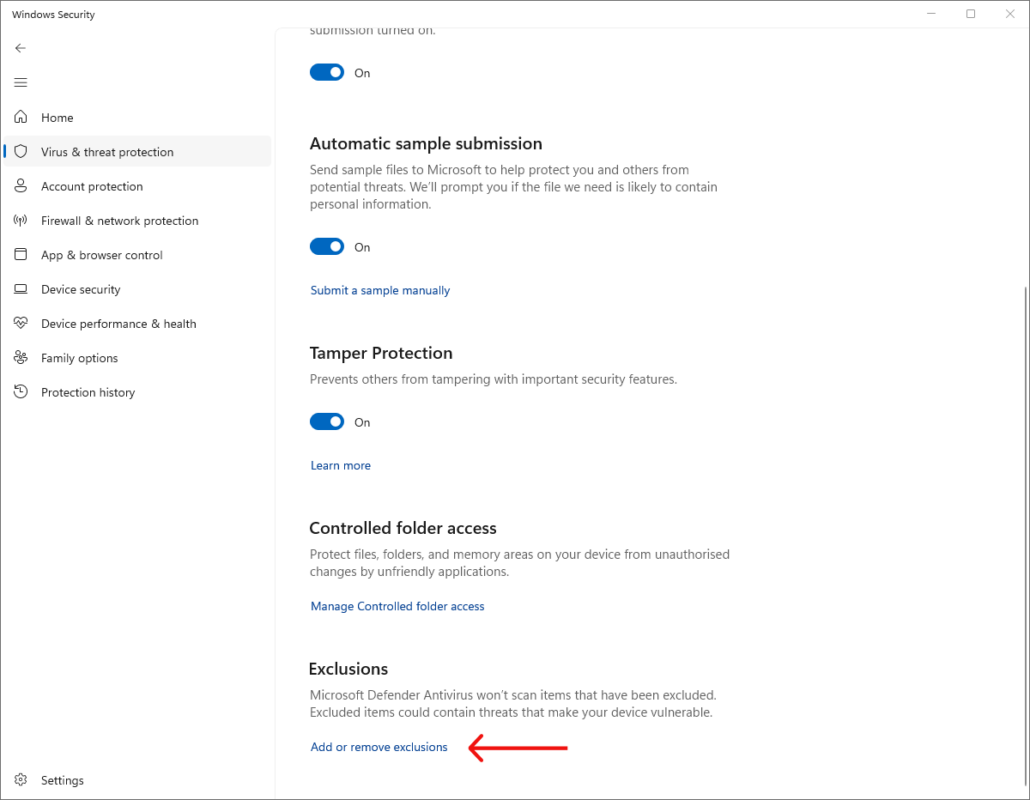
Click the button Add exclusion and select Folder from the dropdown
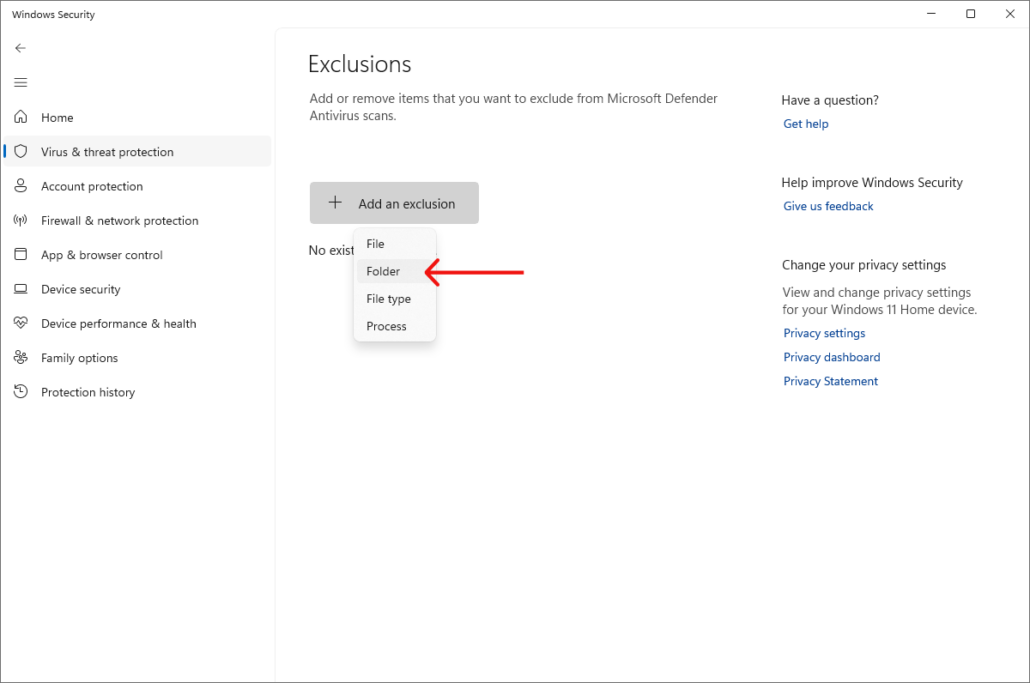
Navigate to the CIMCO folder you wish to exclude and click the Select Folder button at the bottom.
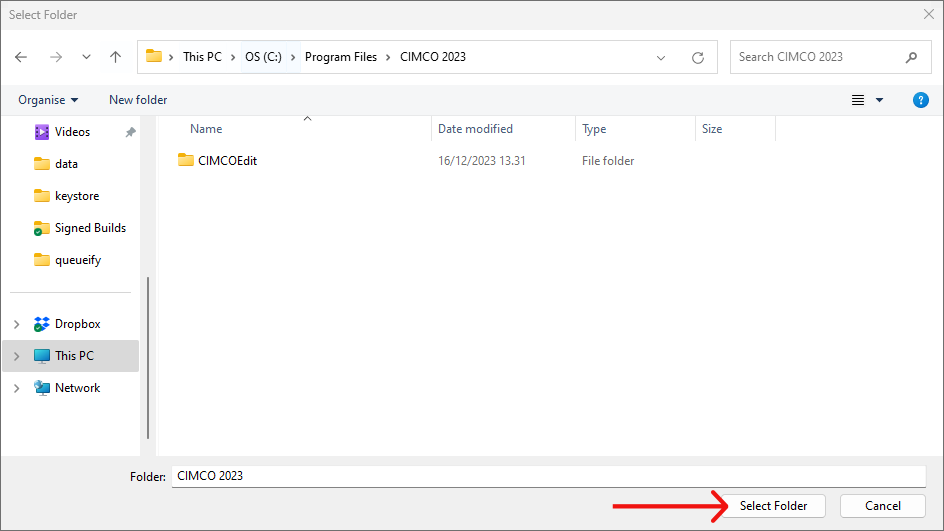
The folder will now be excluded from Windows Defender detection.
Thank you for your patience and understanding. We can assure you that this issue is being worked on and has top priority for us.
Update 3
16/12 2023
We are getting reports that the latest versions of Windows Defender Security intelligence no longer detects CIMCO software as harmful. However, we are still seeing the issue in some of our internal tests. We continue to work on the problem until solved. If you still experience problems with the latest versions of Windows Defender, please refer to the Temporary solution below.
Thank you for your patience and understanding.
Update 2: Temporary solution 1
15/12 2023
We are currently working on a solution with Microsoft. Until such a solution is released, we suggest the following temporary workaround.
On both Windows 10 and 11, open Windows Security.
In the sidebar, select App & browser control and then click the blue link to Reputation-based protection settings as shown in the screenshot below.
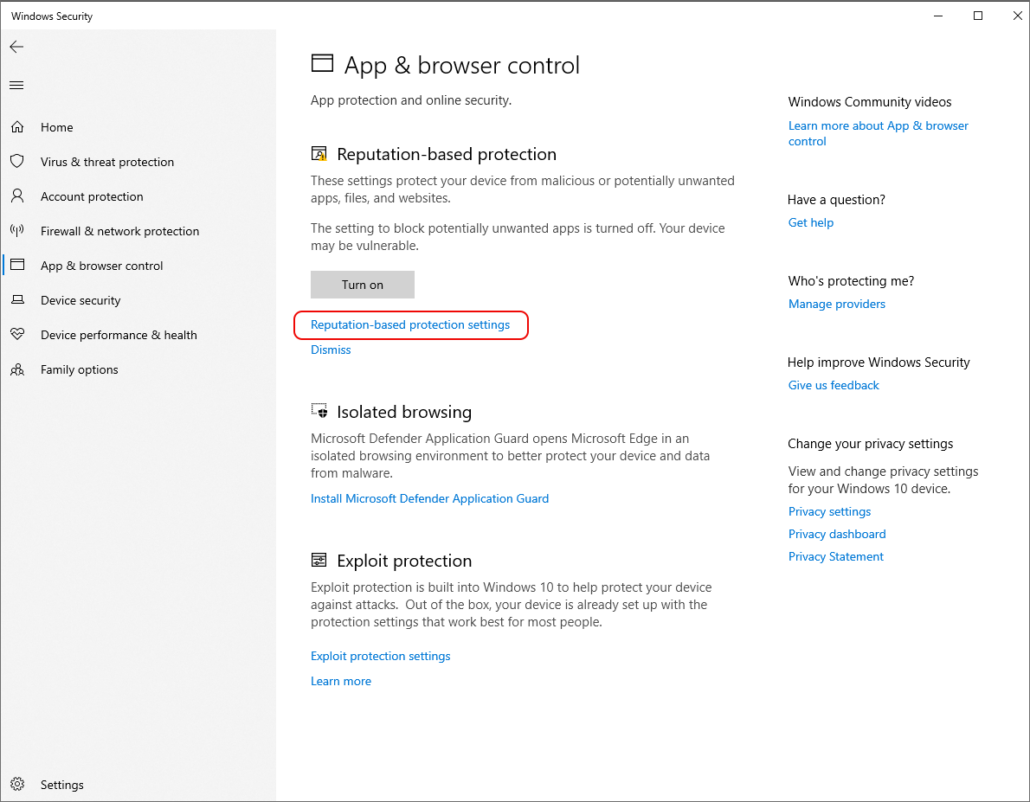
Under Potentially unwanted app blocking, click the option to disable this feature. See screenshot below.
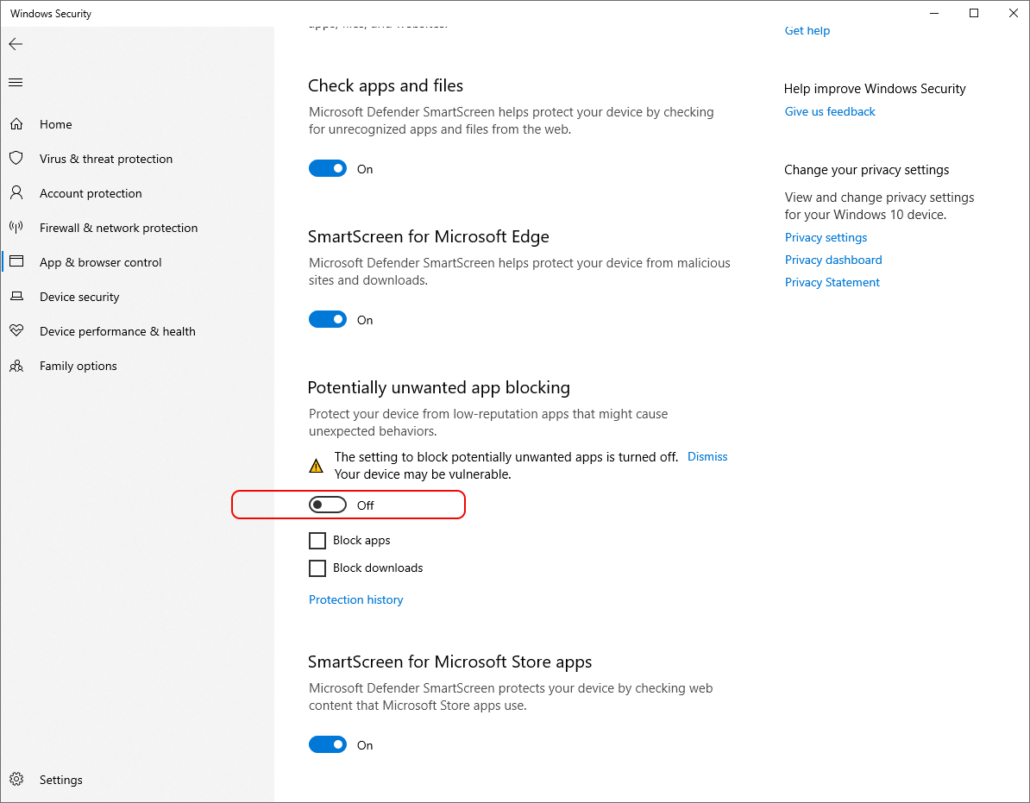
Your CIMCO software product should now run as expected.
Please note: If Windows Defender is automatically set to remove or quarantine affected files, you might have to reinstall the software. You can download the specific software version you need from our website here.
We can assure you that this issue is being worked on and has top priority for us.
Update 1
15/12 2023
It is our firm belief that it is indeed a false positive. Any of the affected binaries such as Localization.dll or License.dll can be uploaded to a site like VirusTotal and confirm that only Microsoft Defender flags the compiled binaries (see screenshot below). We can assure you that this issue is being worked on and has top priority for us.